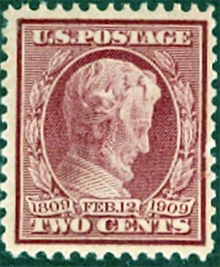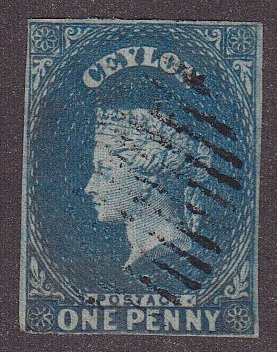Discussion - Member to Member Sales - Research Center

Discussion - Member to Member Sales - Research Center

Since most of these later years seem to use up about 20 or so pages, I find I'm adding new stamps toward the end and then have to scroll downward more and more as it nears completion.
My question for any experts out there is this: Is there a command that would make the compiler ignore what follows until and stop ignoring command is issued?
HTML had some stuff like a B or an I between greater than / less than brackets to make everything between the commands be displayed as Bold or italics.

Login to Like
this post
Hi Mikey, I'm sure Clive will chime in with correct methodology but meanwhile can you give us an idea of what you want ignored?
Presume you are taking all the issues for a year of birth and creating pages accordingly. Are you making each page a separate file or using page breaks to make an album?
I was not too sure on how you were working or what you wish ignored.

1 Member
likes this post.
Login to Like.
At the risk of getting long winded, here it is:
As I develop a page, I will compile it and view the results, then tweak the edits until I'm happy with the results. This is fine for small four or five pages but it gets very tiresome scrolling down to page 22 to view your latest changes. I was just wondering if there was a switch or something (other than hash-tagging every completed line) to make them be ignored until I've finished with the final pages.
I'm not a programmer,. This has been a very steep learning curve for me, but as I have been typing this, it suddenly dawned on me that I could possibly create a page and make it look nice. Copy the Page text to a temporary TXT file and then start a new page (page 2) . When that's done copy the page 2 code to the TXT file with it following the page 1 code. Might be a little confusing at first but it might work.
Thanks

1 Member
likes this post.
Login to Like.
Ok, my way of working is to set up a page, when happy with design I save that as a completed page. Copy the page, paste that to make a second page, which I then modify as needed. Basically just repeating the process each time.
Sometimes the boxes can be left the same, other times rehashed, wording if used will need deleting and amending.
By highlighting and deleting or using copy/paste work can be speeded up, especially if you have the wording already on another document (word, open office).
I'm sure Clive will give us a better method. He is always ready to answer email queries so maybe try that.

1 Member
likes this post.
Login to Like.
Hi Mikey,
Here are two possibilities that may help.
One alternative would be to have a master album file that includes separate files.
e.g. Assuming you have three sections, you could for example call them section1.txt, section 2.txt and section3.txt
In the master file, set up the album:
ALBUM_PAGES_SIZE (210.0 297.0)
ALBUM_PAGES_MARGINS (15.0 15.0 15.0 15.0 )
ALBUM_PAGES_BORDER (0.5 0.1 0.0 1.0)
#etc....
#and then include each section:
$INCLUDE ("section1.txt")
$INCLUDE ("section2.txt")
$INCLUDE ("section3.txt")
The disadvantage of doing it this way is that after you edit a section, you would have to load the master file to generate the album to see the results of the edit.
Alternatively, there is a way to conditionally include or exclude sections of an album file.
First define some flags, these can have any name you like, I have chosen here to use SECTION1 and SECTION2
$DEFINE(SECTION1)
$DEFINE(SECTION2)
$IFDEF(SECTION1)
PAGE_TEXT(TR 12 "This will only appear if SECTION1 is defined" )
#more commands
# ....
$ENDIF
$IFDEF(SECTION2)
PAGE_TEXT(TR 12 "This will only appear if SECTION2 is defined" )
#more commands
# ....
$ENDIF
To disable for example the part of the album between $IFDEF(SECTION1) and $ENDIF, simply comment out
#$DEFINE(SECTION1)
For more examples, please see Control.txt in the AlbumEasy examples folder.
Hopefully this helps,
Clive

3 Members
like this post.
Login to Like.
Alternatively, the PAGE_START_GROUP commands could be used instead of copying a goup of commands from one page to the next.
These define a group of commands that are output automatically at the start of every page.
e.g
PAGE_START_GROUP_BEGIN
PAGE_TEXT (HN 12 "This text will be output at the start of each new page")
PAGE_START_GROUP_END
The commands in the PAGE_START_GROUP can also contain placeholders designated by two $ symbols followed by a digit between 1 and 9. e.g $$1 $$2
e.g
PAGE_START_GROUP_BEGIN
PAGE_VSPACE(6.0)
PAGE_TEXT_CENTRE (HN 12 "Country: $$1")
PAGE_TEXT_CENTRE (HN 12 "Year: $$2")
PAGE_START_GROUP_END
Values for the placeholders are passed as parameters to the PAGE_START e.g
#generate a new page with two lines of text: "Country: Bechunaland" and "Year: 1926"
PAGE_START (Bechunaland 1926)
#generate a new page with two lines of text: "Country: Basutoland" and "Year: 1932"
PAGE_START (Basutoland 1932)
Clive

1 Member
likes this post.
Login to Like.
When I am creating text for AlbumEasy in bulk mode, I use an external editor like EditPad Lite+. This editor (others have same capability) has a much better search/replace (one, multiple instance) and has a clipboard feature to save repeated text that can be easily copied into the text. Also the interface is customizable (likerk background/lighter text) and zoom in and out. The search/replace is very handy for mass changes in AE since most commands are repeat many times (ROW ADD, spacings, etc.).
I use the AE tool when am readily to make minor changes, error check, and proof pages.


3 Members
like this post.
Login to Like.

I'm an AlbumEasy Veteran of about 4 months now. I've finally been able to learn enough to complete one of my Grand-kids "Year of Birth" albums. A little tweaking and it will be done. Three more grand-kids (and four Kids/inlaws) to go.
Since most of these later years seem to use up about 20 or so pages, I find I'm adding new stamps toward the end and then have to scroll downward more and more as it nears completion.
My question for any experts out there is this: Is there a command that would make the compiler ignore what follows until and stop ignoring command is issued?
HTML had some stuff like a B or an I between greater than / less than brackets to make everything between the commands be displayed as Bold or italics.

Login to Like
this post

re: Assistance Needed with AlbumEasy
Hi Mikey, I'm sure Clive will chime in with correct methodology but meanwhile can you give us an idea of what you want ignored?
Presume you are taking all the issues for a year of birth and creating pages accordingly. Are you making each page a separate file or using page breaks to make an album?
I was not too sure on how you were working or what you wish ignored.

1 Member
likes this post.
Login to Like.

re: Assistance Needed with AlbumEasy
At the risk of getting long winded, here it is:
As I develop a page, I will compile it and view the results, then tweak the edits until I'm happy with the results. This is fine for small four or five pages but it gets very tiresome scrolling down to page 22 to view your latest changes. I was just wondering if there was a switch or something (other than hash-tagging every completed line) to make them be ignored until I've finished with the final pages.
I'm not a programmer,. This has been a very steep learning curve for me, but as I have been typing this, it suddenly dawned on me that I could possibly create a page and make it look nice. Copy the Page text to a temporary TXT file and then start a new page (page 2) . When that's done copy the page 2 code to the TXT file with it following the page 1 code. Might be a little confusing at first but it might work.
Thanks

1 Member
likes this post.
Login to Like.

re: Assistance Needed with AlbumEasy
Ok, my way of working is to set up a page, when happy with design I save that as a completed page. Copy the page, paste that to make a second page, which I then modify as needed. Basically just repeating the process each time.
Sometimes the boxes can be left the same, other times rehashed, wording if used will need deleting and amending.
By highlighting and deleting or using copy/paste work can be speeded up, especially if you have the wording already on another document (word, open office).
I'm sure Clive will give us a better method. He is always ready to answer email queries so maybe try that.

1 Member
likes this post.
Login to Like.

re: Assistance Needed with AlbumEasy
Hi Mikey,
Here are two possibilities that may help.
One alternative would be to have a master album file that includes separate files.
e.g. Assuming you have three sections, you could for example call them section1.txt, section 2.txt and section3.txt
In the master file, set up the album:
ALBUM_PAGES_SIZE (210.0 297.0)
ALBUM_PAGES_MARGINS (15.0 15.0 15.0 15.0 )
ALBUM_PAGES_BORDER (0.5 0.1 0.0 1.0)
#etc....
#and then include each section:
$INCLUDE ("section1.txt")
$INCLUDE ("section2.txt")
$INCLUDE ("section3.txt")
The disadvantage of doing it this way is that after you edit a section, you would have to load the master file to generate the album to see the results of the edit.
Alternatively, there is a way to conditionally include or exclude sections of an album file.
First define some flags, these can have any name you like, I have chosen here to use SECTION1 and SECTION2
$DEFINE(SECTION1)
$DEFINE(SECTION2)
$IFDEF(SECTION1)
PAGE_TEXT(TR 12 "This will only appear if SECTION1 is defined" )
#more commands
# ....
$ENDIF
$IFDEF(SECTION2)
PAGE_TEXT(TR 12 "This will only appear if SECTION2 is defined" )
#more commands
# ....
$ENDIF
To disable for example the part of the album between $IFDEF(SECTION1) and $ENDIF, simply comment out
#$DEFINE(SECTION1)
For more examples, please see Control.txt in the AlbumEasy examples folder.
Hopefully this helps,
Clive

3 Members
like this post.
Login to Like.

re: Assistance Needed with AlbumEasy
Alternatively, the PAGE_START_GROUP commands could be used instead of copying a goup of commands from one page to the next.
These define a group of commands that are output automatically at the start of every page.
e.g
PAGE_START_GROUP_BEGIN
PAGE_TEXT (HN 12 "This text will be output at the start of each new page")
PAGE_START_GROUP_END
The commands in the PAGE_START_GROUP can also contain placeholders designated by two $ symbols followed by a digit between 1 and 9. e.g $$1 $$2
e.g
PAGE_START_GROUP_BEGIN
PAGE_VSPACE(6.0)
PAGE_TEXT_CENTRE (HN 12 "Country: $$1")
PAGE_TEXT_CENTRE (HN 12 "Year: $$2")
PAGE_START_GROUP_END
Values for the placeholders are passed as parameters to the PAGE_START e.g
#generate a new page with two lines of text: "Country: Bechunaland" and "Year: 1926"
PAGE_START (Bechunaland 1926)
#generate a new page with two lines of text: "Country: Basutoland" and "Year: 1932"
PAGE_START (Basutoland 1932)
Clive

1 Member
likes this post.
Login to Like.

re: Assistance Needed with AlbumEasy
When I am creating text for AlbumEasy in bulk mode, I use an external editor like EditPad Lite+. This editor (others have same capability) has a much better search/replace (one, multiple instance) and has a clipboard feature to save repeated text that can be easily copied into the text. Also the interface is customizable (likerk background/lighter text) and zoom in and out. The search/replace is very handy for mass changes in AE since most commands are repeat many times (ROW ADD, spacings, etc.).
I use the AE tool when am readily to make minor changes, error check, and proof pages.


3 Members
like this post.
Login to Like.