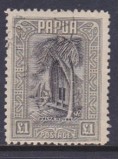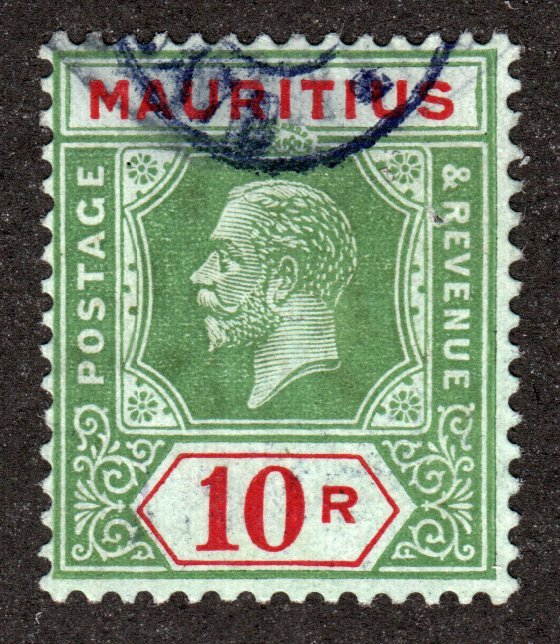Discussion - Member to Member Sales - Research Center

Discussion - Member to Member Sales - Research Center


1 Member
likes this post.
Login to Like.
"In conclusion, "every image to fit the screen" would be impossible to achieve."
This is a programming issue. A picture can be stretched or shrunk to fit a particular size on a webpage.
Of course, the better the quality of the picture uploaded the clearer it is going to be and arguments on internet speed is certainly going to play a part in this.

Login to Like
this post
"In conclusion, "every image to fit the screen" would be impossible to achieve."
I disagree.
If you scan and use the scanned document without further steps, that may be true, but every scan should be further enhanced, using simple photo editing programs (some very good ones are free..I use Irfanview and I highly recommend it).
Images should be sharpened (as most consumer scanners have lousy optics), resized (to eliminate blank borders, or to accommodate different page sizes), and scaled properly (to fit the full screen and not more nor less, at the resolution allowed by SOR). Technology should not be feared and makes it possible, and plenty of folks are available here to guide you, if you need "how do I do it" assistance. and while it may seem a lot of work, the first time you do it, it becomes routine after a few pages!
rrr...

1 Member
likes this post.
Login to Like.
""In conclusion, "every image to fit the screen" would be impossible to achieve.""
You may find that an image @ 130 px Res x 1200 px wide will not fit a laptop screen. (or many others).
Try 100 px x 800 or 900 px wide - Images should be clear and they will fit almost any screen.
After trying many combinations of scanning and pic size, I now scan @ 300 px Res and reduce to 100 px Res and increase the width to 800 px or 900 px depending on the size of the stamps.
If the number of stamps per page is kept to about 30 the amount of scrolling down is kept to a minimum.
I think it is important to understand that "everybody" has a different size monitor or laptop and "best" size may well be relative to the viewer's screen.
Stevo.

Login to Like
this post
I do not have a Canon Scanner, but have an HP scanner and it work much the same as youpiao
described.
I would think most better scanners have very similar functions to create good scans. Many people need to learn all the functions of there scanner. Then they will get great results without having to use a lot of other steps.

Login to Like
this post

This thread has been split out from the Slow Down thread.

1 Member
likes this post.
Login to Like.

re: Scanning Images
"In conclusion, "every image to fit the screen" would be impossible to achieve."
This is a programming issue. A picture can be stretched or shrunk to fit a particular size on a webpage.
Of course, the better the quality of the picture uploaded the clearer it is going to be and arguments on internet speed is certainly going to play a part in this.

Login to Like
this post

re: Scanning Images
"In conclusion, "every image to fit the screen" would be impossible to achieve."
I disagree.
If you scan and use the scanned document without further steps, that may be true, but every scan should be further enhanced, using simple photo editing programs (some very good ones are free..I use Irfanview and I highly recommend it).
Images should be sharpened (as most consumer scanners have lousy optics), resized (to eliminate blank borders, or to accommodate different page sizes), and scaled properly (to fit the full screen and not more nor less, at the resolution allowed by SOR). Technology should not be feared and makes it possible, and plenty of folks are available here to guide you, if you need "how do I do it" assistance. and while it may seem a lot of work, the first time you do it, it becomes routine after a few pages!
rrr...

1 Member
likes this post.
Login to Like.

re: Scanning Images
""In conclusion, "every image to fit the screen" would be impossible to achieve.""
You may find that an image @ 130 px Res x 1200 px wide will not fit a laptop screen. (or many others).
Try 100 px x 800 or 900 px wide - Images should be clear and they will fit almost any screen.
After trying many combinations of scanning and pic size, I now scan @ 300 px Res and reduce to 100 px Res and increase the width to 800 px or 900 px depending on the size of the stamps.
If the number of stamps per page is kept to about 30 the amount of scrolling down is kept to a minimum.
I think it is important to understand that "everybody" has a different size monitor or laptop and "best" size may well be relative to the viewer's screen.
Stevo.

Login to Like
this post

Approvals
re: Scanning Images
I do not have a Canon Scanner, but have an HP scanner and it work much the same as youpiao
described.
I would think most better scanners have very similar functions to create good scans. Many people need to learn all the functions of there scanner. Then they will get great results without having to use a lot of other steps.

Login to Like
this post