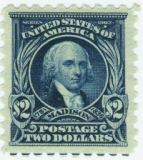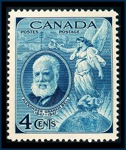Discussion - Member to Member Sales - Research Center

Discussion - Member to Member Sales - Research Center


As my New Jersey cover collection has exploded to 4 binders, it's time to make it a bit more orderly. Note that I am using two pocket pages and cutting the white "page" to the 7"x 5.5" size to fill the pocket.
The top pocket is basically how I was doing my USA stamp collection. That's the box and text sizes. Top line is the stamp issue name, and the bottom line was the Scott number and date of issue.
The bottom pocket is something I've been messing with. It's still in a table for formatting, but with an invisible border. And I added the small color state map to the left. The option for the map is to leave it "colorful" or to have just the correct county highlighted. I can make up jpgs for the 22 counties easy enough. It would look like:

The map becomes very small so I don't know if the added work of highlighting the county is worth the effort.
Soooo... here's the "Ideas Wanted" part... what do you think?
Also - what information should I include? Town and County is a given. I didn't include populations since the latest on the web is 2010 and it's sure to change. I didn't want to include anything that wouldn't be permanent.
Order - I've gone alphabetical for the entire state. Someone recently told me the "proper" way was to have sections by county.
And once I have a format locked in, this should pretty much keep me busy for the next year or so!

Login to Like
this post
Tom,
I like the look of the second example with the county map. I also like the look of the one with the highlighted county. I think that one looks 'cleaner' to go with the heading style you created.
How about this?
"ALLENDALE - Established Nov. 8, 1894
----------------------------------------
BERGEN COUNTY"
That info won't change and it gives a tiny history of how long these places have been around (of the ones that still are, of course!)
In any case, nice page work!
Randy

Login to Like
this post
And if you really want to include the population, you could just use the given population for the date on the cover

Login to Like
this post
I like the bottom one with the map.

Login to Like
this post
Agree... bottom page with map... classic in appearance... nice job!

Login to Like
this post
The use of a map is a good idea. I think the highlighted mono colour map is clearer. I've just looked on Wiki at both counties and found they have included small maps along the same lines as yours but already highlighted, with no text. Here's Allamuchy, Warren County:

It looks cleaner and if Wiki does this for all counties, this may save a lot of messing about.
You could perhaps use a full colour map of NJ, showing all the counties on an introductory sheet. I would try Randy's idea of including the date of establishment, and see how it looks. But I would try and reduce the length of the solid line that underscores Allendale; it looks a bit intrusive.
Just my 0.85 pence worth.

Login to Like
this post
I agree that the bottom example is much nicer. I wouldn't try to include the population. Too cluttered. I also think the black and white locator map with only the single county highlighted is best. I wouldn't try to include any text on that small state map. Too cluttered with the text and it would be too small.
As far as sources for the map showing each county highlighted, check with your state IT people or a state university with agriculture or other mapping interests. When I was working on my (still unfinished) web site, we had trouble initially finding a suitable map where we could easily highlight an individual county (and create a link). I ultimately found a guy at Purdue University who had created such a map for Indiana. I also learned from the state's IT staff that the Indiana Department of Agriculture staff had created a similar map. Neither map was copyrighted and the code for both was made available for my use from the creators of the two maps and with verbal approval from the state IT people just for good measure.
Organizing by town name or county is a dilemma. Since you've already got a few volumes and the collection is growing, I think I'd be inclined to organize by county. If for no other reason, that's how most postal history collectors I know would want to view a state-wide collection. That's based on my experience with our postal history society here in Indiana. Most members are county-focused. Often multiple counties, but still focused on specific counties.
You're off to a great start!!!!!

Login to Like
this post
You've probably already considered this, but I'll mention it anyway.
Be sure the printing inks and paper you're printing on are archival quality. You don't want them adversely affecting the covers down the road.

Login to Like
this post

08:13:54am
I agree with most of the comments posted so far.
1) Bottom example as a base.
2) Map with county highlighted (either b&w or color works).
3) Organized by county (correctly pointed out that most collectors are county focused).
I would also add:
4) I like some population data. It gives an indication of the likely scarcity of a particular town. It does not have to be for a uniform date, in fact can't be, in the case of DPO's (Discontinued Post Offices). Just pick a date during the post office's period of activity.
5) Dates: Include the period the post office was (is) open. This will be particularly key for DPO's.
6) You will probably begin adding multiple cancel types for some towns. In this case, you will likely want to add some information on the cancel and date of use.
Roy

1 Member
likes this post.
Login to Like.
Thanks for the responses and suggestions! Here's what I've discovered...

I did find the complete set of 21 county maps from Wikipedia. Upon reducing them in size, they got very light. The top two examples are the map printed in color and black and white. I think they are too light.
The last two examples are where I darkened the graphics a bit. It gave more of a grey scale than darkening just the lines. Obvious that the line weight reduced along with the graphic. When I print this one in color, to get the red highlight, it makes the map itself more of a purple tone. Running it in black & white changes that to black.

Here's where I'm at right now. I like my headings and the placement / appearance / size of the map. I'm not sure about the town and population information. Using Wikipedia in checking out a couple of towns, the town establishment data is inconsistent. See in the examples above. Allamuchy was incorporated as a town in 1873. Then I get to Allendale and find it is an unincorporated town. So I went with the date it was first established. Others give multiple dates for Incorporated as a Town in .... and then Incorporated as a city ... years later. Plus I think we are more interested in the post offices than the towns.
On my spread sheet, I've included dates established, dates discontinued etc were I know it. This information is sparse and not easily found on the web. I just ordered two NJ DPO handbooks, so I'll see what I have to work with. I have two different dates on a single PO from two different sources I hae so far. As I mentioned, I wanted to do the pages once, and not have changing data to deal with. It was easy with my USA collection. Stamp issue name, Scott Number and Date of Issue. Those won't be changing!
Let me see how complete my information becomes once I get these DPO guides, and I"ll go from there.
One question - I am going with the shaded version of the map. What do you like? The Black and White, or the red color version?

Login to Like
this post
I think the red gives the emphasis you need, particularly as all the text is in black. That town underscore now works much better with the other data.

Login to Like
this post
I like the format but my first impression was that the date established and population referred to the county as they are below the line that lists the city name.
Otherwise, I like the font and the size of the words.
It may be my screen but I am having trouble seeing the map with either color (red or black) county. It seems faint but there may not be much you can do if it is a "shrinkage" effect.
Overall though - very good idea and very well done. It would be a pleasure to look through your complete works!
Thanks for sharing, Sally

Login to Like
this post
Hi Ben;
That is a really cool presentation, and I don't even care much for cover collecting!
In fact a lot of members that are into postal history, have made covers much more interesting for me....so who knows, maybe I'll consider covers too.
I like the map that Ningpo shows. Maybe you can find a free one on the internet, like Wikipedia only with darker lines. If the map was just a tad bigger, maybe you could add a contrasting color dot to show the location of the town.
I sentence or two that tells what that town is famous for would be interesting. Many towns in the UP of Michigan were once mines, and are now ghost towns. I have a cover that is postmarked in Pentwater, where Mears State Park is located. So that town's economy is firmly grounded in tourism. So I made some of that info available in my description for that listing.
In Jersey, there must be several coastal towns where famous immigrants may have landed their wooden ships. Or maybe a coastal town was serviced by a particular vessel or packet boat that carried mail from up or down the coast.
Thank you so much for sharing those ideas tho....
TuskenRaider

Login to Like
this post
Looking very nice!
Sally's observation is a good one re the "Established" and "Population" info being on the county line. Design-wise, it looks good, but it suggests the info applies to the county rather than the town.
Given the problems associated with unincorporated vs. incorporated and changes from town to city, etc., why not use the date the post office was first established. I realize there may still be some questions about a few post offices. Plus, you may have some that were discontinued and then re-established. But, I think you will encounter fewer problems using PO dates rather than town established dates.
I also like the splash of color for the county on the map. If your graphics software allows you to select only light colors or dark colors, maybe that will allow you to darken the lines without turning the map gray. Or at least it gives you some flexibility to increase/decrease contrast between the gray and black lines. If your software has any tool that will let you adjust the darker, midtone and lighter colors, it should help with your map adjustments.
If you are still having the purplish color on your map, you may need to adjust the color in your graphics software to restore that portion of the map to gray with black lines. If you have a tool that allows adjustment of the RGB (Red, Green, Blue) color channels, you'll want to start with the green channel adjustment since increasing the amount of green reduces the amount of magenta which is on the opposite side of the color wheel from green.

Login to Like
this post


As my New Jersey cover collection has exploded to 4 binders, it's time to make it a bit more orderly. Note that I am using two pocket pages and cutting the white "page" to the 7"x 5.5" size to fill the pocket.
The top pocket is basically how I was doing my USA stamp collection. That's the box and text sizes. Top line is the stamp issue name, and the bottom line was the Scott number and date of issue.
The bottom pocket is something I've been messing with. It's still in a table for formatting, but with an invisible border. And I added the small color state map to the left. The option for the map is to leave it "colorful" or to have just the correct county highlighted. I can make up jpgs for the 22 counties easy enough. It would look like:

The map becomes very small so I don't know if the added work of highlighting the county is worth the effort.
Soooo... here's the "Ideas Wanted" part... what do you think?
Also - what information should I include? Town and County is a given. I didn't include populations since the latest on the web is 2010 and it's sure to change. I didn't want to include anything that wouldn't be permanent.
Order - I've gone alphabetical for the entire state. Someone recently told me the "proper" way was to have sections by county.
And once I have a format locked in, this should pretty much keep me busy for the next year or so!

Login to Like
this post

re: Audience Participation Time! Help Me Figure Out My Pages
Tom,
I like the look of the second example with the county map. I also like the look of the one with the highlighted county. I think that one looks 'cleaner' to go with the heading style you created.
How about this?
"ALLENDALE - Established Nov. 8, 1894
----------------------------------------
BERGEN COUNTY"
That info won't change and it gives a tiny history of how long these places have been around (of the ones that still are, of course!)
In any case, nice page work!
Randy

Login to Like
this post

re: Audience Participation Time! Help Me Figure Out My Pages
And if you really want to include the population, you could just use the given population for the date on the cover

Login to Like
this post
12:33:52am
re: Audience Participation Time! Help Me Figure Out My Pages
I like the bottom one with the map.

Login to Like
this post
30+ year member APS; member of ATA, ISWSC, ATA, PSS, MSS, PMCC, FDCS
29 Nov 2016
12:42:03am
re: Audience Participation Time! Help Me Figure Out My Pages
Agree... bottom page with map... classic in appearance... nice job!

Login to Like
this post

re: Audience Participation Time! Help Me Figure Out My Pages
The use of a map is a good idea. I think the highlighted mono colour map is clearer. I've just looked on Wiki at both counties and found they have included small maps along the same lines as yours but already highlighted, with no text. Here's Allamuchy, Warren County:

It looks cleaner and if Wiki does this for all counties, this may save a lot of messing about.
You could perhaps use a full colour map of NJ, showing all the counties on an introductory sheet. I would try Randy's idea of including the date of establishment, and see how it looks. But I would try and reduce the length of the solid line that underscores Allendale; it looks a bit intrusive.
Just my 0.85 pence worth.

Login to Like
this post

re: Audience Participation Time! Help Me Figure Out My Pages
I agree that the bottom example is much nicer. I wouldn't try to include the population. Too cluttered. I also think the black and white locator map with only the single county highlighted is best. I wouldn't try to include any text on that small state map. Too cluttered with the text and it would be too small.
As far as sources for the map showing each county highlighted, check with your state IT people or a state university with agriculture or other mapping interests. When I was working on my (still unfinished) web site, we had trouble initially finding a suitable map where we could easily highlight an individual county (and create a link). I ultimately found a guy at Purdue University who had created such a map for Indiana. I also learned from the state's IT staff that the Indiana Department of Agriculture staff had created a similar map. Neither map was copyrighted and the code for both was made available for my use from the creators of the two maps and with verbal approval from the state IT people just for good measure.
Organizing by town name or county is a dilemma. Since you've already got a few volumes and the collection is growing, I think I'd be inclined to organize by county. If for no other reason, that's how most postal history collectors I know would want to view a state-wide collection. That's based on my experience with our postal history society here in Indiana. Most members are county-focused. Often multiple counties, but still focused on specific counties.
You're off to a great start!!!!!

Login to Like
this post

re: Audience Participation Time! Help Me Figure Out My Pages
You've probably already considered this, but I'll mention it anyway.
Be sure the printing inks and paper you're printing on are archival quality. You don't want them adversely affecting the covers down the road.

Login to Like
this post
BuckaCover.com - 80,000 covers priced 60c to $1.50 - Easy browsing 500 categories
29 Nov 2016
08:13:54am
re: Audience Participation Time! Help Me Figure Out My Pages
I agree with most of the comments posted so far.
1) Bottom example as a base.
2) Map with county highlighted (either b&w or color works).
3) Organized by county (correctly pointed out that most collectors are county focused).
I would also add:
4) I like some population data. It gives an indication of the likely scarcity of a particular town. It does not have to be for a uniform date, in fact can't be, in the case of DPO's (Discontinued Post Offices). Just pick a date during the post office's period of activity.
5) Dates: Include the period the post office was (is) open. This will be particularly key for DPO's.
6) You will probably begin adding multiple cancel types for some towns. In this case, you will likely want to add some information on the cancel and date of use.
Roy

1 Member
likes this post.
Login to Like.

re: Audience Participation Time! Help Me Figure Out My Pages
Thanks for the responses and suggestions! Here's what I've discovered...

I did find the complete set of 21 county maps from Wikipedia. Upon reducing them in size, they got very light. The top two examples are the map printed in color and black and white. I think they are too light.
The last two examples are where I darkened the graphics a bit. It gave more of a grey scale than darkening just the lines. Obvious that the line weight reduced along with the graphic. When I print this one in color, to get the red highlight, it makes the map itself more of a purple tone. Running it in black & white changes that to black.

Here's where I'm at right now. I like my headings and the placement / appearance / size of the map. I'm not sure about the town and population information. Using Wikipedia in checking out a couple of towns, the town establishment data is inconsistent. See in the examples above. Allamuchy was incorporated as a town in 1873. Then I get to Allendale and find it is an unincorporated town. So I went with the date it was first established. Others give multiple dates for Incorporated as a Town in .... and then Incorporated as a city ... years later. Plus I think we are more interested in the post offices than the towns.
On my spread sheet, I've included dates established, dates discontinued etc were I know it. This information is sparse and not easily found on the web. I just ordered two NJ DPO handbooks, so I'll see what I have to work with. I have two different dates on a single PO from two different sources I hae so far. As I mentioned, I wanted to do the pages once, and not have changing data to deal with. It was easy with my USA collection. Stamp issue name, Scott Number and Date of Issue. Those won't be changing!
Let me see how complete my information becomes once I get these DPO guides, and I"ll go from there.
One question - I am going with the shaded version of the map. What do you like? The Black and White, or the red color version?

Login to Like
this post

re: Audience Participation Time! Help Me Figure Out My Pages
I think the red gives the emphasis you need, particularly as all the text is in black. That town underscore now works much better with the other data.

Login to Like
this post

re: Audience Participation Time! Help Me Figure Out My Pages
I like the format but my first impression was that the date established and population referred to the county as they are below the line that lists the city name.
Otherwise, I like the font and the size of the words.
It may be my screen but I am having trouble seeing the map with either color (red or black) county. It seems faint but there may not be much you can do if it is a "shrinkage" effect.
Overall though - very good idea and very well done. It would be a pleasure to look through your complete works!
Thanks for sharing, Sally

Login to Like
this post

re: Audience Participation Time! Help Me Figure Out My Pages
Hi Ben;
That is a really cool presentation, and I don't even care much for cover collecting!
In fact a lot of members that are into postal history, have made covers much more interesting for me....so who knows, maybe I'll consider covers too.
I like the map that Ningpo shows. Maybe you can find a free one on the internet, like Wikipedia only with darker lines. If the map was just a tad bigger, maybe you could add a contrasting color dot to show the location of the town.
I sentence or two that tells what that town is famous for would be interesting. Many towns in the UP of Michigan were once mines, and are now ghost towns. I have a cover that is postmarked in Pentwater, where Mears State Park is located. So that town's economy is firmly grounded in tourism. So I made some of that info available in my description for that listing.
In Jersey, there must be several coastal towns where famous immigrants may have landed their wooden ships. Or maybe a coastal town was serviced by a particular vessel or packet boat that carried mail from up or down the coast.
Thank you so much for sharing those ideas tho....
TuskenRaider

Login to Like
this post

re: Audience Participation Time! Help Me Figure Out My Pages
Looking very nice!
Sally's observation is a good one re the "Established" and "Population" info being on the county line. Design-wise, it looks good, but it suggests the info applies to the county rather than the town.
Given the problems associated with unincorporated vs. incorporated and changes from town to city, etc., why not use the date the post office was first established. I realize there may still be some questions about a few post offices. Plus, you may have some that were discontinued and then re-established. But, I think you will encounter fewer problems using PO dates rather than town established dates.
I also like the splash of color for the county on the map. If your graphics software allows you to select only light colors or dark colors, maybe that will allow you to darken the lines without turning the map gray. Or at least it gives you some flexibility to increase/decrease contrast between the gray and black lines. If your software has any tool that will let you adjust the darker, midtone and lighter colors, it should help with your map adjustments.
If you are still having the purplish color on your map, you may need to adjust the color in your graphics software to restore that portion of the map to gray with black lines. If you have a tool that allows adjustment of the RGB (Red, Green, Blue) color channels, you'll want to start with the green channel adjustment since increasing the amount of green reduces the amount of magenta which is on the opposite side of the color wheel from green.

Login to Like
this post