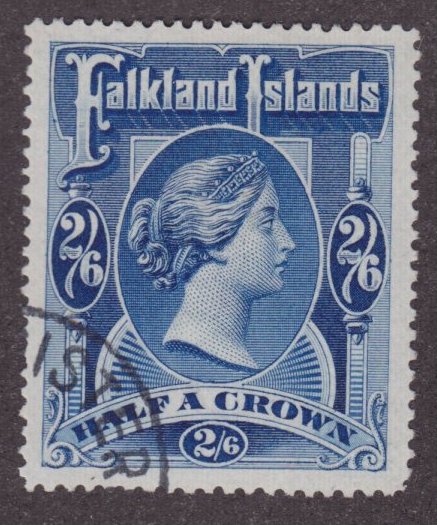Discussion - Member to Member Sales - Research Center

Discussion - Member to Member Sales - Research Center

I discovered just recently from a gentleman making a presentation on phosphorescent inks, at the Northern Philatelic Library, that I can use LibreOffice Impress to modify the PDF files of the Steiner pages. Thus allowing me to recenter the pages as I print them.
I know that there are other programs that will allow you to modify PDF files, but LibreOffice is a free Microsoft Office equivalent that runs on Windows, Mac and Linux and it is a tool that I already have installed on my computer. And did I say, it's free. The LibreOffice Impress program is the Microsoft Powerpoint equivalent and it opens the PDF files as if they are a presentation with each page in the PDF file opening as a slide in the presentation. Using this tool, I just select the details on the page, including the border and use the left arrow key to recenter the page.
Just thought I'd pass this on, firstly because it works really easily, and secondly because it is free.
Regards ... Tim.

3 Members
like this post.
Login to Like.
LIbreOffice Draw has been my preference for PDF editing. It offers much better flexibility than any convert to PowerPoint method.
One note is if one does not have Helvetica installed, you need to either accept the default font (Liberation Sans) or change the default font to something closer to Helvetica. Also, Steiner expands the intercharacter spacing. This is especially noticeable on country headings. I found that a setting of 0.4 pt gets the text to match the original.
If you just want to add catalog numbers, Acrobat (the free version) can do it with the "Comment" feature. I add catalog numbers and page numbers to all my pages prior to printing. Since Steiner splits up each country into year groups, I combine into one file and sort to match Scott (semi-postals, air mail, etc) to rear using Acrobat (paid version),-

1 Member
likes this post.
Login to Like.
I convert to PPT since I use that all the time for other presentations but I’ll try LOD.
My major beef is that the rectangles around the stamps are not fixed so if you edit the text inside it changes the H x W ratio. Also, he uses unfathomable text formatting so again editing is painful.
Are these issues still there with LOD?
Thanks, Dave

Login to Like
this post
Hi Dave,
I haven't seen those issues. I have copy/paste stamp rectangles along with the text in the center in order to add a stamp that was missed on the page. I then had to change the text in the center of the copied rectangle. That process worked fine.
Hope that helps.
Regards ... Tim.

1 Member
likes this post.
Login to Like.
Thank you Tim and Al. This question has been on my mind recently as I went through all my albums.
One of the things I want to do is to combine the Steiner pages, especially back of book, where there are only one or a very few spaces for stamps. If, for example, page 1 has one space, and page 2 has four, I want to block and copy the spaces from page 2 and paste it onto page 1. If there is still room on page 1, I want to continue with adding spaces from page 3, and so on. Will Libre Office do this easily for me?

Login to Like
this post
To copy or move elements to another page it is a simple select (drag the mouse around the elements) copy/cut and paste. There are a couple of other tips. Some elements are grouped so you may have to do the select and then select split to remove the grouping then you can paste what you want. When you paste, they are usually pasted where they were on the original page so will still selected you can move around. I use the keyboard and cursor keys to move them around to get the spacing more precise. Draw has align functions to center an element or grouped elements.
I do not know exactly when but sometime around 2019 or so, Draw was a lot more useful and mature. The import filter seems perfect.

1 Member
likes this post.
Login to Like.
For years I have used the prehistoric technique (helps if you have a better quality copier, with print controls): print the page, use scissors, cut the portion to move, glue to another page in the format you want, make a copy, and voila. With a bit of experience you learn to set your copier to avoid showing any "seams" where you pasted your added. A bit tedious, but is it really when you consider the alternatives?  rrr...
rrr...

Login to Like
this post
Ralph, that's how I do it now.

Login to Like
this post
Michael,
Al is completely correct in his response to your question. I did some testing before seeing Al's post and it works just fine.
Regards ... Tim.

Login to Like
this post
Thank you, Tim and Al.

Login to Like
this post
There is an easy way to center the Steiner page by "tricking" your printer. If your printer allows you to set a paper size wider than 8.5 inches, set the size to 9 x 11 inches but use 8.5 x 11 paper. The result will be centered on the page instead of offset for hole punches.

2 Members
like this post.
Login to Like.

Let me say up front, I'm a huge fan of Bill Steiner's album pages. They do the job for me about 95% of the time. There has been one thing about these album pages that I haven't liked, just because of the way that I use them and that is that they are not centered on the page when you print them. They allow for a larger margin on the left for those who want to use a three hole punch in the margin on the left hand side. I put each page in a clear page protector so my personal preference would be to have the pages centered.
I discovered just recently from a gentleman making a presentation on phosphorescent inks, at the Northern Philatelic Library, that I can use LibreOffice Impress to modify the PDF files of the Steiner pages. Thus allowing me to recenter the pages as I print them.
I know that there are other programs that will allow you to modify PDF files, but LibreOffice is a free Microsoft Office equivalent that runs on Windows, Mac and Linux and it is a tool that I already have installed on my computer. And did I say, it's free. The LibreOffice Impress program is the Microsoft Powerpoint equivalent and it opens the PDF files as if they are a presentation with each page in the PDF file opening as a slide in the presentation. Using this tool, I just select the details on the page, including the border and use the left arrow key to recenter the page.
Just thought I'd pass this on, firstly because it works really easily, and secondly because it is free.
Regards ... Tim.

3 Members
like this post.
Login to Like.

re: Making changes to the Bill Steiner pages
LIbreOffice Draw has been my preference for PDF editing. It offers much better flexibility than any convert to PowerPoint method.
One note is if one does not have Helvetica installed, you need to either accept the default font (Liberation Sans) or change the default font to something closer to Helvetica. Also, Steiner expands the intercharacter spacing. This is especially noticeable on country headings. I found that a setting of 0.4 pt gets the text to match the original.
If you just want to add catalog numbers, Acrobat (the free version) can do it with the "Comment" feature. I add catalog numbers and page numbers to all my pages prior to printing. Since Steiner splits up each country into year groups, I combine into one file and sort to match Scott (semi-postals, air mail, etc) to rear using Acrobat (paid version),-

1 Member
likes this post.
Login to Like.
08:03:45am
re: Making changes to the Bill Steiner pages
I convert to PPT since I use that all the time for other presentations but I’ll try LOD.
My major beef is that the rectangles around the stamps are not fixed so if you edit the text inside it changes the H x W ratio. Also, he uses unfathomable text formatting so again editing is painful.
Are these issues still there with LOD?
Thanks, Dave

Login to Like
this post

re: Making changes to the Bill Steiner pages
Hi Dave,
I haven't seen those issues. I have copy/paste stamp rectangles along with the text in the center in order to add a stamp that was missed on the page. I then had to change the text in the center of the copied rectangle. That process worked fine.
Hope that helps.
Regards ... Tim.

1 Member
likes this post.
Login to Like.

re: Making changes to the Bill Steiner pages
Thank you Tim and Al. This question has been on my mind recently as I went through all my albums.
One of the things I want to do is to combine the Steiner pages, especially back of book, where there are only one or a very few spaces for stamps. If, for example, page 1 has one space, and page 2 has four, I want to block and copy the spaces from page 2 and paste it onto page 1. If there is still room on page 1, I want to continue with adding spaces from page 3, and so on. Will Libre Office do this easily for me?

Login to Like
this post

re: Making changes to the Bill Steiner pages
To copy or move elements to another page it is a simple select (drag the mouse around the elements) copy/cut and paste. There are a couple of other tips. Some elements are grouped so you may have to do the select and then select split to remove the grouping then you can paste what you want. When you paste, they are usually pasted where they were on the original page so will still selected you can move around. I use the keyboard and cursor keys to move them around to get the spacing more precise. Draw has align functions to center an element or grouped elements.
I do not know exactly when but sometime around 2019 or so, Draw was a lot more useful and mature. The import filter seems perfect.

1 Member
likes this post.
Login to Like.

re: Making changes to the Bill Steiner pages
For years I have used the prehistoric technique (helps if you have a better quality copier, with print controls): print the page, use scissors, cut the portion to move, glue to another page in the format you want, make a copy, and voila. With a bit of experience you learn to set your copier to avoid showing any "seams" where you pasted your added. A bit tedious, but is it really when you consider the alternatives?  rrr...
rrr...

Login to Like
this post

re: Making changes to the Bill Steiner pages
Ralph, that's how I do it now.

Login to Like
this post

re: Making changes to the Bill Steiner pages
Michael,
Al is completely correct in his response to your question. I did some testing before seeing Al's post and it works just fine.
Regards ... Tim.

Login to Like
this post

re: Making changes to the Bill Steiner pages
Thank you, Tim and Al.

Login to Like
this post

re: Making changes to the Bill Steiner pages
There is an easy way to center the Steiner page by "tricking" your printer. If your printer allows you to set a paper size wider than 8.5 inches, set the size to 9 x 11 inches but use 8.5 x 11 paper. The result will be centered on the page instead of offset for hole punches.

2 Members
like this post.
Login to Like.