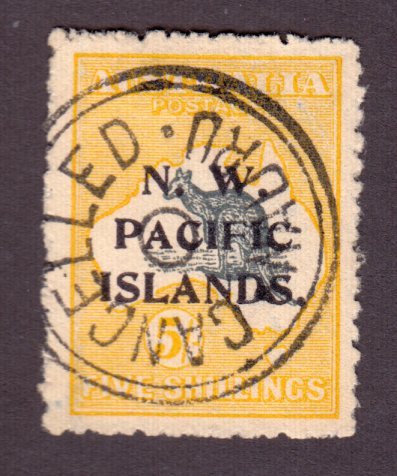Discussion - Member to Member Sales - Research Center

Discussion - Member to Member Sales - Research Center

I enjoy browsing the auction pages daily, coffee in hand. For me it's like reading the daily paper in the morning. And although I bid on a good number of lots, I do not collect "sheets,covers, or cards."
I could not find a way to filter them out nor simply bypass them.
Thank You in advance, for any insight.
Clayton

Login to Like
this post
I use the page up/page down button to advance a page.

1 Member
likes this post.
Login to Like.
Hi Clayton,
I'm not sure what you mean by "jump" to a different page? The filters will do what you are looking for in excluding categories that you are not interested in.
In the scenario where you are interested in looking at US stamps, but are not interested in Post Cards, set the first filter to Exclude and the second filter to Postcards and press the Refresh button.

Now, the alternate scenario would be were you were only interested in viewing US Postcards and were not interested in stamps. Set the first filter to Display Only, the second Filter to Postcards and press the Refresh button.

I hope this helps.
Regards ... Tim.

Login to Like
this post

I was just going through the "help" for "filters," but didn't see anything pertaining to this. Is there a way that one can "jump" to different pages in the auction? If not is this feature something too difficult to add?
I enjoy browsing the auction pages daily, coffee in hand. For me it's like reading the daily paper in the morning. And although I bid on a good number of lots, I do not collect "sheets,covers, or cards."
I could not find a way to filter them out nor simply bypass them.
Thank You in advance, for any insight.
Clayton

Login to Like
this post

re: Navigating with Control Buttons, using filters to search
I use the page up/page down button to advance a page.

1 Member
likes this post.
Login to Like.

re: Navigating with Control Buttons, using filters to search
Hi Clayton,
I'm not sure what you mean by "jump" to a different page? The filters will do what you are looking for in excluding categories that you are not interested in.
In the scenario where you are interested in looking at US stamps, but are not interested in Post Cards, set the first filter to Exclude and the second filter to Postcards and press the Refresh button.

Now, the alternate scenario would be were you were only interested in viewing US Postcards and were not interested in stamps. Set the first filter to Display Only, the second Filter to Postcards and press the Refresh button.

I hope this helps.
Regards ... Tim.

Login to Like
this post