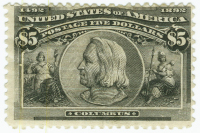The Stamporama Discussion Board provides the ability for Stamporama members to chat generally about topics of interest as we all move forward in our philatelic endeavors.
When you select Discussion from the Stamporama Home page you will see a list of the topics that are available within the Stamporama Discussion Board.

The number in brackets at the end of the topic is the number of threads in the topic that have message postings that you have not read yet. When you click on the topic name you will see the list of threads within the topic. The threads are presented so that threads that have new postings are shown at the top of the list.

You will notice that threads that have postings that you have not read yet have the ![]() graphic displayed with it. Along with the thread name you see the name of the person who started the thread, the number of replies, the number of views and the name of the person who made the last posting along with the time that the posting was made. When you select a thread by clicking on the thread name in the list, the program will position you at the first message posting that you haven't read or a the bottom of the message posting list so that you see the newest posting first.
graphic displayed with it. Along with the thread name you see the name of the person who started the thread, the number of replies, the number of views and the name of the person who made the last posting along with the time that the posting was made. When you select a thread by clicking on the thread name in the list, the program will position you at the first message posting that you haven't read or a the bottom of the message posting list so that you see the newest posting first.
You don't need to login to the system to be able to read the message postings, but you do need to login to the system to be able to start a new thead or to post a reply to messages that other members have posted on a thread.
Logging In the the Discussion Board:
To login to the Discussion Board press the login button at the top of the screen. You can use any of the usernames that you have recorded in the Stamporama system. You have an initial membership username and you may have a different username for use in the Auction and a different username again (if you wish to) for use in the Discussion Board. You can use any of these usernames along with your password to log into the system. Once you have logged in the system will remember you so you can move to the auction or to the members area, send a Stamporama message, and then come back to the Discussion Board and you should not be asked to log in again.
Starting a New Thread:
To start a new Thread you have to be logged in. Select the topic that you want to post a new thread in and you will see the "Start New Thread" button at the top of the list of threads in the topic.
Posting a Response Message:
At the bottom of the list of postings in a thread you will see the "Post a Response" button. Click on this button and the program will take you to the screen to enter a message that will be posted on the thread. Once again, you have to be logged in to see this button.
Message Formatting Tags:
The message formatting tags have changed in the new Stamporama Discussion Board. Click here to read the documentation describing how to use the new formatting tags.
Uploading Images into the Message:
The new Stamporama Discussion Board allows you to easily upload images into the body of the message that you are creating and to preview the message posting with the image visible before you post the message to the Discussion Board. This is an enhancement over the old discussion board. Click here to read documentation describing how to upload images into your messages.
Adding Your Photo or Avatar to your Messages:
It if very easy to add a photo of yourself or an avatar icon image to your postings. Click here to read about the new enhancements add to the Membership Profiles to make your use of the Stamporama Discussion Board more fun.
We have a lot of posting activity on the Discussion Board and sometimes a particular thread that you are interested in following gets burried and is hard to find again. To help you keep up to date with the threads that you are interested in we have the Favorites List. At the top of the screen displaying the thread postings, you will see the "Favorite" button:

Clicking on the Favorite Button will add this thread to the List of Favorites.
The List of Favorites can be found by clicking on the "My Favs" link in the Discussion Board top navigation menu. See the image below.

The List of Favorites looks like the following:

Clicking on the Title in the Favorite Threads column will take you to the thread, positioning on the first thread that you haven't read yet. Click on the Unfavorite button will remove this thread from your List of Favorites.