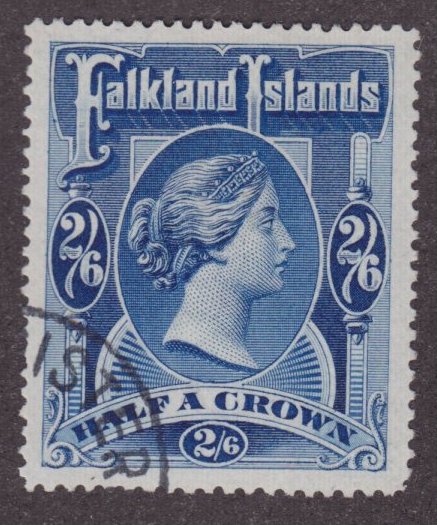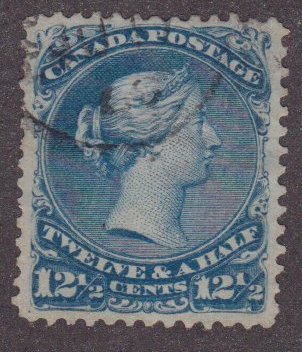Discussion - Member to Member Sales - Research Center

Discussion - Member to Member Sales - Research Center

I recently sent a member on here some JPEG images of mock-up pages I created. that member expressed a desire to make their own pages, but I felt I should share what I know about the software and let everyone see what this powerful software is capable of.
All the images I'm showing in this thread are provided by Corel Draw for use as royalty free artworks, and I'm only required to mention their owners to get this limited use license. They are provided by; Image Club Graphics Inc.; One Mile Up Inc.; TechPool Studios Inc.
1) The first image is a Fleur-de-lis corner bracket that is intended for making a border design.

2) I modified it to create the second image which is a page border.

3) I thought that some would feel it too busy and modified it to be less busy yet still elegant, design for the third image.

4) And saving the best for the last, the forth design is completely different, and includes stamp frames, with catalog numbers and brief descriptions, and a page title.

The Russian near the bottom translates to: 2p Carmine. It serves no useful purpose other than to demonstrate that Corel Draw comes with over 500 fonts including a cyrillic font, which I'm sure Guthrum would appreciate.
I'll add more info in the future on where a used copy of this software is available, because the price is just as powerful as the capabilities are.
Just pagin' around....
TuskenRaider

3 Members
like this post.
Login to Like.

Hi Everyone;
I recently sent a member on here some JPEG images of mock-up pages I created. that member expressed a desire to make their own pages, but I felt I should share what I know about the software and let everyone see what this powerful software is capable of.
All the images I'm showing in this thread are provided by Corel Draw for use as royalty free artworks, and I'm only required to mention their owners to get this limited use license. They are provided by; Image Club Graphics Inc.; One Mile Up Inc.; TechPool Studios Inc.
1) The first image is a Fleur-de-lis corner bracket that is intended for making a border design.

2) I modified it to create the second image which is a page border.

3) I thought that some would feel it too busy and modified it to be less busy yet still elegant, design for the third image.

4) And saving the best for the last, the forth design is completely different, and includes stamp frames, with catalog numbers and brief descriptions, and a page title.

The Russian near the bottom translates to: 2p Carmine. It serves no useful purpose other than to demonstrate that Corel Draw comes with over 500 fonts including a cyrillic font, which I'm sure Guthrum would appreciate.
I'll add more info in the future on where a used copy of this software is available, because the price is just as powerful as the capabilities are.
Just pagin' around....
TuskenRaider

3 Members
like this post.
Login to Like.