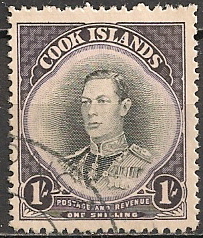Discussion - Member to Member Sales - Research Center

Discussion - Member to Member Sales - Research Center


Login to Like
this post

11:11:51am
"Could somebody please explain how this may happen "
The likely explanation is that your IE is caching the page (possibly part of your settings to intentionally lower your data stream), and is not downloading and giving you fresh detail. It's basically saying, "I already downloaded that page before, here it is". A "refresh" is what is needed to clear the cache. You can force a refresh by pressing Ctrl-F5, although that is not always guaranteed to work. Sometimes, especially with IE, it is necessary to clear the cache memory to force it to reload a page.
The proof is in the fact that viewing the same page with two other browsers returned the fresh information, because they did not have the page in their cache (or were not so stubborn as to insist that it had not changed).
The fact that the information is there, proves that the issue is not with Stamporama or the functions on the server, but in the behaviour of IE on your computer.
Roy

Login to Like
this post

11:23:30am
To check your IE settings, in your IE menu, choose "Tools" (the little cog-wheel at far right).
Choose "Internet Options".
You should see the screen at left. Choose the indicated "Settings" button.
The right screen will come up.
Investigate the various settings.

Roy

Login to Like
this post

Don't use Internet Explorer. Or, if you insist on using it, try using the refresh button on the browser to refresh the screen.

Login to Like
this post
BuckaCover.com - 80,000 covers priced 60c to $1.50 - Easy browsing 500 categories
22 Oct 2015
11:11:51am
re: Approvals System Failure???
"Could somebody please explain how this may happen "
The likely explanation is that your IE is caching the page (possibly part of your settings to intentionally lower your data stream), and is not downloading and giving you fresh detail. It's basically saying, "I already downloaded that page before, here it is". A "refresh" is what is needed to clear the cache. You can force a refresh by pressing Ctrl-F5, although that is not always guaranteed to work. Sometimes, especially with IE, it is necessary to clear the cache memory to force it to reload a page.
The proof is in the fact that viewing the same page with two other browsers returned the fresh information, because they did not have the page in their cache (or were not so stubborn as to insist that it had not changed).
The fact that the information is there, proves that the issue is not with Stamporama or the functions on the server, but in the behaviour of IE on your computer.
Roy

Login to Like
this post
BuckaCover.com - 80,000 covers priced 60c to $1.50 - Easy browsing 500 categories
22 Oct 2015
11:23:30am
re: Approvals System Failure???
To check your IE settings, in your IE menu, choose "Tools" (the little cog-wheel at far right).
Choose "Internet Options".
You should see the screen at left. Choose the indicated "Settings" button.
The right screen will come up.
Investigate the various settings.

Roy

Login to Like
this post