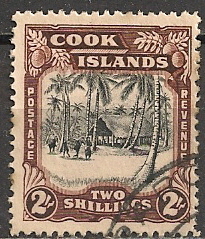Discussion - Member to Member Sales - Research Center

Discussion - Member to Member Sales - Research Center


Login to Like
this post
Beyond my pay grade. What browser are you using? The Web Wizard will probably need to know.

Login to Like
this post
You should clear your browser cache and delete all cookies. Of course, that will also mean you may lose some automatic username/website recognition. If that doesn't work, check for browser updates, which should also update the security stuff.
Worst case, you should be able to turn off that message or set an exception for SOR. But I would expect clearing cache & cookies should solve the problem.

Login to Like
this post
Ian,
I think Kim is correct in what he is suggesting. Did this only start recently, say 7-10 days ago? I did make a change so that all the Stamporama pages are delivered as secure pages i.e. using HTTPS. Could you please try what Kim is suggesting and let me know if it solves the problem? I may have to dig into it further. What browser are you using?
Is anyone else having this problem?
Regards ... Tim.

Login to Like
this post
Sounds like just one more reason I am happy using a dinosaur as my operating system (XPSP3)

Login to Like
this post
Also, it may be possible that you have a notification set up in your browser preferences to alert you every time you go to a secure page, or leave one, or both. If so, you can turn that off.

Login to Like
this post
I'm also getting the security warning, and it's only been happening for the past 7-10 days. I'm using IE version 11.09.29 in Windows 7. I have also confirmed that Stamporama is in my trusted sites list, but still get "only secure content is shown" message with an option to "show all content" on each page in approvals or auctions.

Login to Like
this post
I've also been getting this message for the last week or so, all the time, every time. It's annoying when I'm trying to load auction lots and/or bidding on new items from other sellers.
I'll try some of the suggestions.
Marilyn

Login to Like
this post
For those of you who are able to resolve this problem, if you could post so that Tim and the rest of us will know what you did to solve the problem.

Login to Like
this post
Hi All,
The security warning in my opinion is coming from a non SSL link of javascript in the approval section. Primarily "....approvals_functions.js".
If you don't understand this that is OK, I'm sure Tim will look at it...
On the same note, when uploading new items under the bulk lister, if I use my SSL, https:...,connection for my images (I do have a SSL Certificate for my website) I get the following error and unable to upload under SSL link, https://.... is not found on the Stamporama server. Not sure if it is something that I have to do or Tim has to look at.
Thanks
Grant

Login to Like
this post
I'm also getting that little security box. I try to ignore it, and it does go away. However when I change pages it comes back.
I'm Windows 10 and have Norton. I'll run that and see if the cookies go away.

Login to Like
this post
I am using Firefox and I am NOT getting these popups. When I look at the URL of the page there is a symbol of a lock, which means I am on a secure page. That symbol is there when ever I go to a new page.
Doug

1 Member
likes this post.
Login to Like.
This warning will NOT go away until the javascript is placed under SSL. Use another browser until Tim gets a chance to look at it. Firefox only blocks it with no pop-ups.
There are some things you can do to your browser and computer to get the pop-up to stop however this is NOT recommended and you should NOT turn off any security settings in your browser or computer to MAKE IT stop.
Tim will get to it as soon as he can I'm sure.
Grant

Login to Like
this post
Using IE go to Internet Options and then go on ADVANCE then near the bottom of the list you will find "Warn if changing between secure and not secure mode" uncheck this and see how it works.
Doug

1 Member
likes this post.
Login to Like.
Ian or anyone else,
Could you please send me the URL (the HTTPS://Stamporama.com/... address at the top of the screen) that is creating an example of the problem that you are seeing?
Regards ... Tim.

1 Member
likes this post.
Login to Like.
Tim not having problems but on some pages, eg; "Flag over stamp" I get a warning triangle by the padlock and message that some parts of this page are not encrypted. The url is https://stamporama.com/discboard/disc_main.php?action=20&id=13977#104363
I use Firefox and am not having any problems viewing pages.
not sure if this helps,
Vic

Login to Like
this post
Thanks Vic. That helps.
Regards ... Tim.

Login to Like
this post
As an aside Firefox tells me, when I click on the warning triangle and view details, that I have visited this site 16,526 times. So that's where my life went.!!
Glad to have been a help.

Login to Like
this post
Grant,
I'll take a look at the Bulk Loader and the approvals_functions.js file.
Regards ... Tim.

Login to Like
this post
I have fixed the Approvals part if the problem. Grant was correct in his diagnosis.
Regards ... Tim.

Login to Like
this post
Thanks Tim. Appreciate it.
Grant

Login to Like
this post
Excellent work, Tim & Grant!

Login to Like
this post
Tim, thank you so much. All fixed for me, too.

Login to Like
this post
"I thought I was going potty!!!"
Evidently, UKers use the phrase "going potty" in quite a different context than we do here in the colonies.


3 Members
like this post.
Login to Like.
Ian,
If you go to the following Auction Lot, do you get the popup message?
https://stamporama.com/auction/auction_main.php?action=40&id=RASBTzS1ak5kg
Regards ... Tim.

Login to Like
this post
Ian,
You will get security warnings if a image on the page is not under SSL from another website. That particular discussion a member linked to a image from a another website under a NON-SSL link.
Unfortunately there will be very little Tim can do regarding this.
However, if members remember to use the upload feature here on SOR OR users link through SSL connections, everything should remain secure and the pop-ups should not happen.
As mentioned before you should not turn off security warnings or settings in your browser or computer. Although annoying, these do serve a purpose and are for your own personal internet safety.
Grant

Login to Like
this post
Ian,
I'm working on a fix for the security popup in the discussion board.
Tim

Login to Like
this post
Firefox says this "What is mixed content?
HTTP is a system for transmitting information from a web server to your browser. HTTP is not secure, so when you visit a page served over HTTP, your connection is open for eavesdropping and man-in-the-middle attacks. Most websites are served over HTTP because they don't involve passing sensitive information back and forth and do not need to be secured.
When you visit a page fully transmitted over HTTPS, like your bank, you'll see a green padlock icon in the address bar (see How do I tell if my connection to a website is secure? for details). This means that your connection is authenticated and encrypted, hence safeguarded from eavesdroppers and man-in-the-middle attacks.
However, if the HTTPS page you visit includes HTTP content, the HTTP portion can be read or modified by attackers, even though the main page is served over HTTPS. When an HTTPS page has HTTP content, we call that content “mixedâ€. The page you are visiting is only partially encrypted and even though it appears to be secure, it isn't.
Some content is not secure.

Login to Like
this post
Ian, in the USA, "going potty" means using the toilet.

Login to Like
this post
Hi All,
While looking at a members posting his very detailed album pages, GREAT JOB AntoniusRa, I noticed the security warning on Firefox. After glancing at the page source the only thing I could find under NON-SSL was the members avatar (members picture).
AntoniusRa, I noticed the security warning on Firefox. After glancing at the page source the only thing I could find under NON-SSL was the members avatar (members picture).
In order to eliminate the security pop-ups and such maybe require the avatars to be uploaded to SOR and linked from there?
The only negative on this that I could see is a seperate folder my want to be created as it may get deleted upon "cleaning" the users upload folder or if a time limit is ever placed on the image upload folder.
Grant

Login to Like
this post
Hi Grant,
I'm working on the member's avatar now. I'll be copying all avatars that are not currently on the sor server over to the sor server and then changing the programs so that new member avatars have to be uploaded to the sor server.
Regards ... Tim

Login to Like
this post

Are you using your browser back button when this happens?

Login to Like
this post

re: Security Warning Pop Up. Help, Please.
Beyond my pay grade. What browser are you using? The Web Wizard will probably need to know.

Login to Like
this post

re: Security Warning Pop Up. Help, Please.
You should clear your browser cache and delete all cookies. Of course, that will also mean you may lose some automatic username/website recognition. If that doesn't work, check for browser updates, which should also update the security stuff.
Worst case, you should be able to turn off that message or set an exception for SOR. But I would expect clearing cache & cookies should solve the problem.

Login to Like
this post

re: Security Warning Pop Up. Help, Please.
Ian,
I think Kim is correct in what he is suggesting. Did this only start recently, say 7-10 days ago? I did make a change so that all the Stamporama pages are delivered as secure pages i.e. using HTTPS. Could you please try what Kim is suggesting and let me know if it solves the problem? I may have to dig into it further. What browser are you using?
Is anyone else having this problem?
Regards ... Tim.

Login to Like
this post

Approvals
re: Security Warning Pop Up. Help, Please.
Sounds like just one more reason I am happy using a dinosaur as my operating system (XPSP3)

Login to Like
this post

re: Security Warning Pop Up. Help, Please.
Also, it may be possible that you have a notification set up in your browser preferences to alert you every time you go to a secure page, or leave one, or both. If so, you can turn that off.

Login to Like
this post

re: Security Warning Pop Up. Help, Please.
I'm also getting the security warning, and it's only been happening for the past 7-10 days. I'm using IE version 11.09.29 in Windows 7. I have also confirmed that Stamporama is in my trusted sites list, but still get "only secure content is shown" message with an option to "show all content" on each page in approvals or auctions.

Login to Like
this post
02:01:03pm
re: Security Warning Pop Up. Help, Please.
I've also been getting this message for the last week or so, all the time, every time. It's annoying when I'm trying to load auction lots and/or bidding on new items from other sellers.
I'll try some of the suggestions.
Marilyn

Login to Like
this post

re: Security Warning Pop Up. Help, Please.
For those of you who are able to resolve this problem, if you could post so that Tim and the rest of us will know what you did to solve the problem.

Login to Like
this post
02:27:54pm
re: Security Warning Pop Up. Help, Please.
Hi All,
The security warning in my opinion is coming from a non SSL link of javascript in the approval section. Primarily "....approvals_functions.js".
If you don't understand this that is OK, I'm sure Tim will look at it...
On the same note, when uploading new items under the bulk lister, if I use my SSL, https:...,connection for my images (I do have a SSL Certificate for my website) I get the following error and unable to upload under SSL link, https://.... is not found on the Stamporama server. Not sure if it is something that I have to do or Tim has to look at.
Thanks
Grant

Login to Like
this post
APS #222602 and Internet Philatelic Dealers Association #439
18 Mar 2016
03:07:11pm
re: Security Warning Pop Up. Help, Please.
I'm also getting that little security box. I try to ignore it, and it does go away. However when I change pages it comes back.
I'm Windows 10 and have Norton. I'll run that and see if the cookies go away.

Login to Like
this post

Approvals
re: Security Warning Pop Up. Help, Please.
I am using Firefox and I am NOT getting these popups. When I look at the URL of the page there is a symbol of a lock, which means I am on a secure page. That symbol is there when ever I go to a new page.
Doug

1 Member
likes this post.
Login to Like.
05:04:39pm
re: Security Warning Pop Up. Help, Please.
This warning will NOT go away until the javascript is placed under SSL. Use another browser until Tim gets a chance to look at it. Firefox only blocks it with no pop-ups.
There are some things you can do to your browser and computer to get the pop-up to stop however this is NOT recommended and you should NOT turn off any security settings in your browser or computer to MAKE IT stop.
Tim will get to it as soon as he can I'm sure.
Grant

Login to Like
this post

Approvals
re: Security Warning Pop Up. Help, Please.
Using IE go to Internet Options and then go on ADVANCE then near the bottom of the list you will find "Warn if changing between secure and not secure mode" uncheck this and see how it works.
Doug

1 Member
likes this post.
Login to Like.

re: Security Warning Pop Up. Help, Please.
Ian or anyone else,
Could you please send me the URL (the HTTPS://Stamporama.com/... address at the top of the screen) that is creating an example of the problem that you are seeing?
Regards ... Tim.

1 Member
likes this post.
Login to Like.

re: Security Warning Pop Up. Help, Please.
Tim not having problems but on some pages, eg; "Flag over stamp" I get a warning triangle by the padlock and message that some parts of this page are not encrypted. The url is https://stamporama.com/discboard/disc_main.php?action=20&id=13977#104363
I use Firefox and am not having any problems viewing pages.
not sure if this helps,
Vic

Login to Like
this post

re: Security Warning Pop Up. Help, Please.
Thanks Vic. That helps.
Regards ... Tim.

Login to Like
this post

re: Security Warning Pop Up. Help, Please.
As an aside Firefox tells me, when I click on the warning triangle and view details, that I have visited this site 16,526 times. So that's where my life went.!!
Glad to have been a help.

Login to Like
this post

re: Security Warning Pop Up. Help, Please.
Grant,
I'll take a look at the Bulk Loader and the approvals_functions.js file.
Regards ... Tim.

Login to Like
this post

re: Security Warning Pop Up. Help, Please.
I have fixed the Approvals part if the problem. Grant was correct in his diagnosis.
Regards ... Tim.

Login to Like
this post
10:04:59pm
re: Security Warning Pop Up. Help, Please.
Thanks Tim. Appreciate it.
Grant

Login to Like
this post

re: Security Warning Pop Up. Help, Please.
Excellent work, Tim & Grant!

Login to Like
this post
APS #222602 and Internet Philatelic Dealers Association #439
19 Mar 2016
06:09:39am
re: Security Warning Pop Up. Help, Please.
Tim, thank you so much. All fixed for me, too.

Login to Like
this post

re: Security Warning Pop Up. Help, Please.
"I thought I was going potty!!!"
Evidently, UKers use the phrase "going potty" in quite a different context than we do here in the colonies.


3 Members
like this post.
Login to Like.

re: Security Warning Pop Up. Help, Please.
Ian,
If you go to the following Auction Lot, do you get the popup message?
https://stamporama.com/auction/auction_main.php?action=40&id=RASBTzS1ak5kg
Regards ... Tim.

Login to Like
this post
11:14:58am
re: Security Warning Pop Up. Help, Please.
Ian,
You will get security warnings if a image on the page is not under SSL from another website. That particular discussion a member linked to a image from a another website under a NON-SSL link.
Unfortunately there will be very little Tim can do regarding this.
However, if members remember to use the upload feature here on SOR OR users link through SSL connections, everything should remain secure and the pop-ups should not happen.
As mentioned before you should not turn off security warnings or settings in your browser or computer. Although annoying, these do serve a purpose and are for your own personal internet safety.
Grant

Login to Like
this post

re: Security Warning Pop Up. Help, Please.
Ian,
I'm working on a fix for the security popup in the discussion board.
Tim

Login to Like
this post

Approvals
re: Security Warning Pop Up. Help, Please.
Firefox says this "What is mixed content?
HTTP is a system for transmitting information from a web server to your browser. HTTP is not secure, so when you visit a page served over HTTP, your connection is open for eavesdropping and man-in-the-middle attacks. Most websites are served over HTTP because they don't involve passing sensitive information back and forth and do not need to be secured.
When you visit a page fully transmitted over HTTPS, like your bank, you'll see a green padlock icon in the address bar (see How do I tell if my connection to a website is secure? for details). This means that your connection is authenticated and encrypted, hence safeguarded from eavesdroppers and man-in-the-middle attacks.
However, if the HTTPS page you visit includes HTTP content, the HTTP portion can be read or modified by attackers, even though the main page is served over HTTPS. When an HTTPS page has HTTP content, we call that content “mixedâ€. The page you are visiting is only partially encrypted and even though it appears to be secure, it isn't.
Some content is not secure.

Login to Like
this post

re: Security Warning Pop Up. Help, Please.
Ian, in the USA, "going potty" means using the toilet.

Login to Like
this post
08:20:35am
re: Security Warning Pop Up. Help, Please.
Hi All,
While looking at a members posting his very detailed album pages, GREAT JOB AntoniusRa, I noticed the security warning on Firefox. After glancing at the page source the only thing I could find under NON-SSL was the members avatar (members picture).
AntoniusRa, I noticed the security warning on Firefox. After glancing at the page source the only thing I could find under NON-SSL was the members avatar (members picture).
In order to eliminate the security pop-ups and such maybe require the avatars to be uploaded to SOR and linked from there?
The only negative on this that I could see is a seperate folder my want to be created as it may get deleted upon "cleaning" the users upload folder or if a time limit is ever placed on the image upload folder.
Grant

Login to Like
this post

re: Security Warning Pop Up. Help, Please.
Hi Grant,
I'm working on the member's avatar now. I'll be copying all avatars that are not currently on the sor server over to the sor server and then changing the programs so that new member avatars have to be uploaded to the sor server.
Regards ... Tim

Login to Like
this post