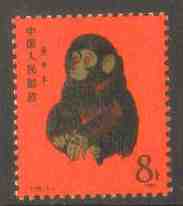Discussion - Member to Member Sales - Research Center

Discussion - Member to Member Sales - Research Center

trial version as download ...
http://www.stampalbumstudio.nl/

Login to Like
this post
Looks interesting. Funny thing is that the developer of this program is located just half an hour from where I live :-)

Login to Like
this post
Has possibilities but the evaluation copy does not have the templates included. The license (EULA) is for only one computer.
It needs an open internet connection to download stamp images other than from your scanner. How do you know the catalogue number if you do not own a catalogue or it is a newly issued stamp that does not have an allocated number.
Took me a click or two to work out that "Emissions" meant "type of stamp".
Not sure that I would want to spend the time involved to create a whole album when I can use the Steiner disc.
May suit some people but not for me.
Thanks for the info phos.

Login to Like
this post

templates seen here

Login to Like
this post
OK phos, I see it now but it's not under templates in the header bar but under file, create new album, new album with template. Not exactly logical for me, anyway. No Steiner or Palo template.

Login to Like
this post
suggest it to coder ... spend time learning program
steiner was too slow for me

Login to Like
this post
Sorry phos but I have just spent an hour trying to set up a page to include 18 Machins. First I have to go to the catalogue to get the image . Then I have to drag it onto the page (18 times), and every time I start a new page I have to reset the text font, despite setting it in the basic page setup screen.
It also brings in the date which I then have to delete. I guess I could replace it with LB, RB, CB, PCP etc.
When I add to group I get a small corner black box, sometimes red, sometimes grey.
Using the layout wizard I am unable to set the group, neither can I drag the stamp image in and have the dimensions updated. It would make sense to be able to drag the stamp image, set the number of stamps to page and have the wizard set the layout from this information.
The website help section does not help and to have to switch between screens in the program is just irritating.
I appreciate that some might find it easy, I don't.
I'll stick with the Steiner disc and very quickly print the pages I need.
Hopefully some will find it more helpful than I have and I appreciate your bringing it to our notice.

1 Member
likes this post.
Login to Like.

imports from scanned images or colnect database ...
trial version as download ...
http://www.stampalbumstudio.nl/

Login to Like
this post

Auctions - Approvals
re: stampalbum Studio from NL ...
Looks interesting. Funny thing is that the developer of this program is located just half an hour from where I live :-)

Login to Like
this post

re: stampalbum Studio from NL ...
Has possibilities but the evaluation copy does not have the templates included. The license (EULA) is for only one computer.
It needs an open internet connection to download stamp images other than from your scanner. How do you know the catalogue number if you do not own a catalogue or it is a newly issued stamp that does not have an allocated number.
Took me a click or two to work out that "Emissions" meant "type of stamp".
Not sure that I would want to spend the time involved to create a whole album when I can use the Steiner disc.
May suit some people but not for me.
Thanks for the info phos.

Login to Like
this post

re: stampalbum Studio from NL ...

templates seen here

Login to Like
this post

re: stampalbum Studio from NL ...
OK phos, I see it now but it's not under templates in the header bar but under file, create new album, new album with template. Not exactly logical for me, anyway. No Steiner or Palo template.

Login to Like
this post

re: stampalbum Studio from NL ...
suggest it to coder ... spend time learning program
steiner was too slow for me

Login to Like
this post

re: stampalbum Studio from NL ...
Sorry phos but I have just spent an hour trying to set up a page to include 18 Machins. First I have to go to the catalogue to get the image . Then I have to drag it onto the page (18 times), and every time I start a new page I have to reset the text font, despite setting it in the basic page setup screen.
It also brings in the date which I then have to delete. I guess I could replace it with LB, RB, CB, PCP etc.
When I add to group I get a small corner black box, sometimes red, sometimes grey.
Using the layout wizard I am unable to set the group, neither can I drag the stamp image in and have the dimensions updated. It would make sense to be able to drag the stamp image, set the number of stamps to page and have the wizard set the layout from this information.
The website help section does not help and to have to switch between screens in the program is just irritating.
I appreciate that some might find it easy, I don't.
I'll stick with the Steiner disc and very quickly print the pages I need.
Hopefully some will find it more helpful than I have and I appreciate your bringing it to our notice.

1 Member
likes this post.
Login to Like.