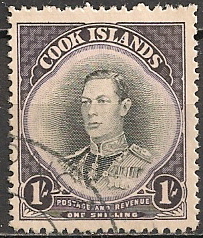Discussion - Member to Member Sales - Research Center

Discussion - Member to Member Sales - Research Center

In my case I have duplicates of many of the items sold plus new material I can post, so I thought it would be nice if the buyer can first see a better selection of items before getting to the pages that were heavily picked.
I guess this would mess up the page sequence, but what if the new pages are numbered as text "A1", "A2" etc and the higher A number is always the first page.

Login to Like
this post
I don't recall as I don't do approval books that often. I thought there was a way to do it, but I'll let the approval people answer that question.
I do know that it is usually recommended that if you have enough stamps to create a new approval book that you do that instead of adding to an existing book. New books tend to get more views than edited books, unless the old book is being put on sale.

Login to Like
this post
Thanks Mike! The page order is probably not that important anyways. After a while most of us will learn to go to the last page first.
Another thing I noticed, that may save us time is if we had the option to select all items purchased by a buyer with one click. Currently we have to go and select each item individually which becomes prone to errors when over 100 items are ordered.

Login to Like
this post
The invoices that you send to each buyer will give you the "list" of all items bought from each separate buyer. You can print out each invoice to use as a packing slip.

Login to Like
this post

Approvals
I was wondering if there is a way to add new Approval Book pages at the beginning of the book as opposed to the end of the book.
In my case I have duplicates of many of the items sold plus new material I can post, so I thought it would be nice if the buyer can first see a better selection of items before getting to the pages that were heavily picked.
I guess this would mess up the page sequence, but what if the new pages are numbered as text "A1", "A2" etc and the higher A number is always the first page.

Login to Like
this post

re: Order of Approval Book pages
I don't recall as I don't do approval books that often. I thought there was a way to do it, but I'll let the approval people answer that question.
I do know that it is usually recommended that if you have enough stamps to create a new approval book that you do that instead of adding to an existing book. New books tend to get more views than edited books, unless the old book is being put on sale.

Login to Like
this post

Approvals
re: Order of Approval Book pages
Thanks Mike! The page order is probably not that important anyways. After a while most of us will learn to go to the last page first.
Another thing I noticed, that may save us time is if we had the option to select all items purchased by a buyer with one click. Currently we have to go and select each item individually which becomes prone to errors when over 100 items are ordered.

Login to Like
this post

re: Order of Approval Book pages
The invoices that you send to each buyer will give you the "list" of all items bought from each separate buyer. You can print out each invoice to use as a packing slip.

Login to Like
this post