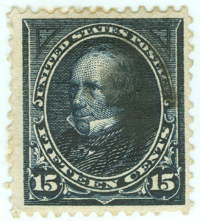Discussion - Member to Member Sales - Research Center

Discussion - Member to Member Sales - Research Center

Went in yesterday to pick them up. They had called Friday evening to confirm I really didn't want them horizontally centered and at that time the caller said they were having a lot of trouble with my order. when I saw what they'd done I didn't know whether to laugh or cry. The frames were indeed placed to the right but.. the top frame line was about 1 mm away from the top of the page!
I mean,how on earth do you mess up an order like this? You just look at it and should know it's wrong. I'd even left a printed page with them to use for guidance and they still didn't think this looked wrong? They wound up not charging me, but I wasn't offered a second run and I got the feeling they'd rather not see me again.
This stuff happens about half the time I try this. I think these shops have part time people doing the actual job that don't care and don't get the specifics passed on. A couple years ago I had another print shop waste over $50 worth of Lighthouse pages by running my copies centered instead of shifted, I couldn't use them as planned. The guy who did the job was the same one I gave specific instructions to. He said he felt the 'would look nicer like that'(!)
People working in these places have no idea what a stamp collection or album is. Many seem not the sharpest knives in the drawer, they often are not listening when you tell them what you want, if it's not circulars for a garage sale they can't imagine it. In my case I should have simply deleted frame lines. I could then at least have had pages that were usable, even if off entered. Just wondering what others' experience has been. For the small amount I do, buying a wide printer is not a viable option for me. Sorry for the long rant. Just incredibly frustrating!

Login to Like
this post
Request a proof and approval before they commit to the print run. It would mean an extra trip back for the approval, but given the amount of troubles it seems to be well worth it.
Don

Login to Like
this post
They might be able to email an image of the proof, eliminating that extra trip to the store.

1 Member
likes this post.
Login to Like.
The suggestion about the proof is a good one.
Another possibility is to leave with them a clear example of what a finished page is supposed to look like.
- - - -
In an earlier career, I used to write, edit and proof financial documents, particularly for SEC filings, for a commercial bank. As deadlines approached, I was often holed up in the financial printer's offices, sometimes for several days at a time, to get a filing completed.
Even though I knew professional proofreaders' marks, I was surprised at the number of times how something I thought was perfectly obvious was interpreted in quite a different way by the typesetter. In each case, once I thought through it, I could see how they came to their conclusion.
So, my point is that if you leave with them a correct example of what you're trying to achieve, you'll have a better shot at getting it the way you want.
- - - - -
One last point: even though you say it's not worth it to you to do this, I ended up buying an Epson Workforce printer/scanner a couple of years ago, on sale at OfficeMax for a little over $100. I bought it for the much larger scanner area (about 11x17), but a bonus turned out to be the ability to print on much larger paper, too (also about 11x17). I don't know how I lived without this before. Just worth considering.

3 Members
like this post.
Login to Like.
Thanks for comments. I actually did buy an HP wide printer a few years back but returned it. It apparently would only print specific sized pages, I couldn't figure out how to do a custom print and couldn't get help from the store or even on line.
I actually am thinking about going back to Kinko's and just using their regular copy machine, with the pay per page option. I think it would accept slightly oversized paper and even though I may waste a few pages getting it right I might at least get my job done. Entrusting someone to get the look you want who doesn't even know what they are producing just gets real old.

Login to Like
this post
I've printed many pages at Kinko's and the like, the key word is "I". I would not trust them to do it! Wasting expensive pages is simply not acceptable. You simply need to make a couple test runs to see that your print job is positioned as needed. I would be printing Steiner pages onto Scott specialty pages. The problem was removing the Steiner border so that only the Scott border was printed. I know this is probably not your problem but the remedy should be the same. I would make a template and tape it down on the copy machine glass in a position where each page to be copied would be placed in the correct position to assure your copy is where you want it (my template was also cut out to block out the Steiner border). It takes some time to adjust the template to the proper position but you can often do it by using the same Lighthouse page. Your template would probably consist of no more than a couple of 1-1 1/2" strips of thin White cardboard at a 90 angle. Simply move the strips up and down and right to left until your copy is printed in the correct position. It of course will take you more time doing it yourself but you'll get it done without the grief and without wasting expensive album paper.

Login to Like
this post
I purchased an EPSON WF7710 - it cost less than AUD300. Using the rear paper feeder with the correct settings to push the PDF page the correct distance to the right I can print to Lighthouse pages for mounting in lighthouse albums without issue.
Regards
Richmond

Login to Like
this post
"It apparently would only print specific sized pages, I couldn't figure out how to do a custom print and couldn't get help from the store or even on line.
"
Yes, there are defined paper sizes (letter, A4, A3, etc.) but you start by defining the paper size in the authoring application (Microsoft Word, Publisher. etc.) in the page layout section. You can lie to the printer on paper size as long as the printed image is less than the paper size defined.
For example, I had an old printer so I defined the paper as letter and then designed the page to print as letter but the actual print area was narrower and so was the paper.

Login to Like
this post
I wouldn't be trusting a specialized request to any quick print. My problem is Staples. They will screw up or not deliver the simplest commercial print order, each and every time. They are not commercial quality printers by any means, they grab any minimum wage kid off their sales floor and tell them to stand behind the print counter.
The stories I could tell!

Login to Like
this post
Snick1946,
you don't mention how you are creating your pages.
But if they are PDF files, if you create the pages actual size with the page elements placed in the correct positions, then they should print correctly without requiring any adjustments from the Kinko's staff.
Clive

1 Member
likes this post.
Login to Like.
I am using AlbumGen. I doubt their system can read that data. I just do print copies on my own printer using high settings to get good sharp image, then have them do photocopies of the pages. Often it works just fine.
I am aware I can email them a PDF file and they can do a mob from that. I doubt that was an option in this case. I did do that a year ago for a run o pages I downloaded from Seiner and that went just fine. Thanks for all the input.

Login to Like
this post
I have been printing all of my own Minkus size pages for many years. But one program I have found very useful is Primo PDF, free download and use, it will act as a printer to convert any file you send to print to a scale pdf. Therefore if you print your file from Album Gen at the size you designed it to then you can print it to file at the correct size to present to Kinko’s. This does work very well in all kinds of situations. Hope this helps!

2 Members
like this post.
Login to Like.

I sometimes find I need to create additional pages for some of my printed albums. Lately I've been remounting my Great Britain on Lighthouse pages and since I needed to create my own pages for the Victorian plate numbers I created some to match the format Lighthouse uses. I had reservations but took about fifteen sheets to my local Kinko's along with an ample supply of Lighthouse blanks for them to be copied off on. I explained what they were for, that I needed the frame lines vertically centered but shifted toward the right because they will be used in a post binder, they seemed to follow.
Went in yesterday to pick them up. They had called Friday evening to confirm I really didn't want them horizontally centered and at that time the caller said they were having a lot of trouble with my order. when I saw what they'd done I didn't know whether to laugh or cry. The frames were indeed placed to the right but.. the top frame line was about 1 mm away from the top of the page!
I mean,how on earth do you mess up an order like this? You just look at it and should know it's wrong. I'd even left a printed page with them to use for guidance and they still didn't think this looked wrong? They wound up not charging me, but I wasn't offered a second run and I got the feeling they'd rather not see me again.
This stuff happens about half the time I try this. I think these shops have part time people doing the actual job that don't care and don't get the specifics passed on. A couple years ago I had another print shop waste over $50 worth of Lighthouse pages by running my copies centered instead of shifted, I couldn't use them as planned. The guy who did the job was the same one I gave specific instructions to. He said he felt the 'would look nicer like that'(!)
People working in these places have no idea what a stamp collection or album is. Many seem not the sharpest knives in the drawer, they often are not listening when you tell them what you want, if it's not circulars for a garage sale they can't imagine it. In my case I should have simply deleted frame lines. I could then at least have had pages that were usable, even if off entered. Just wondering what others' experience has been. For the small amount I do, buying a wide printer is not a viable option for me. Sorry for the long rant. Just incredibly frustrating!

Login to Like
this post

re: Adventures at Kinko's
Request a proof and approval before they commit to the print run. It would mean an extra trip back for the approval, but given the amount of troubles it seems to be well worth it.
Don

Login to Like
this post

re: Adventures at Kinko's
They might be able to email an image of the proof, eliminating that extra trip to the store.

1 Member
likes this post.
Login to Like.

re: Adventures at Kinko's
The suggestion about the proof is a good one.
Another possibility is to leave with them a clear example of what a finished page is supposed to look like.
- - - -
In an earlier career, I used to write, edit and proof financial documents, particularly for SEC filings, for a commercial bank. As deadlines approached, I was often holed up in the financial printer's offices, sometimes for several days at a time, to get a filing completed.
Even though I knew professional proofreaders' marks, I was surprised at the number of times how something I thought was perfectly obvious was interpreted in quite a different way by the typesetter. In each case, once I thought through it, I could see how they came to their conclusion.
So, my point is that if you leave with them a correct example of what you're trying to achieve, you'll have a better shot at getting it the way you want.
- - - - -
One last point: even though you say it's not worth it to you to do this, I ended up buying an Epson Workforce printer/scanner a couple of years ago, on sale at OfficeMax for a little over $100. I bought it for the much larger scanner area (about 11x17), but a bonus turned out to be the ability to print on much larger paper, too (also about 11x17). I don't know how I lived without this before. Just worth considering.

3 Members
like this post.
Login to Like.

re: Adventures at Kinko's
Thanks for comments. I actually did buy an HP wide printer a few years back but returned it. It apparently would only print specific sized pages, I couldn't figure out how to do a custom print and couldn't get help from the store or even on line.
I actually am thinking about going back to Kinko's and just using their regular copy machine, with the pay per page option. I think it would accept slightly oversized paper and even though I may waste a few pages getting it right I might at least get my job done. Entrusting someone to get the look you want who doesn't even know what they are producing just gets real old.

Login to Like
this post

re: Adventures at Kinko's
I've printed many pages at Kinko's and the like, the key word is "I". I would not trust them to do it! Wasting expensive pages is simply not acceptable. You simply need to make a couple test runs to see that your print job is positioned as needed. I would be printing Steiner pages onto Scott specialty pages. The problem was removing the Steiner border so that only the Scott border was printed. I know this is probably not your problem but the remedy should be the same. I would make a template and tape it down on the copy machine glass in a position where each page to be copied would be placed in the correct position to assure your copy is where you want it (my template was also cut out to block out the Steiner border). It takes some time to adjust the template to the proper position but you can often do it by using the same Lighthouse page. Your template would probably consist of no more than a couple of 1-1 1/2" strips of thin White cardboard at a 90 angle. Simply move the strips up and down and right to left until your copy is printed in the correct position. It of course will take you more time doing it yourself but you'll get it done without the grief and without wasting expensive album paper.

Login to Like
this post

re: Adventures at Kinko's
I purchased an EPSON WF7710 - it cost less than AUD300. Using the rear paper feeder with the correct settings to push the PDF page the correct distance to the right I can print to Lighthouse pages for mounting in lighthouse albums without issue.
Regards
Richmond

Login to Like
this post

re: Adventures at Kinko's
"It apparently would only print specific sized pages, I couldn't figure out how to do a custom print and couldn't get help from the store or even on line.
"
Yes, there are defined paper sizes (letter, A4, A3, etc.) but you start by defining the paper size in the authoring application (Microsoft Word, Publisher. etc.) in the page layout section. You can lie to the printer on paper size as long as the printed image is less than the paper size defined.
For example, I had an old printer so I defined the paper as letter and then designed the page to print as letter but the actual print area was narrower and so was the paper.

Login to Like
this post

re: Adventures at Kinko's
I wouldn't be trusting a specialized request to any quick print. My problem is Staples. They will screw up or not deliver the simplest commercial print order, each and every time. They are not commercial quality printers by any means, they grab any minimum wage kid off their sales floor and tell them to stand behind the print counter.
The stories I could tell!

Login to Like
this post

re: Adventures at Kinko's
Snick1946,
you don't mention how you are creating your pages.
But if they are PDF files, if you create the pages actual size with the page elements placed in the correct positions, then they should print correctly without requiring any adjustments from the Kinko's staff.
Clive

1 Member
likes this post.
Login to Like.

re: Adventures at Kinko's
I am using AlbumGen. I doubt their system can read that data. I just do print copies on my own printer using high settings to get good sharp image, then have them do photocopies of the pages. Often it works just fine.
I am aware I can email them a PDF file and they can do a mob from that. I doubt that was an option in this case. I did do that a year ago for a run o pages I downloaded from Seiner and that went just fine. Thanks for all the input.

Login to Like
this post
08:30:33am
re: Adventures at Kinko's
I have been printing all of my own Minkus size pages for many years. But one program I have found very useful is Primo PDF, free download and use, it will act as a printer to convert any file you send to print to a scale pdf. Therefore if you print your file from Album Gen at the size you designed it to then you can print it to file at the correct size to present to Kinko’s. This does work very well in all kinds of situations. Hope this helps!

2 Members
like this post.
Login to Like.