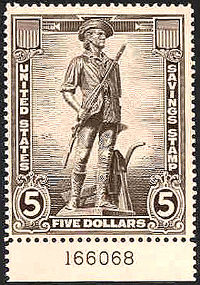Discussion - Member to Member Sales - Research Center

Discussion - Member to Member Sales - Research Center

A couple of weeks ago I received the same request from two different members who were about to depart on a lengthy trip overseas. They were looking for a way to deactivate their Approval Books without running the risk of their Approval Books being automatically closed by the system when they got back from their trip.
I have created a new function that you will find under the Approval Sellers dropdown menu called Disable Books. This function will Deactivate all your Approval Books. It records a timestamp on the Approval Book record of exactly when you deactivated the books. When you return from your trip or time away, you can reactivate your Approval Books and the system will calculate the amount of time that your Approval Book was inactive and will use that inactive time in the calculation of whether your Approval Book should be placed in the Closing Soon status or if it should be closed. The main purpose of this enhancement is to ensure that all Approval Books get an equal amount of time in the system before being placed in the Closing Soon status and later being closed, no matter how long they have been placed in Inactive status by the seller (for whatever reason).
Regards ... Tim.

3 Members
like this post.
Login to Like.

Hi Everyone,
A couple of weeks ago I received the same request from two different members who were about to depart on a lengthy trip overseas. They were looking for a way to deactivate their Approval Books without running the risk of their Approval Books being automatically closed by the system when they got back from their trip.
I have created a new function that you will find under the Approval Sellers dropdown menu called Disable Books. This function will Deactivate all your Approval Books. It records a timestamp on the Approval Book record of exactly when you deactivated the books. When you return from your trip or time away, you can reactivate your Approval Books and the system will calculate the amount of time that your Approval Book was inactive and will use that inactive time in the calculation of whether your Approval Book should be placed in the Closing Soon status or if it should be closed. The main purpose of this enhancement is to ensure that all Approval Books get an equal amount of time in the system before being placed in the Closing Soon status and later being closed, no matter how long they have been placed in Inactive status by the seller (for whatever reason).
Regards ... Tim.

3 Members
like this post.
Login to Like.