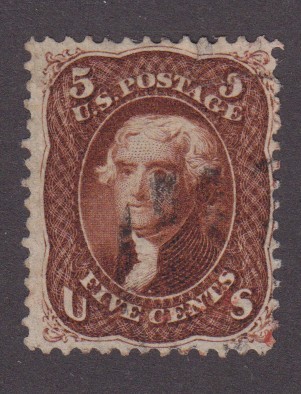Discussion - Member to Member Sales - Research Center

Discussion - Member to Member Sales - Research Center

The little problem I have is I still have some stamps that belong to someone's order, but I have no idea who bought them. I know the person did not buy enough to make me invoice him / her.
Is there a way to add the user id to the sold line appearing on the approval page beside the item number?
Thanks!

Login to Like
this post
Your sold lots should show up in the View Sold Lots option in the Sellers drop down menu.
Do note that the default time frame for this feature is 7 days but that can be changed to be up to 365 days back.

Login to Like
this post
If I have to go back 365 days, this will be thousands of records that I will need to scroll through to find the one I need. If I miss it, I will have to go through them again. If I have more than 1 item I am trying to find, the process will need to be repeated N times.
Just found a sold item that is not among the items waiting to be invoiced. I wanted to confirm I did not miss to ship it.

Login to Like
this post
Did you know that you can search a webpage for a particular string (like a name) using the CTRL-F function?

1 Member
likes this post.
Login to Like.
The items sold list is compiled by buyer. You can look for items sold from 1 day up to 365 days, starting by days, then weeks, then months depending how far out you want to look.
A trick you can do to check for items that have been sold, but not paid for is to create invoices. This will be quicker than looking through thousands of item numbers, and you'll find out right away what hasn't been paid for. If you have no intention of billing for the stamps, then simply do not send the invoice to the buyer.

Login to Like
this post
Smuggie, your idea is nice. It would have saved me time if I searched by the approval book number!
About 15 years ago I did use mySQL to write queries and pull out information from tables, create the appropriate reports, forms and all that is needed. It wasn't very time consuming. Create it once and it saves a ton of time.
A query looked something like "SELECT ALL FROM TABLE WHERE FIELD NAME-RECEIVED =False" etc.
I thought of this one because it will also be nice to be able to sort through the purchased lots (by me as a buyer) based on which ones were not received by me. Visibility there is only 120 days back though. It would be nice to have the same 365 day window. Just suggestions; hope something is useful.

Login to Like
this post
"it will also be nice to be able to sort through the purchased lots (by me as a buyer) based on which ones were not received by me. Visibility there is only 120 days back though. It would be nice to have the same 365 day window."
I agree with the 365 day consistency throughout the search time windows. Let's see what our Wizard says about it when he gets a chance to chime in.

Login to Like
this post

Approvals
I went through old approval books that I listed months ago, trying to close them and release the remaining stamps to be used again.
The little problem I have is I still have some stamps that belong to someone's order, but I have no idea who bought them. I know the person did not buy enough to make me invoice him / her.
Is there a way to add the user id to the sold line appearing on the approval page beside the item number?
Thanks!

Login to Like
this post

re: Adding a "Purchased by" to approval book items
Your sold lots should show up in the View Sold Lots option in the Sellers drop down menu.
Do note that the default time frame for this feature is 7 days but that can be changed to be up to 365 days back.

Login to Like
this post

Approvals
re: Adding a "Purchased by" to approval book items
If I have to go back 365 days, this will be thousands of records that I will need to scroll through to find the one I need. If I miss it, I will have to go through them again. If I have more than 1 item I am trying to find, the process will need to be repeated N times.
Just found a sold item that is not among the items waiting to be invoiced. I wanted to confirm I did not miss to ship it.

Login to Like
this post

re: Adding a "Purchased by" to approval book items
Did you know that you can search a webpage for a particular string (like a name) using the CTRL-F function?

1 Member
likes this post.
Login to Like.

re: Adding a "Purchased by" to approval book items
The items sold list is compiled by buyer. You can look for items sold from 1 day up to 365 days, starting by days, then weeks, then months depending how far out you want to look.
A trick you can do to check for items that have been sold, but not paid for is to create invoices. This will be quicker than looking through thousands of item numbers, and you'll find out right away what hasn't been paid for. If you have no intention of billing for the stamps, then simply do not send the invoice to the buyer.

Login to Like
this post

Approvals
re: Adding a "Purchased by" to approval book items
Smuggie, your idea is nice. It would have saved me time if I searched by the approval book number!
About 15 years ago I did use mySQL to write queries and pull out information from tables, create the appropriate reports, forms and all that is needed. It wasn't very time consuming. Create it once and it saves a ton of time.
A query looked something like "SELECT ALL FROM TABLE WHERE FIELD NAME-RECEIVED =False" etc.
I thought of this one because it will also be nice to be able to sort through the purchased lots (by me as a buyer) based on which ones were not received by me. Visibility there is only 120 days back though. It would be nice to have the same 365 day window. Just suggestions; hope something is useful.

Login to Like
this post

re: Adding a "Purchased by" to approval book items
"it will also be nice to be able to sort through the purchased lots (by me as a buyer) based on which ones were not received by me. Visibility there is only 120 days back though. It would be nice to have the same 365 day window."
I agree with the 365 day consistency throughout the search time windows. Let's see what our Wizard says about it when he gets a chance to chime in.

Login to Like
this post