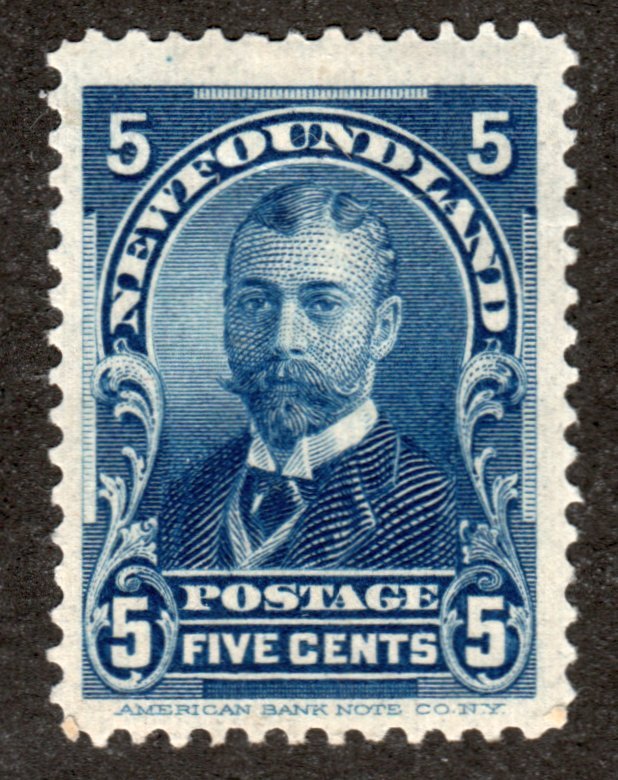Discussion - Member to Member Sales - Research Center

Discussion - Member to Member Sales - Research Center

When a waiver is needed, sellers can activate the waiver process after they have completed their book. Simply click on the REQUEST RULE WAIVER button. A box will open in which the seller states the reason for the waiver request. Make sure to explain fully why the minimum requirements cannot be met. When finished, click on the SUBMIT WAIVER REQUEST, and the message is sent to the Auctioneers. Note that from this point, you will be unable to edit, add to, or save your approval book while the waiver request is pending.
Waiver requests are reviewed by an Auctioneer. This may include reviewing the approval book. When the review is completed, the Auctioneer's decision is entered, and you will receive a message explaining the decision. If the waiver is approved, your approval book will be automatically activated for you. If the waiver is denied, you will receive a note from the Auctioneer that explains why the request was not approved. The approval book will not be able to be activated, since it does not meet the minimum requirements, but you can edit the book to make it compliant, or create a new book.
Other little changes have been made to fix up some text, add some help text, and remove a few ambiguities.
Thanks to Tim, our Web Wizard, for all his recent help enhancing our sales platforms. His magic wand is probably exhausted now.

2 Members
like this post.
Login to Like.

When a seller has an approval book that doesn't meet the minimum standards, then the seller needs to obtain a waiver from an Auctioneer before the approval book can be activated. This process involved a manual process of sending messages to the Auctioneer. Programming changes to the Approvals Platform have made this an automated process.
When a waiver is needed, sellers can activate the waiver process after they have completed their book. Simply click on the REQUEST RULE WAIVER button. A box will open in which the seller states the reason for the waiver request. Make sure to explain fully why the minimum requirements cannot be met. When finished, click on the SUBMIT WAIVER REQUEST, and the message is sent to the Auctioneers. Note that from this point, you will be unable to edit, add to, or save your approval book while the waiver request is pending.
Waiver requests are reviewed by an Auctioneer. This may include reviewing the approval book. When the review is completed, the Auctioneer's decision is entered, and you will receive a message explaining the decision. If the waiver is approved, your approval book will be automatically activated for you. If the waiver is denied, you will receive a note from the Auctioneer that explains why the request was not approved. The approval book will not be able to be activated, since it does not meet the minimum requirements, but you can edit the book to make it compliant, or create a new book.
Other little changes have been made to fix up some text, add some help text, and remove a few ambiguities.
Thanks to Tim, our Web Wizard, for all his recent help enhancing our sales platforms. His magic wand is probably exhausted now.

2 Members
like this post.
Login to Like.