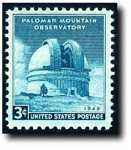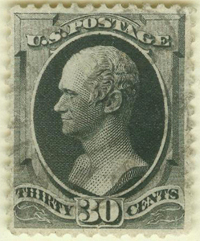Discussion - Member to Member Sales - Research Center

Discussion - Member to Member Sales - Research Center

Thanks

Login to Like
this post
This video should help
https://www.youtube.com/watch?v=mfOxpfEa ...

Login to Like
this post
Thanks...I looked at that video, but didn't help my problem. After a stamp is scanned, I cannot find it. I've tried documents, desktop etc....no luck at all.
Might have to go back to the iPhone.

Login to Like
this post
Post a screenshot of the scanning program. There will be a setting on that screen that specifies the receiving file name.

Login to Like
this post
If finding the file is your problem, you should be able to set file location in the Settings of your scanning app.
It all depends on your system (Mac or PC) and the app you are using. More info is needed!
EDIT: Oh right - Canon Lide 300... if you are using Canon's software, there are options of where to save files. Set that up to where you want scanned files to go & voila. There are different types of files, so make sure you set them all.

Login to Like
this post
The easiest way would be to use Irfanview.
Open the program, press CTRL shift and a together. This opens a scan dialogue. With your scanner switched on, in irfanview click on "select twain source" click on your scanner. This will open a scan gear window and then choose your settings and click preview.
Adjust borders on preview by dragging the dotted lines, when ok click scan.
The scanned image will show in Irfanview. Use Ctrl R to set size, ctrl S to save.
Save as Jpeg or other file extension and choose destination folder and file name.
I have a folder on desktop labelled "stamps" and also one for sales items.
If for Stamporama purposes you find the image is too large to upload then reopen in Irfanview, Ctrl R adjust size to fit, click enter, click ctrl s and press end, append a number or letter to the file name and press enter.

2 Members
like this post.
Login to Like.
Does Irfan work on a MacBook?

Login to Like
this post
Appears so, from the web, go to this link and then follow links within the page.
https://www.irfanview.com/faq.htm#PAGE15

Login to Like
this post
Nope, it doesn't. What are you using now, bigcreekdad?
Start with that before you start downloading who-knows-what!

Login to Like
this post
Thanks for the suggestions. However, I'm going to stick with the iPhone. It's very easy to download to my MacBook Pro, and the positioning and cropping works well.
The scanner seemed like a good idea, but I can't deal well with anything that is overly complicated....at least for yours truly.
My iPhone is version 7, and there are several newer one, that likely have better camera capabilities. Maybe time for an upgrade.

Login to Like
this post

I'm far from a computer/photo nerd. Can anyone who is using this scanner give me some advice?
Thanks

Login to Like
this post
05:58:09pm
re: Advice on set up and scanning stamps on Canon Like 300
This video should help
https://www.youtube.com/watch?v=mfOxpfEa ...

Login to Like
this post

re: Advice on set up and scanning stamps on Canon Like 300
Thanks...I looked at that video, but didn't help my problem. After a stamp is scanned, I cannot find it. I've tried documents, desktop etc....no luck at all.
Might have to go back to the iPhone.

Login to Like
this post

re: Advice on set up and scanning stamps on Canon Like 300
Post a screenshot of the scanning program. There will be a setting on that screen that specifies the receiving file name.

Login to Like
this post

re: Advice on set up and scanning stamps on Canon Like 300
If finding the file is your problem, you should be able to set file location in the Settings of your scanning app.
It all depends on your system (Mac or PC) and the app you are using. More info is needed!
EDIT: Oh right - Canon Lide 300... if you are using Canon's software, there are options of where to save files. Set that up to where you want scanned files to go & voila. There are different types of files, so make sure you set them all.

Login to Like
this post

re: Advice on set up and scanning stamps on Canon Like 300
The easiest way would be to use Irfanview.
Open the program, press CTRL shift and a together. This opens a scan dialogue. With your scanner switched on, in irfanview click on "select twain source" click on your scanner. This will open a scan gear window and then choose your settings and click preview.
Adjust borders on preview by dragging the dotted lines, when ok click scan.
The scanned image will show in Irfanview. Use Ctrl R to set size, ctrl S to save.
Save as Jpeg or other file extension and choose destination folder and file name.
I have a folder on desktop labelled "stamps" and also one for sales items.
If for Stamporama purposes you find the image is too large to upload then reopen in Irfanview, Ctrl R adjust size to fit, click enter, click ctrl s and press end, append a number or letter to the file name and press enter.

2 Members
like this post.
Login to Like.

re: Advice on set up and scanning stamps on Canon Like 300
Does Irfan work on a MacBook?

Login to Like
this post

re: Advice on set up and scanning stamps on Canon Like 300
Appears so, from the web, go to this link and then follow links within the page.
https://www.irfanview.com/faq.htm#PAGE15

Login to Like
this post

re: Advice on set up and scanning stamps on Canon Like 300
Nope, it doesn't. What are you using now, bigcreekdad?
Start with that before you start downloading who-knows-what!

Login to Like
this post

re: Advice on set up and scanning stamps on Canon Like 300
Thanks for the suggestions. However, I'm going to stick with the iPhone. It's very easy to download to my MacBook Pro, and the positioning and cropping works well.
The scanner seemed like a good idea, but I can't deal well with anything that is overly complicated....at least for yours truly.
My iPhone is version 7, and there are several newer one, that likely have better camera capabilities. Maybe time for an upgrade.

Login to Like
this post