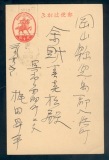Discussion - Member to Member Sales - Research Center

Discussion - Member to Member Sales - Research Center

I've known for a quite a while that the Exhibits area was out of sync with the rest of the website and needed to be rewritten. In addition the load process that Roy had put in place many years ago had been lost somewhere along the way and needed to be replaced. So, the other day Roy passed a comment to me that got me inspired to bite the bullet and get it done. So this morning I implement the new Exhibits display program and the Exhibits upload program.
When you go into the Exhibits function it looks very much the same as it did before, but it is completely rewritten under the covers. When you are logged in and go to the Exhibits screen, at the top of the screen on the right you will see the Upload Exhibits button, which will display a screen that lists all the Exhibits that you have loaded into the system. To get started on loading your first Exhibit into the system click on the Add Exhibit button.
The Add Exhibit process has two steps. The first step asks you to enter basic information about the Exhibit that you are going to upload (Exhibit Code, Title, Description); and the second step takes you through the process of uploading the pages that make up your Exhibit. Note: you can upload up to 20 image files in one upload process. If you have more than 20 pages in your Exhibit come back through the Edit an Exhibit function to upload the next batch of 20 image files. See the Upload Pages button at the bottom of the Edit Exhibits screen.
Once you have uploaded the page files for your Exhibit you can preview your Exhibit to see how it is going to look to the public by clicking on the Preview button at the bottom of the Edit Exhibit screen.
When you are ready to activate your Exhibit and make it visible to the public, use the Status dropdown in the Edit Exhibit screen, selecting Request Activation (remember to click on the Save button at the bottom of the screen). This will change the status of the Exhibit and will send a message to the Webmaster requesting him to Activate your Exhibit. The Webmaster will check that all is working OK and will activate your Exhibit for you.
Please go in and have a look at this new function. Let me know if you find any problems with the process.
Regards ... Tim.

4 Members
like this post.
Login to Like.
Tim;
This link does not work.
St. Vincent -- the Queen Victoria Era
Rodolfo Torres presents his collection of early St. Vincent stamps. (by Not Known)
Also
US 24 cent 1861 Postal History Exhibit
An impressive single frame (16 pages) exhibit of the uses of this classic US stamp. (by Not Known)
Doug

Login to Like
this post
Thanks Doug!! Fixed!! 
Tim.

Login to Like
this post

Hi Everyone,
I've known for a quite a while that the Exhibits area was out of sync with the rest of the website and needed to be rewritten. In addition the load process that Roy had put in place many years ago had been lost somewhere along the way and needed to be replaced. So, the other day Roy passed a comment to me that got me inspired to bite the bullet and get it done. So this morning I implement the new Exhibits display program and the Exhibits upload program.
When you go into the Exhibits function it looks very much the same as it did before, but it is completely rewritten under the covers. When you are logged in and go to the Exhibits screen, at the top of the screen on the right you will see the Upload Exhibits button, which will display a screen that lists all the Exhibits that you have loaded into the system. To get started on loading your first Exhibit into the system click on the Add Exhibit button.
The Add Exhibit process has two steps. The first step asks you to enter basic information about the Exhibit that you are going to upload (Exhibit Code, Title, Description); and the second step takes you through the process of uploading the pages that make up your Exhibit. Note: you can upload up to 20 image files in one upload process. If you have more than 20 pages in your Exhibit come back through the Edit an Exhibit function to upload the next batch of 20 image files. See the Upload Pages button at the bottom of the Edit Exhibits screen.
Once you have uploaded the page files for your Exhibit you can preview your Exhibit to see how it is going to look to the public by clicking on the Preview button at the bottom of the Edit Exhibit screen.
When you are ready to activate your Exhibit and make it visible to the public, use the Status dropdown in the Edit Exhibit screen, selecting Request Activation (remember to click on the Save button at the bottom of the screen). This will change the status of the Exhibit and will send a message to the Webmaster requesting him to Activate your Exhibit. The Webmaster will check that all is working OK and will activate your Exhibit for you.
Please go in and have a look at this new function. Let me know if you find any problems with the process.
Regards ... Tim.

4 Members
like this post.
Login to Like.

Approvals
re: New Exhibits Upload process implemented today (Sun 29th Jan 2023)
Tim;
This link does not work.
St. Vincent -- the Queen Victoria Era
Rodolfo Torres presents his collection of early St. Vincent stamps. (by Not Known)
Also
US 24 cent 1861 Postal History Exhibit
An impressive single frame (16 pages) exhibit of the uses of this classic US stamp. (by Not Known)
Doug

Login to Like
this post

re: New Exhibits Upload process implemented today (Sun 29th Jan 2023)
Thanks Doug!! Fixed!! 
Tim.

Login to Like
this post