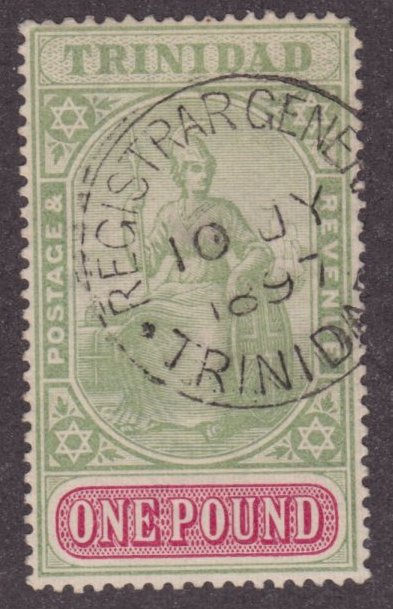Discussion - Member to Member Sales - Research Center

Discussion - Member to Member Sales - Research Center

This is how to use it:
1. Make sure that you are logged into the Auction.
2. In the Auction Category List, select a lot that you are interested in and scroll to the bottom where you would place a bid.
3. Next to the Place a Bid button you now have an Add to Watch List button. Press this button and the selected lot will be placed on your Watch List.
How to see your Watch List:
1. In the Auction, under the Buyers dropdown menu, select View Open Lots.
2. Underneath the list of Open Lots (i.e. lots that you have placed a bid on) you now have your Watch List. Just like the other lists in the SOR Auction, you can change the sort sequence by clicking on the headings in the Watch List.
If you have any problems with this new function, please contact me.
Regards ...Tim

Login to Like
this post
Tim- Watch List feature is great. No problems using it. It was nice to see one can totally delete a lot from the relist list. Another great feature. One thing you may consider is a bulk delete feature. As it is now, each lot must be individually deleted. Just a thought.

Login to Like
this post
Just to clarify John's comment above, I was asked a few weeks back by Octjun to add the ability in the Unsold/Relist function to be able to delete lots that are not wanted anymore. You will now find in the right hand column, a link that says "Delete" on each row. On pressing the delete link you will be asked to confirm that you want to delete the lot, so don't worry if you accidentally click on the "Delete" link.
Regards ... Tim.

Login to Like
this post

05:00:30pm
Is there a way for the seller to see how many of their items are being watched or how many watchers there are for each item?
Bob

Login to Like
this post
Good question Bob. I've been wondering what else we needed to add to the Watch List to make it really useful. Where would you like to see this information displayed?
Regards ... Tim

Login to Like
this post

08:48:15pm
Could you put another column in the Edit/View Lots page called "Being Watched" and that would have the number of people watching a particular item.

Login to Like
this post
Bob P,
I have added the "Being Watched" column to the Edit/View Lots page.
regards ... Tim.

Login to Like
this post
02:02:08pm
I have added a Watch List function to the Auction. You would use this function if you find a lot that you are interested in, but don't know yet if you want to place a bid on it. You can add it to your Watch List so that it is easy to find in the future and you can watch to see if anyone else is bidding on the lot.
This is how to use it:
1. Make sure that you are logged into the Auction.
2. In the Auction Category List, select a lot that you are interested in and scroll to the bottom where you would place a bid.
3. Next to the Place a Bid button you now have an Add to Watch List button. Press this button and the selected lot will be placed on your Watch List.
How to see your Watch List:
1. In the Auction, under the Buyers dropdown menu, select View Open Lots.
2. Underneath the list of Open Lots (i.e. lots that you have placed a bid on) you now have your Watch List. Just like the other lists in the SOR Auction, you can change the sort sequence by clicking on the headings in the Watch List.
If you have any problems with this new function, please contact me.
Regards ...Tim

Login to Like
this post
10:42:49am
re: Watch List And Relist options
Tim- Watch List feature is great. No problems using it. It was nice to see one can totally delete a lot from the relist list. Another great feature. One thing you may consider is a bulk delete feature. As it is now, each lot must be individually deleted. Just a thought.

Login to Like
this post
11:27:08am
re: Watch List And Relist options
Just to clarify John's comment above, I was asked a few weeks back by Octjun to add the ability in the Unsold/Relist function to be able to delete lots that are not wanted anymore. You will now find in the right hand column, a link that says "Delete" on each row. On pressing the delete link you will be asked to confirm that you want to delete the lot, so don't worry if you accidentally click on the "Delete" link.
Regards ... Tim.

Login to Like
this post
Immediate Past President - West Essex Philatelic Society www.wepsonline.org
06 Jul 2010
05:00:30pm
re: Watch List And Relist options
Is there a way for the seller to see how many of their items are being watched or how many watchers there are for each item?
Bob

Login to Like
this post
06:16:20pm
re: Watch List And Relist options
Good question Bob. I've been wondering what else we needed to add to the Watch List to make it really useful. Where would you like to see this information displayed?
Regards ... Tim

Login to Like
this post
Immediate Past President - West Essex Philatelic Society www.wepsonline.org
06 Jul 2010
08:48:15pm
re: Watch List And Relist options
Could you put another column in the Edit/View Lots page called "Being Watched" and that would have the number of people watching a particular item.

Login to Like
this post
08:56:29am
re: Watch List And Relist options
Bob P,
I have added the "Being Watched" column to the Edit/View Lots page.
regards ... Tim.

Login to Like
this post