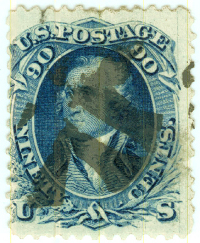Discussion - Member to Member Sales - Research Center

Discussion - Member to Member Sales - Research Center

I while back we discussed what new functions we would like to see in the Stamporama website and an Invoicing function was very popular at the time. Well, the Invoicing function is complete and available for your use. You can find it on the Auction screen in the left hand list of menu options. There is also a link there to a FAQ page that provides documentation on how to use the program.
Click here to go directly to the Invoicing program.
Click here to view the Invoice FAQ which describes how to use the program.
While any member can go and check this program out, it is made for the Auction sellers to help streamline the Auction settlement process, which can be very time consuming when large numbers of lots are involved. The program enables you group Auction lots that have been won by a particular buyer onto one invoice. You can add postage and other charges. You can add a comment to the buyer. As part if the initial setup when you first enter the Invoicing program, you can setup your standard Payment and Shipping Terms that will appear on all your invoices. When you are finished compiling the invoice you can email it to the buyer. You can print the invoice yourself if you would like a paper copy, but this invoicing information in the database will never be deleted, so you will always be able to come back and look up the details of an invoice.
While I think that you will find this program very useful if you are a seller, particularly if you are processing large numbers of lots for individual buyers, the use of this program is completely optional. I am in no way suggesting that you as a seller have to change the way you do business on the Stamporama Auction. As with all the other functions that we have developed of late, this function is just there for your use if you would like to use it.
Please let me know if you find anything in this program that doesn't work or if you are having problems using it just send me an email and I'll do my best to help.
Regards … Tim.
Stamporama Webmaster.

Login to Like
this post
I'm jesting, of course, but sometimes I bid on so much stuff it won't fit on my screen even if it's on an invoice.
Regardless .... I looked the program over and I find it easy to use and very functional. Great job Tim. Unfortunately you never get all the accolades due for the outstanding job you do for this club.
Perry

Login to Like
this post
I just read the FAQ on the invoicing system and it says system updates every 12:30 AM; so that is why my sold lots are not available for invoicing.

Login to Like
this post
Tim- Invoice created and was very easy. My question to you when I printed out the invoice, there is no date just 00/00/0000 How do I fix that?

Login to Like
this post
John I had the same problem at first and found that if you printed the invoice before sending it there is no date showing.
Try printing the invoice AFTER you have sent the invoice.
All you have to do is open the invoice and print it again, or just look at it and if the date is showing you'll know that's what happened.
If there is still a problem email Tim, but I think you will find that is probably what the problem is.
Liz

Login to Like
this post
Date appeared after I did what Tim said.

Login to Like
this post
Tim - This invoicing program in my estimation is fantastic.
Thank you so much for providing us sellers with this great selling tool. 
I have made a posting under Auction information to advise members of the short delay before invoicing can be created.
Liz

Login to Like
this post

Hi Everyone,
I while back we discussed what new functions we would like to see in the Stamporama website and an Invoicing function was very popular at the time. Well, the Invoicing function is complete and available for your use. You can find it on the Auction screen in the left hand list of menu options. There is also a link there to a FAQ page that provides documentation on how to use the program.
Click here to go directly to the Invoicing program.
Click here to view the Invoice FAQ which describes how to use the program.
While any member can go and check this program out, it is made for the Auction sellers to help streamline the Auction settlement process, which can be very time consuming when large numbers of lots are involved. The program enables you group Auction lots that have been won by a particular buyer onto one invoice. You can add postage and other charges. You can add a comment to the buyer. As part if the initial setup when you first enter the Invoicing program, you can setup your standard Payment and Shipping Terms that will appear on all your invoices. When you are finished compiling the invoice you can email it to the buyer. You can print the invoice yourself if you would like a paper copy, but this invoicing information in the database will never be deleted, so you will always be able to come back and look up the details of an invoice.
While I think that you will find this program very useful if you are a seller, particularly if you are processing large numbers of lots for individual buyers, the use of this program is completely optional. I am in no way suggesting that you as a seller have to change the way you do business on the Stamporama Auction. As with all the other functions that we have developed of late, this function is just there for your use if you would like to use it.
Please let me know if you find anything in this program that doesn't work or if you are having problems using it just send me an email and I'll do my best to help.
Regards … Tim.
Stamporama Webmaster.

Login to Like
this post

re: How to use the Invoicing Function on the Auction
I'm jesting, of course, but sometimes I bid on so much stuff it won't fit on my screen even if it's on an invoice.
Regardless .... I looked the program over and I find it easy to use and very functional. Great job Tim. Unfortunately you never get all the accolades due for the outstanding job you do for this club.
Perry

Login to Like
this post
07:01:15pm
re: How to use the Invoicing Function on the Auction
I just read the FAQ on the invoicing system and it says system updates every 12:30 AM; so that is why my sold lots are not available for invoicing.

Login to Like
this post
06:08:30am
re: How to use the Invoicing Function on the Auction
Tim- Invoice created and was very easy. My question to you when I printed out the invoice, there is no date just 00/00/0000 How do I fix that?

Login to Like
this post
06:50:10am
re: How to use the Invoicing Function on the Auction
John I had the same problem at first and found that if you printed the invoice before sending it there is no date showing.
Try printing the invoice AFTER you have sent the invoice.
All you have to do is open the invoice and print it again, or just look at it and if the date is showing you'll know that's what happened.
If there is still a problem email Tim, but I think you will find that is probably what the problem is.
Liz

Login to Like
this post
09:16:42am
re: How to use the Invoicing Function on the Auction
Date appeared after I did what Tim said.

Login to Like
this post
03:16:34am
re: How to use the Invoicing Function on the Auction
Tim - This invoicing program in my estimation is fantastic.
Thank you so much for providing us sellers with this great selling tool. 
I have made a posting under Auction information to advise members of the short delay before invoicing can be created.
Liz

Login to Like
this post