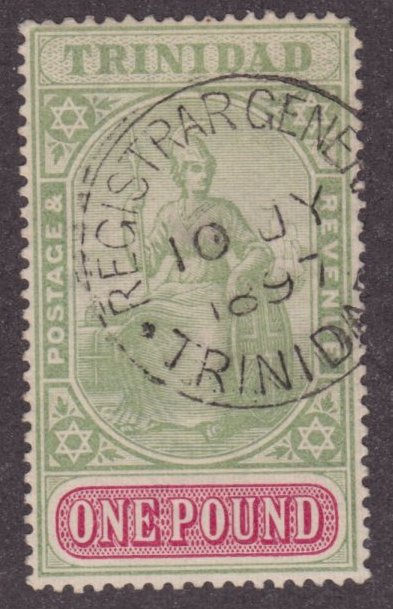Discussion - Member to Member Sales - Research Center

Discussion - Member to Member Sales - Research Center

Bob

Login to Like
this post
Bob,
How much bigger than the current thumbnail would you like the larger mouse over thumbnail to be?
Tim

Login to Like
this post
Hey I was going to suggest exactly the same thing.
For comparison, have a look at delcampe (sorry you'll have to copy and paste the link):
http://delcampe.net/page/list/language,E,cat,694,var,Stamps-Europe-Netherlands-New-Guinea.html
When you click on the thumbnail, it expands to full size.
Have a look at stampwants/bidstart:
http://stampwants-stamps.bidstart.com/Belgium-and-Colonies-/2813/c.html
You don't even need to click. Just mouse over and it shows a larger size.
(Side issue: the link tag doesn't seem to work for delcampe links. Maybe something to do with the commas they use in the URL.)

Login to Like
this post
If you click on the thumbnail in the Stamporama auction it opens the lot where you can see the full size image.
Regards. Tim

Login to Like
this post
Yes that's right, but it's more convenient if you can just mouse over (like in bidstart) rather than clicking and then having to click the back button to go back.
Actually I personally prefer the way delcampe does it where you have to click on the image to enlarge it, because you can enlarge two or more images so you can compare them. You should be able to do that with a bit of JavaScript.
Another suggestion is that if you click on an item in a list, maybe it can open that page in a new browser tab (the HTML link should have the target=_blank attribute). That way, you can have several items open at a time and can go back and forth between the items and the list.
However, I do appreciate different users work in different ways, and of course implementing stuff like this will take someone's time and effort...

Login to Like
this post
"Another suggestion is that if you click on an item in a list, maybe it can open that page in a new browser tab ..."
I second this sugestion. However, if you right click on the link and select "open in new tab" it does the same trick.
As for the "enlarge image" suggestion -- I have no opinion on that.

Login to Like
this post
George and Arno,
In response to your request to open the auction lots in a new tab, I could do this a couple of different ways. Firstly, I could make it an option that you could set in your profile as to whether it works as it does now or whether it opens the auction lots in a new tab. Or secondly, I could use a button at the top of the list of auction lots (near the filters) so that you could press the button and then it would open the auction lots in a new tab, but would only do it for that session. What would the general preference be?
Now if we do this we would want it to work for most browsers. I tried George's suggestion of add the "target" and it works for Chrome and for Firefox. It doesn't work as well for Safari (on Apple Macs) but will work if you hold the command key down when you click on the link. I don't have a Windows computer here at home so could someone do a test for me on M$ IE? Could you go to this page: http://www.w3schools.com/html/tryit.asp?filename=tryhtml_link_target and on the right hand side of the screen where it says "Visit W3schools.com", click on that link and see if it will open in a new tab in the current browser session or if it opens in a new browser session. Please put a posting back on this thread to let me know how you did with the test. Please include the version of M$ IE that you are using. Some versions behave differently to others.
Thanks for your help on this.
Regards ... Tim.

Login to Like
this post
Good morning Tim, using IE 8 at work and it opened in a new browser window.
Alyn

Login to Like
this post
oops I'm so used to using Firefox that I forgot about IE!
target=_blank used to open a new window on Firefox originally, but they made it configurable and changed the default to be a new tab. Possibly the latest IE would be configurable too. Either way the effect is similar.

Login to Like
this post
George and Arno et al,
I have implemented the option to allow the auction lots to be displayed in new tabs as requested above. You will see on the auction lots list screen, just to the right of the filters at the top of the screen, a "Tabs" button. Pressing the "Tabs" button will add the "target="_blank" option to the auction lots links as George suggested and hence should open the auction lots in a new tab. Each internet browser works a little differently in this area. At the bottom of the auction lots list I have a brief description of the function and a link to a help page that describes how to use this function with the different browsers.
I'm not sure just how helpful this function will be for you. In most browsers holding the CNTL key (or command key for Mac users) down while you click on the link achieves the same thing and in some browsers you have to do that anyway, even with this function turned on.
If you like this function I'll leave it in. If there is a strong feeling that this is of no real use I can take it out. Please let me know.
Regards ... Tim.

Login to Like
this post
Tim,
Thanks for your work. Even though it really is a minor issue. As I have said, I can get the auction lots to open in new tabs by simply right clicking the link and selecting "open in new tab." So, it is a very minor time saving for me. When selecting "Tab," the auction lots open in new windows, not new tabs.
Arno

Login to Like
this post
Hi Arno,
Just hold the CNTL key down when you click on the link and it will open in a new tab. If you want to use Firefox it will open in a new tab without having to hold the CNTL down.
Regards ... Tim.

Login to Like
this post

I've recently had some vision problems (damaged retina), after a lifetime of nearly perfect (albeit corrected) vision. As a result, the thumbnail images in the auction are harder for me to see. I wonder if they could be bigger, or whether a "mouse-over" option could be instituted. Weeda Stamps uses this because they don't show thumbnails. Each lot includes an "eye" symbol, and mousing over it causes an image of the lot to appear. I like having the small thumbnails that we currently have, and wonder if those could be "moused-over" to reveal larger thumbnails.
Bob

Login to Like
this post

re: auction thumbnails
Bob,
How much bigger than the current thumbnail would you like the larger mouse over thumbnail to be?
Tim

Login to Like
this post

re: auction thumbnails
Hey I was going to suggest exactly the same thing.
For comparison, have a look at delcampe (sorry you'll have to copy and paste the link):
http://delcampe.net/page/list/language,E,cat,694,var,Stamps-Europe-Netherlands-New-Guinea.html
When you click on the thumbnail, it expands to full size.
Have a look at stampwants/bidstart:
http://stampwants-stamps.bidstart.com/Belgium-and-Colonies-/2813/c.html
You don't even need to click. Just mouse over and it shows a larger size.
(Side issue: the link tag doesn't seem to work for delcampe links. Maybe something to do with the commas they use in the URL.)

Login to Like
this post

re: auction thumbnails
If you click on the thumbnail in the Stamporama auction it opens the lot where you can see the full size image.
Regards. Tim

Login to Like
this post

re: auction thumbnails
Yes that's right, but it's more convenient if you can just mouse over (like in bidstart) rather than clicking and then having to click the back button to go back.
Actually I personally prefer the way delcampe does it where you have to click on the image to enlarge it, because you can enlarge two or more images so you can compare them. You should be able to do that with a bit of JavaScript.
Another suggestion is that if you click on an item in a list, maybe it can open that page in a new browser tab (the HTML link should have the target=_blank attribute). That way, you can have several items open at a time and can go back and forth between the items and the list.
However, I do appreciate different users work in different ways, and of course implementing stuff like this will take someone's time and effort...

Login to Like
this post

re: auction thumbnails
"Another suggestion is that if you click on an item in a list, maybe it can open that page in a new browser tab ..."
I second this sugestion. However, if you right click on the link and select "open in new tab" it does the same trick.
As for the "enlarge image" suggestion -- I have no opinion on that.

Login to Like
this post

re: auction thumbnails
George and Arno,
In response to your request to open the auction lots in a new tab, I could do this a couple of different ways. Firstly, I could make it an option that you could set in your profile as to whether it works as it does now or whether it opens the auction lots in a new tab. Or secondly, I could use a button at the top of the list of auction lots (near the filters) so that you could press the button and then it would open the auction lots in a new tab, but would only do it for that session. What would the general preference be?
Now if we do this we would want it to work for most browsers. I tried George's suggestion of add the "target" and it works for Chrome and for Firefox. It doesn't work as well for Safari (on Apple Macs) but will work if you hold the command key down when you click on the link. I don't have a Windows computer here at home so could someone do a test for me on M$ IE? Could you go to this page: http://www.w3schools.com/html/tryit.asp?filename=tryhtml_link_target and on the right hand side of the screen where it says "Visit W3schools.com", click on that link and see if it will open in a new tab in the current browser session or if it opens in a new browser session. Please put a posting back on this thread to let me know how you did with the test. Please include the version of M$ IE that you are using. Some versions behave differently to others.
Thanks for your help on this.
Regards ... Tim.

Login to Like
this post

re: auction thumbnails
Good morning Tim, using IE 8 at work and it opened in a new browser window.
Alyn

Login to Like
this post

re: auction thumbnails
oops I'm so used to using Firefox that I forgot about IE!
target=_blank used to open a new window on Firefox originally, but they made it configurable and changed the default to be a new tab. Possibly the latest IE would be configurable too. Either way the effect is similar.

Login to Like
this post

re: auction thumbnails
George and Arno et al,
I have implemented the option to allow the auction lots to be displayed in new tabs as requested above. You will see on the auction lots list screen, just to the right of the filters at the top of the screen, a "Tabs" button. Pressing the "Tabs" button will add the "target="_blank" option to the auction lots links as George suggested and hence should open the auction lots in a new tab. Each internet browser works a little differently in this area. At the bottom of the auction lots list I have a brief description of the function and a link to a help page that describes how to use this function with the different browsers.
I'm not sure just how helpful this function will be for you. In most browsers holding the CNTL key (or command key for Mac users) down while you click on the link achieves the same thing and in some browsers you have to do that anyway, even with this function turned on.
If you like this function I'll leave it in. If there is a strong feeling that this is of no real use I can take it out. Please let me know.
Regards ... Tim.

Login to Like
this post

re: auction thumbnails
Tim,
Thanks for your work. Even though it really is a minor issue. As I have said, I can get the auction lots to open in new tabs by simply right clicking the link and selecting "open in new tab." So, it is a very minor time saving for me. When selecting "Tab," the auction lots open in new windows, not new tabs.
Arno

Login to Like
this post

re: auction thumbnails
Hi Arno,
Just hold the CNTL key down when you click on the link and it will open in a new tab. If you want to use Firefox it will open in a new tab without having to hold the CNTL down.
Regards ... Tim.

Login to Like
this post