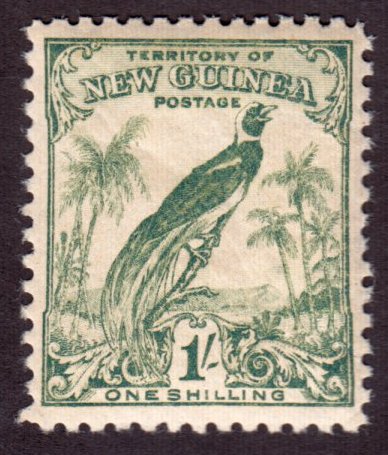Discussion - Member to Member Sales - Research Center

Discussion - Member to Member Sales - Research Center


08:34:55am
Thanks,
Bob

Login to Like
this post
Hi Bob,
You can cancel one of the invoices which will free up the auction lots that were attached and then add them to the second invoice.
You haven't changed your terms of shipping in the middle of the process have you? If you have, you won't be able to do this. Only lots that have the same terms can be grouped together on the one invoice.
Regards ... Tim.

Login to Like
this post

04:37:11pm
Is "Close Invoice" the same as "Cancel"?
Bob

Login to Like
this post
Bob - Go to Invoicing and click on both invoices (one at a time) and press the 'reopen' button at the bottom.
Then open one of the invoices by clicking on it and click on the 'Remove' link at the right of the item(s) you want to combine on the other invoice. This will put the item(s) back into the uninvoiced list.
Open the other invoice and then click on 'add lots'. The item that you put back into the uninvoiced lot will appear and click on it to add to the invoice.
Then go back to the invoice that you removed the item from, remove any shipping charges and click on Delete Invoice. This will delete the unwanted invoice from your records.
Liz

Login to Like
this post
Immediate Past President - West Essex Philatelic Society www.wepsonline.org
27 Feb 2012
08:34:55am
I sent a buyer an invoice a couple weeks ago. Since the amount was kind of small, we both agreed to wait for more purchases. I just sent the buyer another invoice for the items he recently won and he would like the two invoices combined. Is there a way to do that?
Thanks,
Bob

Login to Like
this post

re: How to combine Two Invoices
Hi Bob,
You can cancel one of the invoices which will free up the auction lots that were attached and then add them to the second invoice.
You haven't changed your terms of shipping in the middle of the process have you? If you have, you won't be able to do this. Only lots that have the same terms can be grouped together on the one invoice.
Regards ... Tim.

Login to Like
this post
Immediate Past President - West Essex Philatelic Society www.wepsonline.org
27 Feb 2012
04:37:11pm
re: How to combine Two Invoices
Is "Close Invoice" the same as "Cancel"?
Bob

Login to Like
this post
04:59:42pm
re: How to combine Two Invoices
Bob - Go to Invoicing and click on both invoices (one at a time) and press the 'reopen' button at the bottom.
Then open one of the invoices by clicking on it and click on the 'Remove' link at the right of the item(s) you want to combine on the other invoice. This will put the item(s) back into the uninvoiced list.
Open the other invoice and then click on 'add lots'. The item that you put back into the uninvoiced lot will appear and click on it to add to the invoice.
Then go back to the invoice that you removed the item from, remove any shipping charges and click on Delete Invoice. This will delete the unwanted invoice from your records.
Liz

Login to Like
this post