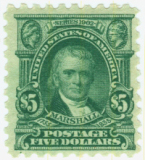Discussion - Member to Member Sales - Research Center

Discussion - Member to Member Sales - Research Center



Login to Like
this post
Hi John,
No there is not any special precautions that you need to take when scanning stamps. Because the stamps are relatively very small, you can get away with the resolution higher than you would when scanning covers. Different people approach it in different ways. I usually set the resolution to 300 - 350 and it does a pretty good job while still keeping the image file fairly small, which is what you want if you are going to be posting the scanned image on the internet.
I hope that helps.
Regards ... Tim.

Login to Like
this post
John,
Except for changing the resolution and size settings so stamp images are sufficiently large, there's no difference in the procedures for scanning covers and stamps,.
I usually assume that I might want to print the image, or part of it, so I scan at 300 dpi and anywhere from 200% to 600% of actual size. Sometimes, if I'm sure that I'll be using the image on-line just once, I go for a quick scan at 72dpi and 200% or 300% of actual size. I'm really not very consistent with my scanning. At times, assuming that the image is for use on the internet, I'll go with 72 dpi and a width of 800 pixels, which will ensure an image large enough for good detail.
I normally place a black sheet of paper or light cardboard over the stamp before scanning so that the perforations stand out nicely and the stamp has an attractive "frame". Nothing beats a black background to make colour stand out.
I rely on PhotoShop rather than my scanning software to edit colour and contrast. Photoshop is very good at compressing large images for use on the internet. It can reduce a 1.5mb image to 150kb with virtually no discernible on-screen loss of detail.
Hope this helps. The differences between scanners, software and computer platforms make it difficult to offer precise suggestions.
Bob

Login to Like
this post
 Hello friends!
Hello friends!
Adding information:
For not alter the color, your scanner it must have a "Original Color" button, with this you can avoid any change of color
Regards!
Rodolfo

Login to Like
this post
Scott needs that for their catalogs.....

Login to Like
this post
Hi John,
I scan everything in at 300dpi with 24-bit color and save as a JPG. The end result is a file size of about 5.25mb for a full page (8.5" X 11").
Then depending on what I'll be doing with those images shapes my next decision.
If I'm just scanning in for my catalogging purposes, I do nothing. I like being able to zoom in on one stamp REALLY closely to get a better look.
If I'm usimng the scans for the auction, then I run them through Microsoft Paint as it is a quick, down and dirty way of processing them. Typically, I'll "Stretch/Skew" the image down to 40% and crop out as much white space as possible. I don't currently have any singles scanned in, but I'm looking at a block of 4 US # 1213 and the file size is 26.2kb and that's more than perfect for showing the potential buyers what they are getting.
And as a side note, I also keep all my data copied onto a flash drive as well so that I have my digitatized stamp collection with me at all times.
---Pat

Login to Like
this post
John,
Unless you already have a program to accomplish the scan/edit functions, you might want to check out a little utility called Irfanview. It is a free download (available from many sources) which allows scanning, re-sizing, and a whole lot more.


Login to Like
this post
07:33:26am
Is there a difference between scanning stamps and taking a digital picture? Can a digital picture take a detailed image as well as a scan?

Login to Like
this post
I do not scan the stamps that I sell. I use a digital camera, and use Irfanview to edit the pictures.
For me using a digital camera is easier than using a scanner. It's all a matter of preference. The picture I use of the Owney stamp is from a digital photograph I took of the stamp.
Technically, I don't think there is much of a different regarding how a digital camera takes a "picture" and how a scanner captures an "image". It's all electronic and in a way similar.

Login to Like
this post
As others have said, it's a matter of personal preference. For me, I’m very anal about my auction stuff and I want to make sure there are no question about what I’m selling, hence the settings and methods I use. In fact, I scan the backs of all my stamps as well just so there is no confusion there. For me, a picture speaks better than my description.
---Pat

Login to Like
this post
I am going to ask a slightly different question, looking for your help. If any wants, I can move this to its own thread.
I am looking to get image manipulation software (like photoshop) so my wife can manipulate her images, which are large, into smaller-sized pieces in order to show really clear and escape any pixillation.
I'd welcome your comments, questions, suggestions. you may contact me offline if you prefer at teisler@abct.org

Login to Like
this post
Lisa,
In my opinion, which comes from years of scanning stamps (and covers, and lots of other two-dimensional items)and taking photographs as a professional photographer, I come down heavily on the side of using a scanner for stamps and covers. These are the reasons:
1. To accurately photograph a stamp, the plane of the film (the sensor in a digital camera) has to be parallel with the stamp. Otherwise, you
a. get distortion (opposite edges of the stamp image will not be parallel), an effect called "keystoning" or "tombstoning," in which the image appears to be not a rectangle but a trapezoid.
b. part of the stamp or all of it may be out of focus.
Even using a solid tripod and great care, it's difficult to obtain the necessary parallelism.
2. Most camera lenses, especially those on cheaper camera, distort images. This is especially obvious in a photograph which has vertical or horizontal lines at the edges of the image. Stamps, of course, have parallel lines at the sides and top and bottom (unless they're odd-shaped stamps, of course.) The most common type of distortion is barrel distortion, in which the parallel lines bow outward. This can easily be seen in the displays of even expensive digital cameras.
3. Exposure with a camera can be tricky. Without proper camera settings, the colour of the image can be affected by the colour of the ambient light, unless it's light from a window. Even then, clouds coming and going can make consistent exposure difficult to obtain.
4. If you are photographing a lot of stamps, the process can be exhausting.
5. Using a film camera is expensive and the processing of photographs takes time. And you're never sure of the outcome until after you've bought and paid for the photos. Using a digital camera requires importing them into the computer, which is simple but a step not required with a scanner, which sends images directly to your computer where they can be viewed immediately. Inexpensive or even free software can then be used to crop images, improve colour and contrast, or even combine images.
In short, stamp images produced with the camera can be distorted, out of focus, and have poor colour. No amount of image manipulation will make good images out of them. Scanners -- even the cheapest ones are very good -- avoid all of those problems*, and provide another big plus: you can scan dozens of stamps at a time if you wish. And if you need to, you can use a scanner like a microscope to enlarge even the tiniest details.
A nod to those camera users with steady hands, clear eyes, who live under cloudless skies or perfectly understand the settings of their digital cameras: Decent stamp images can be created with cameras. But if you look through the lots in any auction, and see really crappy images, you can be sure that they were made with a camera. Crappy images can be made with scanners, too, and often are, but the fault is not in the scanner in the users lack of knowledge.
Bob
*Note: Even expensive scanners will sometimes produce images that don't have perfectly parallel sides, but it's a very minor problem.

Login to Like
this post
David,
For my money, Photoshop Elements at $119 is a "best buy," although I confess that I've never used anything else. I use an elderly version, PSE 6, which does everything I normally need, and I use it daily, sometimes several times a day. PSE 10 is the current version, and it seems to be a "lite" version of Adobe Lightroom, which many professionals use to manipulate and organize images. Your wife can probably test drive PSE 10 for a month before buying.
Bob

Login to Like
this post
@Bob - You are correct in your assessment regarding using a digital camera. I, too, abhor the hand-held, blurry, distorted photos of stamps.
My basic set-up is a tripod and an empty three-ring binder. The camera is angled to the same pitch as the binder, giving me a straight shot of the stamp. I use a lamp that is angled away from the stamp so the direct light does not reflect off the stamp, giving the picture that "washed-out" appearance. The camera is set to the close-up (flower) setting with the flash off. I zoom in to the stamp so that the cropping is done at the time I take the picture. I can take hundreds of pictures of the stamps to be posted for sale in less than 1/2 hour. I don't normally do that many, because I don't usually have that many worked up to sell at one time.
Once the pictures have been transferred to my computer, I use Irfanview to go through them to make any adjustments necessary, which usually is orienting vertically printed stamps since I take pictures of those horizontally to maximize the cropping. Sometimes I do a little extra cropping as well.
There are plenty of applications that can be used to edit digital photographs. I have the Kodak EZ-Share software, but prefer the Irfanview. Like I stated earlier, the Owney stamp to the left is an example of the digital photos that I take and use when selling stamps. The colors are there, and the lines are parallel. I have used this process on well over 40,000 stamps.
I don't use film. Doesn't make sense to do so, as it would be necessary to scan the photos to get them into digital format.
I think with proper care, a digital camera works great. Of course, many take the lazy way with the camera, which is the source of your discontent (and mine too).

Login to Like
this post
You might find this software to be a useful addition to your scanning setup, if your goal is to scan a lot of stamps. The program will take an image of multiple stamps (like a stock page) and split them into individual images automagically.
It could save a lot of selecting and cropping. And it was written by a stamp collector so he is one of us. 
http://code.google.com/p/stamp-imagebursting/
Mark

Login to Like
this post
I have heard alot of good things about that software. I may download it and give it a try someday when I have some time. What would I do with my camera then?

Login to Like
this post
I tried this a couple of weeks ago. it works quite well. Michael if I remember correctly, I think it would take your digital image from your camera and split the stamp images out.
Tim.

Login to Like
this post
Hmmm, it works with camera images too? Now I will look at this more closely. Thanks!

Login to Like
this post
Regarding Rodolfo's point about colour, as a computer scientist I think I should let you know that it is almost impossible to preserve colour fidelity. Whatever capture method you use has the risk of introducing some errors, and in any case does not sample colour the same way your eye does. Worse still, unless the monitor you are viewing the stamps on is calibrated very carefully, it will not reproduce the colour identically.

Login to Like
this post
George:
Serious questions from a layman: what is a "computer scientist"? Is this a defined discipline? Is it a global or national term?
I agree with your comments on colour. I am what is described as "colour defective" (red -brown-green-grey-ad infinitum). Although impossible to prove, I believe even two people with normal eyesight may not view a colour identically under identical circumstances.
Postage stamps are an impossible challenge when it comes to colour description. If two stamps appear to be the same colour, that's good enough for me.
Thanks for your comments.
John Derry
P.S. My wife knits, even two balls of yarn of the same colour, but from different dye lots, can be an nuisance.

Login to Like
this post
A computer scientist is someone who engages in computer science...
Computer science itself includes many fields. Examples are algorithmic complexity, finite-state automata, Boolean logic & algebra, image processing, data structures, databases, numerical analysis, parallel processing and operating systems theory.
I used to work at the University of Sydney. That was over 20 years ago now, so technically maybe I'm not a computer scientist now, I'm a software engineer. My major was in computer graphics, which benefits from some knowledge of colour theory.
You're right about differences in perception even among those with normal eyesight. At the very least, as people age, their ability to distinguish similar colours declines.
BTW it is in fact possible to prove it. For example, you can show, to a large number of subjects, pairs of nearly identical colours side by side. Some people will distinguish a difference, some people won't. There are other tests, using colour mixing and matching, that would also show up differences.
Incidentally I recently wrote some software that takes a scanned page of stamps on a black background and extracts the individual images of the stamps. It works by distinguishing the black background from lighter pieces of the stamp. It assumes stamps are rectangles, and it grows the pieces into individual stamps. Doesn't always work though, but so long as it mostly works, I can always use GIMP to cut and paste the stamps it botched.

Login to Like
this post
Okay, George, that is more than I ever wanted to know about computer scientology and about colour.
A Japanese has come up with an evolutionary traffic-light that helps drivers with my kind of colour vision get into fewer vehicle accidents.
Thank you again for the education.
John Derry

Login to Like
this post
Here`s a quick and dirty way to scan multiple images:
I fill a stock page with stamps I want scanned, and then scan the whole page with my Hewlett Packard (HP) scanner. I save it as Scan001, Scan002, etc. and then open up my Windows Live Photo Gallery in Windows 7 (sorry, Bobstamp, no Mac in sight). From there, I edit the image by cropping the image down to the individual stamp and saving a copy of the revised image.
It isn`t the most perfect method; but it works for me with a combination of mouseclicks and keystrokes. Once I`m into the "master" image, it's only a matter of a few seconds per image to get what I need for SOR...

Login to Like
this post
I do pretty much what Andrew does: scan a batch of related material and then crop things out. I save it at the highest resolution to start, which allows me to downgrade cropped images later, if wanted. Opening and cropping takes much less time than starting a new scan. Wish I had learned this trick years ago.

Login to Like
this post
Andrew said, "sorry, Bobstamp, no Mac in sight." I'm not certain, but I think that was in reference to Photoshop Elements. If so, Photoshop is not specific to the Mac platform. The full Photoshop program has been a standard in photo manipulation on both Mac and PC platforms for at least a dozen years if not longer.
Bob

Login to Like
this post
@ Bob. I was only referring to your well-stated preference of Macs over our regular computers. Completely tongue-in-cheek and I should have used one of those emoticons...

Login to Like
this post
The HP Solution Center application provides the capability to scan a page and then mark off (crop, if you will) each individual item on the page. It also allows modification of each of the individual items (eg. clarity, size, etc.)on a one by one basis. When complete, clicking on the "finish" button sends all of the individual item scans to your assigned folder.


Login to Like
this post
I use a Xerox 510 scanner at 300 dpi and Photoshop CS5 to do my scanning. I did use Photoshop elements but it crashed so I decided to upgrade to CS5. Last night I was surfing the internet and discovered the Institute of Analytical Philately. They have just completed a project studying the use of color metrics to analyze the color of stamps.
I have been looking for a computer program that would distinguish the shades of stamps. Like what is "pigeon blood pink".

Login to Like
this post
Dear Les,
Finding such a program (color identification) is the holy grail of programs. Should you find one, please share- that would be an outstanding contribution.
Dan C.

Login to Like
this post
Come on, Les, catch up with the times. "Pigeon blood pink" is the
stuff in my daughter's lipstick container. "Burnt sienna" is the stuff
that goes from my pipe to the ashtray.
Now, scan that into your colour metrics (or, should that be "matrix"?)
John Derry
P.S. Drop into any tattoo parlour and see how age-dated we are colour-wise.

Login to Like
this post
Laughing out loud. Note, I use words and not smiley symbols. Gosh I may still be working on a TI 99/4A, I am so far behind the times. I am still looking for that program. Will let you know, when I find it.
May have to write it myself. The theory supports the idea, but there may be a problem with dealing with the calibration of the scanners. Still there may be a way around that problem.

Login to Like
this post
Now you guys have got me thinking. With the computers and the scanners that we have at our disposal now days, we should be able to have a database of colors that you could lookup that could give you the colors within a certain range of tolerance. What do you all use for color guides? I'm basically an Australian and BC collector so like most of our Australian and British members I use the SG Stamp Colour Key. What do you North American collectors use for color matching?
What I'm getting at is, on the internet, every color that you use has a numeric code that defines that color. If you could define the colors in a database, then many people have the ability to scan colors and hence find out what the color code is on the stamp that they are struggling with. You could look it up using an algorithm to allow for scanning variance.
Many of you guys know more about scanning that I do. What are your thoughts?
Tim.

Login to Like
this post
actually, auld i've been wondering the same about the color chart now.. i've been going through some of my recent purchase, and the difference between two Belgian stamps i have is so slight (but there is a difference that can be seen by the naked eye {it may be nothing more than one on paper that was under a bright light too long before i got it.}), that I'm kind of stuck trying to figure out what color to look for in the search functions...
of course, I haven't even gotten my scanner to give me a good enough scan yet to give me a .gif to work with (YET).

Login to Like
this post
A color guide is only good up to a point. There are distinct differences in the same color depending on when it was mixed and where it was mixed. The dies, waters, leads and other chemicals used in mixing the inks all have a direct effect on how the color appears in the final product. There are also paper acids, gum acids, cancellation inks, other aging and fading that changes how the color looks. Green of 2012 will be different from the green of 1920. Color appearances are different as well. Green engraved looks different that green lithographed due to the nature of the printing process.
Different catalogs name the same colors differently. Color guides are not precise. A computer's digital color codes will only be approximate, and be confusing when it concerns shades of the same color. Computer monitors display colors differently as well either through the default settings or the settings adjusted by the user.
You can create your own color guide by collecting unused (preferably) stamps from various eras and printing methods, and placing them in a stock book grouping the stamps by color as named in the catalog being used. Scott catalogs have a list of most of the colors named in the volumes. This doesn't cost much, and is a good use of all the duplicate stamps that we tend to accumulate and have little to no use for. The picture below is an example from the color guide that I have created. My "color guide" is actually a catalog guide as it contains images of all the watermarks, common designs and much more that I put together by cutting up Scott catalogs that were 30 and 40 years old. The cost for the catalogs was minimal.
The colors are arranged alphabetically. You may be able to see some of the differences on the stamps were the color is called the same in the catalog.




Login to Like
this post
10:17:56pm
I'm sure this is an elementary question but here goes...for scanning stamps is it preferable to use .gif over .jpg? Is one better than the other for certain purposes (full sheet scan, single stamp scan, etc.)?
Thank you in advance!

Login to Like
this post
Hi Lisa,
For internet purposes, both jpg (jpeg) or gif are fine. The main difference that I know of is jpg is a flat image in that the image is not made up of multiple layers, where as a gif file can be made up of multiple layers. For instance Roy's advertisement in the top right corner of each SOR screen is an automated gif. It has multiple layers of images that it keeps scrolling through. If you want an image to have a transparent background so that you only see the central image and the background just blends with whatever is underneath it, then you would use a gif file as jpg files can't do that sort of thing because it requires multiple layers.
Did that answer your question at all?
Regards ... Tim.

Login to Like
this post

11:11:56pm
Whoa Tim!!!!
Gifs should never be used for stamps or photographs. Yes, you can create animated gifs like mine, but the main reason not to use the gif format is that they are not full colour. Gifs use an indexed 256 colour palette, while jpgs use up to 16 million colours. Gifs are best used for icons and such, where there is limited colour range and they give you great compression. Use them for full colour images and the result will look blocky (colourwise).
If you want to use a transparent background with full colour, use the PNG format -- which is also good everywhere on the internet.
So much more to write in this thread! I'm going to have to do it in pieces!
Roy

Login to Like
this post
I bow to your greater knowledge on this Roy.
Tim

Login to Like
this post

12:02:56am
Everyone interested in this thread, especially "newbies" should re-read Michaels post above. In fact I will repeat it here:
"A color guide is only good up to a point. There are distinct differences in the same color depending on when it was mixed and where it was mixed. The dies, waters, leads and other chemicals used in mixing the inks all have a direct effect on how the color appears in the final product. There are also paper acids, gum acids, cancellation inks, other aging and fading that changes how the color looks. Green of 2012 will be different from the green of 1920. Color appearances are different as well. Green engraved looks different that green lithographed due to the nature of the printing process.
Different catalogs name the same colors differently. Color guides are not precise. A computer's digital color codes will only be approximate, and be confusing when it concerns shades of the same color. Computer monitors display colors differently as well either through the default settings or the settings adjusted by the user."
Allow me to add a few ramblings to reinforce some of the things he has said so well already.
Re: Gibbons colour guide. It is not printed, it is more like a set of paint chips. Even Gibbons says that these guides have a limited life span and must be replaced periodically due to fading. I seem to remember that the recommended span was no more than 5 years.
Re: Colour names. Not only do different catalogues use different names, naming of colours within a catalog like Scotts (since Gibbons has their guide, they may have created uniformity) varies from country to country, period to period and has a lot of historical context depending on the editor. Some of the names are truly classic, in the sense that someone years ago "named" it, and regardless of that colour's relation to others afterwards, the "classic" name has stuck -- I mean, what exactly is "pigeon blood pink" -- the favourite example of classic colour names.
Re: Colours as perceived on your monitor. Regardless of what I turn out with my scanner and monitor, you (i.e. anyone on the receiving end of my scans) has control over your own monitor. There is no way I can be sure you are seeing what I turned out. If you don't believe this, bring up the menu on your monitor and change the "colour temperature". This is a switch used to adjust the impact of the type of lighting ... mostly from home incandescent to office flourescent. Pick the wrong temperature for your lighting, and your colours will look totally different.
Re: Computer analysis of colour. Would surely be possible with a modern computer lab, with all the equipment calibrated to one standard, but with current technology, there are so many problems in trying to apply it to home use it's hard to know where to start. The scanner shines light on the subject, and receives it on a CCT chip. What is the exact wavelength of the light? What is the sensitivity of the particular chip to every wavelength? Try to analysis a JPG image --- wait, it's compressed. Every pixel shown is an average of surrounding pixels. If the surrounding pixels are different colours, you get a blend ...
Roy

Login to Like
this post
+1
I'd like to back-up everything Roy has written. Colour is a complex topic. What a colour looks like depends on the lighting of the environment, the surrounding colour, and even to some extent the observer.
See e.g.
http://www.planetperplex.com/en/item/checker-shadow/
http://www.illusionspoint.com/colour-adapting-optical-illusions/what-is-the-color-of-two-circles/
Computers represent colours by numbers, but it is not always precise what the numbers mean, e.g., two different scanners can produce the same number for different samples, or different numbers for the same sample. And in any case, printers and monitors do not reproduce colours accurately.
And yes JPEG can alter colours in order to reduce memory. If you have the option in your software, you can adjust the quality of any JPEG files you create to 100%. That will avoid loss in accuracy but will considerably increase the size of the file.

Login to Like
this post
Stamp collectors:
All this colour science is like pouring ice water on a couple of dogs in love.
My colour identifier is infallible. Example: when in doubt as to whether that stamp colour is puce or dark red
or purple brown, I have my wife look at it under her sewing-machine lamp. I accept her oracular pronouncement.
Never in my stamp-collecting life has any admirer of my collection ever challenged its colour identifications.
Unplug your electronics and rediscover the joy of stamps, c'est la vie en rose.
John Derry

Login to Like
this post
Excellent point John. 
Tim.

Login to Like
this post
If I can take a color sample into the paint store and get a can of paint to match it surely the same optic machine could identify a specific color.....the question is can it be made affordable for the average stamp collector or interior designer?
Since I am a bit color blind a machine like this would be useful when I am trying to find socks or a tie to match my outfit. My wife sometimes lies to me when I ask her if the tie I picked matches my shirt 

Login to Like
this post
Michael:
You may have bigger problems than colour identification.
John

Login to Like
this post
Hello,
I have developed a tool that can be helpful for processing many stamp scans
(for example if you are scanning a lot of stock pages).
It's name is ImageScanSplitter.
It will detect automatically the different stamps in the stock pages and save them individually, centering them if needed (auto deskew).
A small tutorial is available here.
It has 2 known limitations:
 it works only on Windows
 it can process scans up to 3 MBytes (for the free version)
Thanks
Franck

Login to Like
this post
Scanners do not capture all image data. I have been working with security machins. The inks can be flourescent or phosphorescent, and special pigments Iriodin or Rhodamine may also be present.
I use 2 devices : a uv detector as a long-wave light source; and a "coin camera" designed for fixed focus imaging ...
search : coin camera on ebay ... from hong kong

http://gbmachex.blogspot.ca/2014/12/imaging-your-collection.html
color in hex ...
http://www.colorschemer.com/colorpix_info.php

Login to Like
this post
Franck, I have to ask... Does your software run an auto-rotate/align of a scan?
I usually use StampBurst, but it doesn't have the auto-alignment function. (Basically right now I have to use two pieces of software, and I would LIKE to change that to just one.)

Login to Like
this post
Hello Mark,
Yes, ImageScanSplitter will (try  ) to deskew automatically all the stamps in a scan.
) to deskew automatically all the stamps in a scan.
If you have some scan samples where it doesn't work properly,
please let me know and I will be happy to work on it.
Also if you have some ideas to make this software more 'user friendly' (or more efficient), I will be interested.
Thanks
Franck

Login to Like
this post
I have been trying this software for the last couple of days, with good results. It would be an improvement if the program would open the folder that contains the new images, when it has completed the process.

Login to Like
this post
Hello,
and thanks for this nice idea.
This feature is now added in the latest version of ImageScanSplitter
In this new version (1.56):
(*) ISS will ask you to open the output folder (after a scan analyze),
(*) alternatively, you can click in the Config button (at left) and check 'Open output directory after analyze'
Thanks
Franck
PS: this new version will be installed automatically next time you launch ISS.

Login to Like
this post
Thank you Franck for responding so quickly. I look forward to trying out this new feature.

Login to Like
this post
To Buckacover:Like the invoice;your Daughter ??As to the program,got a very interesting message when trying to download the Prog:"This type of file can harm your computer......So I didn't download it.Can someone give me info about this.I ran Vista on a dual core 5.2 gig's.

Login to Like
this post
Charlie
If you mean the imagescansplitter - the file is an .exe (executable)
It is common to hide malware in this type of file - just a precaution warning from your system.
The author should consider zipping it to prevent that warning.

Login to Like
this post
Unfortunately, I've been too busy to test Francks' software (I've got it downloaded, but just haven't had time to put it through the virus-checker and then put it through it's paces.).
nl.. I'll still stick with the GIMP software.
Obviously it comes with a lot more bells and whistles than Irfanview. (Plus supposedly I can pull the "magic determine the watermark" trick, i just have to find the right numbers and settings.), plus they finally got the scanner part of the software working right.

Login to Like
this post
DaSaint Fan
Gimp is more much more functional than Irfanview as noted but it may be too much for a lot of users.
As a GNU project it gets a lot of input from developers.
It produces good results & can now export to pdf through its Cairo portal.
Not sure the scan capabilities are acceptable yet.
A good free alternative to Photoshop Essentials overall.

Login to Like
this post
NL1947: Did you possibly mean VueScan, instead of ScanView? (I think ScanView is a program to view 3D models on a 2D monitor.)
If so, here's the link to it, for any who might be interested:
http://www.hamrick.com/
I almost purchased it a few months ago when I was having a problem with my Epson scanning software, but then I figured it out, so I haven't taken the plunge to buy this software (yet!).

Login to Like
this post
Philaterium
Yes - VueScan from Hamrick -
Brain got mixed up - too much multitasking at my end
Really good if you buy an older scanner & the manufacturer did not update the drivers.

Login to Like
this post

Auctions
How do others scan stamps? I scan covers wioth no problem. Is there any precautions I need to do before scanning stamps. 

Login to Like
this post

re: Scanning Stamps
Hi John,
No there is not any special precautions that you need to take when scanning stamps. Because the stamps are relatively very small, you can get away with the resolution higher than you would when scanning covers. Different people approach it in different ways. I usually set the resolution to 300 - 350 and it does a pretty good job while still keeping the image file fairly small, which is what you want if you are going to be posting the scanned image on the internet.
I hope that helps.
Regards ... Tim.

Login to Like
this post

re: Scanning Stamps
John,
Except for changing the resolution and size settings so stamp images are sufficiently large, there's no difference in the procedures for scanning covers and stamps,.
I usually assume that I might want to print the image, or part of it, so I scan at 300 dpi and anywhere from 200% to 600% of actual size. Sometimes, if I'm sure that I'll be using the image on-line just once, I go for a quick scan at 72dpi and 200% or 300% of actual size. I'm really not very consistent with my scanning. At times, assuming that the image is for use on the internet, I'll go with 72 dpi and a width of 800 pixels, which will ensure an image large enough for good detail.
I normally place a black sheet of paper or light cardboard over the stamp before scanning so that the perforations stand out nicely and the stamp has an attractive "frame". Nothing beats a black background to make colour stand out.
I rely on PhotoShop rather than my scanning software to edit colour and contrast. Photoshop is very good at compressing large images for use on the internet. It can reduce a 1.5mb image to 150kb with virtually no discernible on-screen loss of detail.
Hope this helps. The differences between scanners, software and computer platforms make it difficult to offer precise suggestions.
Bob

Login to Like
this post

re: Scanning Stamps
 Hello friends!
Hello friends!
Adding information:
For not alter the color, your scanner it must have a "Original Color" button, with this you can avoid any change of color
Regards!
Rodolfo

Login to Like
this post

re: Scanning Stamps
Scott needs that for their catalogs.....

Login to Like
this post

re: Scanning Stamps
Hi John,
I scan everything in at 300dpi with 24-bit color and save as a JPG. The end result is a file size of about 5.25mb for a full page (8.5" X 11").
Then depending on what I'll be doing with those images shapes my next decision.
If I'm just scanning in for my catalogging purposes, I do nothing. I like being able to zoom in on one stamp REALLY closely to get a better look.
If I'm usimng the scans for the auction, then I run them through Microsoft Paint as it is a quick, down and dirty way of processing them. Typically, I'll "Stretch/Skew" the image down to 40% and crop out as much white space as possible. I don't currently have any singles scanned in, but I'm looking at a block of 4 US # 1213 and the file size is 26.2kb and that's more than perfect for showing the potential buyers what they are getting.
And as a side note, I also keep all my data copied onto a flash drive as well so that I have my digitatized stamp collection with me at all times.
---Pat

Login to Like
this post
07:17:18am
re: Scanning Stamps
John,
Unless you already have a program to accomplish the scan/edit functions, you might want to check out a little utility called Irfanview. It is a free download (available from many sources) which allows scanning, re-sizing, and a whole lot more.


Login to Like
this post
It is during our darkest moments that we must focus to see the light. - Aristotle Onassis
21 Mar 2012
07:33:26am
re: Scanning Stamps
Is there a difference between scanning stamps and taking a digital picture? Can a digital picture take a detailed image as well as a scan?

Login to Like
this post

re: Scanning Stamps
I do not scan the stamps that I sell. I use a digital camera, and use Irfanview to edit the pictures.
For me using a digital camera is easier than using a scanner. It's all a matter of preference. The picture I use of the Owney stamp is from a digital photograph I took of the stamp.
Technically, I don't think there is much of a different regarding how a digital camera takes a "picture" and how a scanner captures an "image". It's all electronic and in a way similar.

Login to Like
this post

re: Scanning Stamps
As others have said, it's a matter of personal preference. For me, I’m very anal about my auction stuff and I want to make sure there are no question about what I’m selling, hence the settings and methods I use. In fact, I scan the backs of all my stamps as well just so there is no confusion there. For me, a picture speaks better than my description.
---Pat

Login to Like
this post
Auctions
re: Scanning Stamps
I am going to ask a slightly different question, looking for your help. If any wants, I can move this to its own thread.
I am looking to get image manipulation software (like photoshop) so my wife can manipulate her images, which are large, into smaller-sized pieces in order to show really clear and escape any pixillation.
I'd welcome your comments, questions, suggestions. you may contact me offline if you prefer at teisler@abct.org

Login to Like
this post

re: Scanning Stamps
Lisa,
In my opinion, which comes from years of scanning stamps (and covers, and lots of other two-dimensional items)and taking photographs as a professional photographer, I come down heavily on the side of using a scanner for stamps and covers. These are the reasons:
1. To accurately photograph a stamp, the plane of the film (the sensor in a digital camera) has to be parallel with the stamp. Otherwise, you
a. get distortion (opposite edges of the stamp image will not be parallel), an effect called "keystoning" or "tombstoning," in which the image appears to be not a rectangle but a trapezoid.
b. part of the stamp or all of it may be out of focus.
Even using a solid tripod and great care, it's difficult to obtain the necessary parallelism.
2. Most camera lenses, especially those on cheaper camera, distort images. This is especially obvious in a photograph which has vertical or horizontal lines at the edges of the image. Stamps, of course, have parallel lines at the sides and top and bottom (unless they're odd-shaped stamps, of course.) The most common type of distortion is barrel distortion, in which the parallel lines bow outward. This can easily be seen in the displays of even expensive digital cameras.
3. Exposure with a camera can be tricky. Without proper camera settings, the colour of the image can be affected by the colour of the ambient light, unless it's light from a window. Even then, clouds coming and going can make consistent exposure difficult to obtain.
4. If you are photographing a lot of stamps, the process can be exhausting.
5. Using a film camera is expensive and the processing of photographs takes time. And you're never sure of the outcome until after you've bought and paid for the photos. Using a digital camera requires importing them into the computer, which is simple but a step not required with a scanner, which sends images directly to your computer where they can be viewed immediately. Inexpensive or even free software can then be used to crop images, improve colour and contrast, or even combine images.
In short, stamp images produced with the camera can be distorted, out of focus, and have poor colour. No amount of image manipulation will make good images out of them. Scanners -- even the cheapest ones are very good -- avoid all of those problems*, and provide another big plus: you can scan dozens of stamps at a time if you wish. And if you need to, you can use a scanner like a microscope to enlarge even the tiniest details.
A nod to those camera users with steady hands, clear eyes, who live under cloudless skies or perfectly understand the settings of their digital cameras: Decent stamp images can be created with cameras. But if you look through the lots in any auction, and see really crappy images, you can be sure that they were made with a camera. Crappy images can be made with scanners, too, and often are, but the fault is not in the scanner in the users lack of knowledge.
Bob
*Note: Even expensive scanners will sometimes produce images that don't have perfectly parallel sides, but it's a very minor problem.

Login to Like
this post

re: Scanning Stamps
David,
For my money, Photoshop Elements at $119 is a "best buy," although I confess that I've never used anything else. I use an elderly version, PSE 6, which does everything I normally need, and I use it daily, sometimes several times a day. PSE 10 is the current version, and it seems to be a "lite" version of Adobe Lightroom, which many professionals use to manipulate and organize images. Your wife can probably test drive PSE 10 for a month before buying.
Bob

Login to Like
this post

re: Scanning Stamps
@Bob - You are correct in your assessment regarding using a digital camera. I, too, abhor the hand-held, blurry, distorted photos of stamps.
My basic set-up is a tripod and an empty three-ring binder. The camera is angled to the same pitch as the binder, giving me a straight shot of the stamp. I use a lamp that is angled away from the stamp so the direct light does not reflect off the stamp, giving the picture that "washed-out" appearance. The camera is set to the close-up (flower) setting with the flash off. I zoom in to the stamp so that the cropping is done at the time I take the picture. I can take hundreds of pictures of the stamps to be posted for sale in less than 1/2 hour. I don't normally do that many, because I don't usually have that many worked up to sell at one time.
Once the pictures have been transferred to my computer, I use Irfanview to go through them to make any adjustments necessary, which usually is orienting vertically printed stamps since I take pictures of those horizontally to maximize the cropping. Sometimes I do a little extra cropping as well.
There are plenty of applications that can be used to edit digital photographs. I have the Kodak EZ-Share software, but prefer the Irfanview. Like I stated earlier, the Owney stamp to the left is an example of the digital photos that I take and use when selling stamps. The colors are there, and the lines are parallel. I have used this process on well over 40,000 stamps.
I don't use film. Doesn't make sense to do so, as it would be necessary to scan the photos to get them into digital format.
I think with proper care, a digital camera works great. Of course, many take the lazy way with the camera, which is the source of your discontent (and mine too).

Login to Like
this post

re: Scanning Stamps
You might find this software to be a useful addition to your scanning setup, if your goal is to scan a lot of stamps. The program will take an image of multiple stamps (like a stock page) and split them into individual images automagically.
It could save a lot of selecting and cropping. And it was written by a stamp collector so he is one of us. 
http://code.google.com/p/stamp-imagebursting/
Mark

Login to Like
this post

re: Scanning Stamps
I have heard alot of good things about that software. I may download it and give it a try someday when I have some time. What would I do with my camera then?

Login to Like
this post

re: Scanning Stamps
I tried this a couple of weeks ago. it works quite well. Michael if I remember correctly, I think it would take your digital image from your camera and split the stamp images out.
Tim.

Login to Like
this post

re: Scanning Stamps
Hmmm, it works with camera images too? Now I will look at this more closely. Thanks!

Login to Like
this post

re: Scanning Stamps
Regarding Rodolfo's point about colour, as a computer scientist I think I should let you know that it is almost impossible to preserve colour fidelity. Whatever capture method you use has the risk of introducing some errors, and in any case does not sample colour the same way your eye does. Worse still, unless the monitor you are viewing the stamps on is calibrated very carefully, it will not reproduce the colour identically.

Login to Like
this post
The past is a foreign country, they do things different there.
23 Mar 2012
02:06:21pm
re: Scanning Stamps
George:
Serious questions from a layman: what is a "computer scientist"? Is this a defined discipline? Is it a global or national term?
I agree with your comments on colour. I am what is described as "colour defective" (red -brown-green-grey-ad infinitum). Although impossible to prove, I believe even two people with normal eyesight may not view a colour identically under identical circumstances.
Postage stamps are an impossible challenge when it comes to colour description. If two stamps appear to be the same colour, that's good enough for me.
Thanks for your comments.
John Derry
P.S. My wife knits, even two balls of yarn of the same colour, but from different dye lots, can be an nuisance.

Login to Like
this post

re: Scanning Stamps
A computer scientist is someone who engages in computer science...
Computer science itself includes many fields. Examples are algorithmic complexity, finite-state automata, Boolean logic & algebra, image processing, data structures, databases, numerical analysis, parallel processing and operating systems theory.
I used to work at the University of Sydney. That was over 20 years ago now, so technically maybe I'm not a computer scientist now, I'm a software engineer. My major was in computer graphics, which benefits from some knowledge of colour theory.
You're right about differences in perception even among those with normal eyesight. At the very least, as people age, their ability to distinguish similar colours declines.
BTW it is in fact possible to prove it. For example, you can show, to a large number of subjects, pairs of nearly identical colours side by side. Some people will distinguish a difference, some people won't. There are other tests, using colour mixing and matching, that would also show up differences.
Incidentally I recently wrote some software that takes a scanned page of stamps on a black background and extracts the individual images of the stamps. It works by distinguishing the black background from lighter pieces of the stamp. It assumes stamps are rectangles, and it grows the pieces into individual stamps. Doesn't always work though, but so long as it mostly works, I can always use GIMP to cut and paste the stamps it botched.

Login to Like
this post
The past is a foreign country, they do things different there.
24 Mar 2012
02:10:54pm
re: Scanning Stamps
Okay, George, that is more than I ever wanted to know about computer scientology and about colour.
A Japanese has come up with an evolutionary traffic-light that helps drivers with my kind of colour vision get into fewer vehicle accidents.
Thank you again for the education.
John Derry

Login to Like
this post

re: Scanning Stamps
Here`s a quick and dirty way to scan multiple images:
I fill a stock page with stamps I want scanned, and then scan the whole page with my Hewlett Packard (HP) scanner. I save it as Scan001, Scan002, etc. and then open up my Windows Live Photo Gallery in Windows 7 (sorry, Bobstamp, no Mac in sight). From there, I edit the image by cropping the image down to the individual stamp and saving a copy of the revised image.
It isn`t the most perfect method; but it works for me with a combination of mouseclicks and keystrokes. Once I`m into the "master" image, it's only a matter of a few seconds per image to get what I need for SOR...

Login to Like
this post
Auctions
re: Scanning Stamps
I do pretty much what Andrew does: scan a batch of related material and then crop things out. I save it at the highest resolution to start, which allows me to downgrade cropped images later, if wanted. Opening and cropping takes much less time than starting a new scan. Wish I had learned this trick years ago.

Login to Like
this post

re: Scanning Stamps
Andrew said, "sorry, Bobstamp, no Mac in sight." I'm not certain, but I think that was in reference to Photoshop Elements. If so, Photoshop is not specific to the Mac platform. The full Photoshop program has been a standard in photo manipulation on both Mac and PC platforms for at least a dozen years if not longer.
Bob

Login to Like
this post

re: Scanning Stamps
@ Bob. I was only referring to your well-stated preference of Macs over our regular computers. Completely tongue-in-cheek and I should have used one of those emoticons...

Login to Like
this post
07:06:03am
re: Scanning Stamps
The HP Solution Center application provides the capability to scan a page and then mark off (crop, if you will) each individual item on the page. It also allows modification of each of the individual items (eg. clarity, size, etc.)on a one by one basis. When complete, clicking on the "finish" button sends all of the individual item scans to your assigned folder.


Login to Like
this post

re: Scanning Stamps
I use a Xerox 510 scanner at 300 dpi and Photoshop CS5 to do my scanning. I did use Photoshop elements but it crashed so I decided to upgrade to CS5. Last night I was surfing the internet and discovered the Institute of Analytical Philately. They have just completed a project studying the use of color metrics to analyze the color of stamps.
I have been looking for a computer program that would distinguish the shades of stamps. Like what is "pigeon blood pink".

Login to Like
this post

re: Scanning Stamps
Dear Les,
Finding such a program (color identification) is the holy grail of programs. Should you find one, please share- that would be an outstanding contribution.
Dan C.

Login to Like
this post
The past is a foreign country, they do things different there.
18 Apr 2012
01:26:03pm
re: Scanning Stamps
Come on, Les, catch up with the times. "Pigeon blood pink" is the
stuff in my daughter's lipstick container. "Burnt sienna" is the stuff
that goes from my pipe to the ashtray.
Now, scan that into your colour metrics (or, should that be "matrix"?)
John Derry
P.S. Drop into any tattoo parlour and see how age-dated we are colour-wise.

Login to Like
this post

re: Scanning Stamps
Laughing out loud. Note, I use words and not smiley symbols. Gosh I may still be working on a TI 99/4A, I am so far behind the times. I am still looking for that program. Will let you know, when I find it.
May have to write it myself. The theory supports the idea, but there may be a problem with dealing with the calibration of the scanners. Still there may be a way around that problem.

Login to Like
this post

re: Scanning Stamps
Now you guys have got me thinking. With the computers and the scanners that we have at our disposal now days, we should be able to have a database of colors that you could lookup that could give you the colors within a certain range of tolerance. What do you all use for color guides? I'm basically an Australian and BC collector so like most of our Australian and British members I use the SG Stamp Colour Key. What do you North American collectors use for color matching?
What I'm getting at is, on the internet, every color that you use has a numeric code that defines that color. If you could define the colors in a database, then many people have the ability to scan colors and hence find out what the color code is on the stamp that they are struggling with. You could look it up using an algorithm to allow for scanning variance.
Many of you guys know more about scanning that I do. What are your thoughts?
Tim.

Login to Like
this post

re: Scanning Stamps
actually, auld i've been wondering the same about the color chart now.. i've been going through some of my recent purchase, and the difference between two Belgian stamps i have is so slight (but there is a difference that can be seen by the naked eye {it may be nothing more than one on paper that was under a bright light too long before i got it.}), that I'm kind of stuck trying to figure out what color to look for in the search functions...
of course, I haven't even gotten my scanner to give me a good enough scan yet to give me a .gif to work with (YET).

Login to Like
this post

re: Scanning Stamps
A color guide is only good up to a point. There are distinct differences in the same color depending on when it was mixed and where it was mixed. The dies, waters, leads and other chemicals used in mixing the inks all have a direct effect on how the color appears in the final product. There are also paper acids, gum acids, cancellation inks, other aging and fading that changes how the color looks. Green of 2012 will be different from the green of 1920. Color appearances are different as well. Green engraved looks different that green lithographed due to the nature of the printing process.
Different catalogs name the same colors differently. Color guides are not precise. A computer's digital color codes will only be approximate, and be confusing when it concerns shades of the same color. Computer monitors display colors differently as well either through the default settings or the settings adjusted by the user.
You can create your own color guide by collecting unused (preferably) stamps from various eras and printing methods, and placing them in a stock book grouping the stamps by color as named in the catalog being used. Scott catalogs have a list of most of the colors named in the volumes. This doesn't cost much, and is a good use of all the duplicate stamps that we tend to accumulate and have little to no use for. The picture below is an example from the color guide that I have created. My "color guide" is actually a catalog guide as it contains images of all the watermarks, common designs and much more that I put together by cutting up Scott catalogs that were 30 and 40 years old. The cost for the catalogs was minimal.
The colors are arranged alphabetically. You may be able to see some of the differences on the stamps were the color is called the same in the catalog.




Login to Like
this post
It is during our darkest moments that we must focus to see the light. - Aristotle Onassis
19 Apr 2012
10:17:56pm
re: Scanning Stamps
I'm sure this is an elementary question but here goes...for scanning stamps is it preferable to use .gif over .jpg? Is one better than the other for certain purposes (full sheet scan, single stamp scan, etc.)?
Thank you in advance!

Login to Like
this post

re: Scanning Stamps
Hi Lisa,
For internet purposes, both jpg (jpeg) or gif are fine. The main difference that I know of is jpg is a flat image in that the image is not made up of multiple layers, where as a gif file can be made up of multiple layers. For instance Roy's advertisement in the top right corner of each SOR screen is an automated gif. It has multiple layers of images that it keeps scrolling through. If you want an image to have a transparent background so that you only see the central image and the background just blends with whatever is underneath it, then you would use a gif file as jpg files can't do that sort of thing because it requires multiple layers.
Did that answer your question at all?
Regards ... Tim.

Login to Like
this post
BuckaCover.com - 80,000 covers priced 60c to $1.50 - Easy browsing 500 categories
19 Apr 2012
11:11:56pm
re: Scanning Stamps
Whoa Tim!!!!
Gifs should never be used for stamps or photographs. Yes, you can create animated gifs like mine, but the main reason not to use the gif format is that they are not full colour. Gifs use an indexed 256 colour palette, while jpgs use up to 16 million colours. Gifs are best used for icons and such, where there is limited colour range and they give you great compression. Use them for full colour images and the result will look blocky (colourwise).
If you want to use a transparent background with full colour, use the PNG format -- which is also good everywhere on the internet.
So much more to write in this thread! I'm going to have to do it in pieces!
Roy

Login to Like
this post

re: Scanning Stamps
I bow to your greater knowledge on this Roy.
Tim

Login to Like
this post
BuckaCover.com - 80,000 covers priced 60c to $1.50 - Easy browsing 500 categories
20 Apr 2012
12:02:56am
re: Scanning Stamps
Everyone interested in this thread, especially "newbies" should re-read Michaels post above. In fact I will repeat it here:
"A color guide is only good up to a point. There are distinct differences in the same color depending on when it was mixed and where it was mixed. The dies, waters, leads and other chemicals used in mixing the inks all have a direct effect on how the color appears in the final product. There are also paper acids, gum acids, cancellation inks, other aging and fading that changes how the color looks. Green of 2012 will be different from the green of 1920. Color appearances are different as well. Green engraved looks different that green lithographed due to the nature of the printing process.
Different catalogs name the same colors differently. Color guides are not precise. A computer's digital color codes will only be approximate, and be confusing when it concerns shades of the same color. Computer monitors display colors differently as well either through the default settings or the settings adjusted by the user."
Allow me to add a few ramblings to reinforce some of the things he has said so well already.
Re: Gibbons colour guide. It is not printed, it is more like a set of paint chips. Even Gibbons says that these guides have a limited life span and must be replaced periodically due to fading. I seem to remember that the recommended span was no more than 5 years.
Re: Colour names. Not only do different catalogues use different names, naming of colours within a catalog like Scotts (since Gibbons has their guide, they may have created uniformity) varies from country to country, period to period and has a lot of historical context depending on the editor. Some of the names are truly classic, in the sense that someone years ago "named" it, and regardless of that colour's relation to others afterwards, the "classic" name has stuck -- I mean, what exactly is "pigeon blood pink" -- the favourite example of classic colour names.
Re: Colours as perceived on your monitor. Regardless of what I turn out with my scanner and monitor, you (i.e. anyone on the receiving end of my scans) has control over your own monitor. There is no way I can be sure you are seeing what I turned out. If you don't believe this, bring up the menu on your monitor and change the "colour temperature". This is a switch used to adjust the impact of the type of lighting ... mostly from home incandescent to office flourescent. Pick the wrong temperature for your lighting, and your colours will look totally different.
Re: Computer analysis of colour. Would surely be possible with a modern computer lab, with all the equipment calibrated to one standard, but with current technology, there are so many problems in trying to apply it to home use it's hard to know where to start. The scanner shines light on the subject, and receives it on a CCT chip. What is the exact wavelength of the light? What is the sensitivity of the particular chip to every wavelength? Try to analysis a JPG image --- wait, it's compressed. Every pixel shown is an average of surrounding pixels. If the surrounding pixels are different colours, you get a blend ...
Roy

Login to Like
this post

re: Scanning Stamps
+1
I'd like to back-up everything Roy has written. Colour is a complex topic. What a colour looks like depends on the lighting of the environment, the surrounding colour, and even to some extent the observer.
See e.g.
http://www.planetperplex.com/en/item/checker-shadow/
http://www.illusionspoint.com/colour-adapting-optical-illusions/what-is-the-color-of-two-circles/
Computers represent colours by numbers, but it is not always precise what the numbers mean, e.g., two different scanners can produce the same number for different samples, or different numbers for the same sample. And in any case, printers and monitors do not reproduce colours accurately.
And yes JPEG can alter colours in order to reduce memory. If you have the option in your software, you can adjust the quality of any JPEG files you create to 100%. That will avoid loss in accuracy but will considerably increase the size of the file.

Login to Like
this post
The past is a foreign country, they do things different there.
20 Apr 2012
01:33:00pm
re: Scanning Stamps
Stamp collectors:
All this colour science is like pouring ice water on a couple of dogs in love.
My colour identifier is infallible. Example: when in doubt as to whether that stamp colour is puce or dark red
or purple brown, I have my wife look at it under her sewing-machine lamp. I accept her oracular pronouncement.
Never in my stamp-collecting life has any admirer of my collection ever challenged its colour identifications.
Unplug your electronics and rediscover the joy of stamps, c'est la vie en rose.
John Derry

Login to Like
this post

re: Scanning Stamps
Excellent point John. 
Tim.

Login to Like
this post

re: Scanning Stamps
If I can take a color sample into the paint store and get a can of paint to match it surely the same optic machine could identify a specific color.....the question is can it be made affordable for the average stamp collector or interior designer?
Since I am a bit color blind a machine like this would be useful when I am trying to find socks or a tie to match my outfit. My wife sometimes lies to me when I ask her if the tie I picked matches my shirt 

Login to Like
this post
The past is a foreign country, they do things different there.
23 Apr 2012
04:17:41pm
re: Scanning Stamps
Michael:
You may have bigger problems than colour identification.
John

Login to Like
this post
03:26:35pm
re: Scanning Stamps
Hello,
I have developed a tool that can be helpful for processing many stamp scans
(for example if you are scanning a lot of stock pages).
It's name is ImageScanSplitter.
It will detect automatically the different stamps in the stock pages and save them individually, centering them if needed (auto deskew).
A small tutorial is available here.
It has 2 known limitations:
 it works only on Windows
 it can process scans up to 3 MBytes (for the free version)
Thanks
Franck

Login to Like
this post

re: Scanning Stamps
Scanners do not capture all image data. I have been working with security machins. The inks can be flourescent or phosphorescent, and special pigments Iriodin or Rhodamine may also be present.
I use 2 devices : a uv detector as a long-wave light source; and a "coin camera" designed for fixed focus imaging ...
search : coin camera on ebay ... from hong kong

http://gbmachex.blogspot.ca/2014/12/imaging-your-collection.html
color in hex ...
http://www.colorschemer.com/colorpix_info.php

Login to Like
this post

re: Scanning Stamps
Franck, I have to ask... Does your software run an auto-rotate/align of a scan?
I usually use StampBurst, but it doesn't have the auto-alignment function. (Basically right now I have to use two pieces of software, and I would LIKE to change that to just one.)

Login to Like
this post
06:17:15pm
re: Scanning Stamps
Hello Mark,
Yes, ImageScanSplitter will (try  ) to deskew automatically all the stamps in a scan.
) to deskew automatically all the stamps in a scan.
If you have some scan samples where it doesn't work properly,
please let me know and I will be happy to work on it.
Also if you have some ideas to make this software more 'user friendly' (or more efficient), I will be interested.
Thanks
Franck

Login to Like
this post

re: Scanning Stamps
I have been trying this software for the last couple of days, with good results. It would be an improvement if the program would open the folder that contains the new images, when it has completed the process.

Login to Like
this post
02:54:16pm
re: Scanning Stamps
Hello,
and thanks for this nice idea.
This feature is now added in the latest version of ImageScanSplitter
In this new version (1.56):
(*) ISS will ask you to open the output folder (after a scan analyze),
(*) alternatively, you can click in the Config button (at left) and check 'Open output directory after analyze'
Thanks
Franck
PS: this new version will be installed automatically next time you launch ISS.

Login to Like
this post

re: Scanning Stamps
Thank you Franck for responding so quickly. I look forward to trying out this new feature.

Login to Like
this post

re: Scanning Stamps
To Buckacover:Like the invoice;your Daughter ??As to the program,got a very interesting message when trying to download the Prog:"This type of file can harm your computer......So I didn't download it.Can someone give me info about this.I ran Vista on a dual core 5.2 gig's.

Login to Like
this post
10:10:04am
re: Scanning Stamps
Charlie
If you mean the imagescansplitter - the file is an .exe (executable)
It is common to hide malware in this type of file - just a precaution warning from your system.
The author should consider zipping it to prevent that warning.

Login to Like
this post

re: Scanning Stamps
Unfortunately, I've been too busy to test Francks' software (I've got it downloaded, but just haven't had time to put it through the virus-checker and then put it through it's paces.).
nl.. I'll still stick with the GIMP software.
Obviously it comes with a lot more bells and whistles than Irfanview. (Plus supposedly I can pull the "magic determine the watermark" trick, i just have to find the right numbers and settings.), plus they finally got the scanner part of the software working right.

Login to Like
this post
01:36:00pm
re: Scanning Stamps
DaSaint Fan
Gimp is more much more functional than Irfanview as noted but it may be too much for a lot of users.
As a GNU project it gets a lot of input from developers.
It produces good results & can now export to pdf through its Cairo portal.
Not sure the scan capabilities are acceptable yet.
A good free alternative to Photoshop Essentials overall.

Login to Like
this post

re: Scanning Stamps
NL1947: Did you possibly mean VueScan, instead of ScanView? (I think ScanView is a program to view 3D models on a 2D monitor.)
If so, here's the link to it, for any who might be interested:
http://www.hamrick.com/
I almost purchased it a few months ago when I was having a problem with my Epson scanning software, but then I figured it out, so I haven't taken the plunge to buy this software (yet!).

Login to Like
this post
01:56:41pm
re: Scanning Stamps
Philaterium
Yes - VueScan from Hamrick -
Brain got mixed up - too much multitasking at my end
Really good if you buy an older scanner & the manufacturer did not update the drivers.

Login to Like
this post