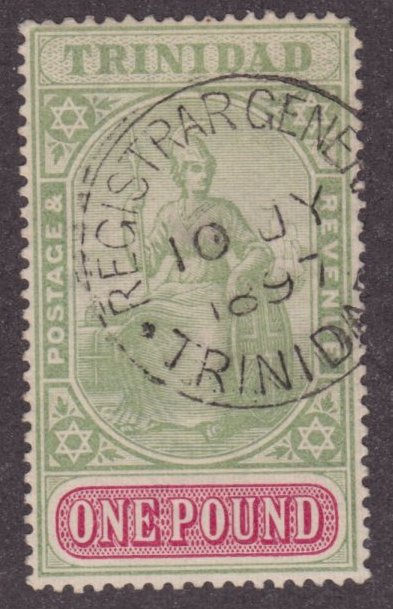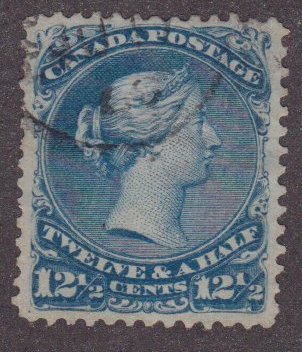Discussion - Member to Member Sales - Research Center

Discussion - Member to Member Sales - Research Center

1. I want to send a second invoice to a buyer who has not yet paid; how do I do that?
and
2. Is there a way to mark an invoice as paid? I have one invoice that was paid and it shows on the invoice manager, but another that was paid has nothing in the "paid" column. How do I mark it as such?
Thanks!
Peter

Login to Like
this post
Peter,
I'll give this a try I dont know if its right but its how I did it.From the Auction drop down tab Go To -Invoicing - find the invoice you want to send again-first column Date:click on it then click on 'Reopen' then on the bottom it gives you the option to send the invoice.
On your second question just click on "Close" that indicates paid and shipped
Ross

Login to Like
this post
Thanks Ross; that first worked.
But the second, where do you see "close"? I looked at invoicing but I don't see such an option.

Login to Like
this post
Peter,
From the drop down "Auction" tab go to invoicing then click on the "Date" that it was created then scroll down to the bottom should be the bottom right tab " Close Invoice".
That what I have done.
Ross

Login to Like
this post
Okay, I get it now but it still doesn't show as paid; I have one that is listed as paid by check and the other paid item has nothing in that column. I was hoping to set that status as paid too. Maybe it doesn't matter since it is closed.
Cheers,
Peter

Login to Like
this post
Peter,
The buyer does that when he sends you a payment notice or through Paypal.
Ross

Login to Like
this post
Ah, I see. Thanks Ross; I was used to the other place where we could mark things paid if they paid by other than PP.
Nice chatting with you! 
Peter

Login to Like
this post
Peter,
A whole lot different than the other place and it dose take some getting use too!!
Ross

Login to Like
this post
Ross and Peter,
It has been quite a while since I looked at this aspect of the invoicing system. Let me me take a look at it this weekend. Point to note: sellers need to be able to mark an invoice as "paid". I'll get back to you. One of our other members was asking about his a little while back (apologies to "other member").
Regards ... Tim

1 Member
likes this post.
Login to Like.
Tim,


Login to Like
this post
08:07:58pm
Two questions about invoicing; any help will be appreciated:
1. I want to send a second invoice to a buyer who has not yet paid; how do I do that?
and
2. Is there a way to mark an invoice as paid? I have one invoice that was paid and it shows on the invoice manager, but another that was paid has nothing in the "paid" column. How do I mark it as such?
Thanks!
Peter

Login to Like
this post
To error is human -to really fowl things up takes a computer
19 Jun 2013
08:47:14pm
re: How to send a second invoice and how to mark invoices as paid
Peter,
I'll give this a try I dont know if its right but its how I did it.From the Auction drop down tab Go To -Invoicing - find the invoice you want to send again-first column Date:click on it then click on 'Reopen' then on the bottom it gives you the option to send the invoice.
On your second question just click on "Close" that indicates paid and shipped
Ross

Login to Like
this post
08:53:43pm
re: How to send a second invoice and how to mark invoices as paid
Thanks Ross; that first worked.
But the second, where do you see "close"? I looked at invoicing but I don't see such an option.

Login to Like
this post
To error is human -to really fowl things up takes a computer
19 Jun 2013
09:35:45pm
re: How to send a second invoice and how to mark invoices as paid
Peter,
From the drop down "Auction" tab go to invoicing then click on the "Date" that it was created then scroll down to the bottom should be the bottom right tab " Close Invoice".
That what I have done.
Ross

Login to Like
this post
09:52:32pm
re: How to send a second invoice and how to mark invoices as paid
Okay, I get it now but it still doesn't show as paid; I have one that is listed as paid by check and the other paid item has nothing in that column. I was hoping to set that status as paid too. Maybe it doesn't matter since it is closed.
Cheers,
Peter

Login to Like
this post
To error is human -to really fowl things up takes a computer
19 Jun 2013
10:02:21pm
re: How to send a second invoice and how to mark invoices as paid
Peter,
The buyer does that when he sends you a payment notice or through Paypal.
Ross

Login to Like
this post
06:34:19am
re: How to send a second invoice and how to mark invoices as paid
Ah, I see. Thanks Ross; I was used to the other place where we could mark things paid if they paid by other than PP.
Nice chatting with you! 
Peter

Login to Like
this post
To error is human -to really fowl things up takes a computer
20 Jun 2013
08:33:29am
re: How to send a second invoice and how to mark invoices as paid
Peter,
A whole lot different than the other place and it dose take some getting use too!!
Ross

Login to Like
this post

re: How to send a second invoice and how to mark invoices as paid
Ross and Peter,
It has been quite a while since I looked at this aspect of the invoicing system. Let me me take a look at it this weekend. Point to note: sellers need to be able to mark an invoice as "paid". I'll get back to you. One of our other members was asking about his a little while back (apologies to "other member").
Regards ... Tim

1 Member
likes this post.
Login to Like.
To error is human -to really fowl things up takes a computer
20 Jun 2013
08:22:02pm
re: How to send a second invoice and how to mark invoices as paid
Tim,


Login to Like
this post