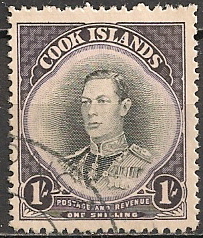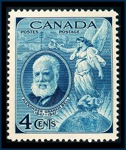Discussion - Member to Member Sales - Research Center

Discussion - Member to Member Sales - Research Center

For one reason or another, we often get email addresses that will not successfully receive emails from the Stamporama server. I have implemented a system that will automatically handle the situation where emails sent from the Stamporama server are being rejected by the target email account, causing bounce back messages to be sent back to the Stamporama server. Here is what I have done:
1. When an email bounce back message is received it is recorded in the system that the email address in question is having problems receiving emails from the Stamporama server. When this happens your Username will appear in the list of Members with Email Problems, accessed from the Members Area.
2. When an email address has had more than five bounce back messages, the Stamporama server will stop sending emails to that email address, but it will post a message to the member in the Stamporama Message system. If you don't want to receive these messages in the Stamporama Message system you can turn them off by setting the Hold Email Bounce Back Message Flag to YES in your members profile.
3. If you believe that you should be able to receive emails from the Stamporama server you can clear the Invalid Email setting by going into "Members Email Problems" in the Members Area and pressing the "Clear My Email Filter" button on the right of the screen.
Please let me know if you are having any problems with this or if you find it is causing any other problems that we haven't anticipated.
Regards ... Tim.

Login to Like
this post

Hi Everyone,
For one reason or another, we often get email addresses that will not successfully receive emails from the Stamporama server. I have implemented a system that will automatically handle the situation where emails sent from the Stamporama server are being rejected by the target email account, causing bounce back messages to be sent back to the Stamporama server. Here is what I have done:
1. When an email bounce back message is received it is recorded in the system that the email address in question is having problems receiving emails from the Stamporama server. When this happens your Username will appear in the list of Members with Email Problems, accessed from the Members Area.
2. When an email address has had more than five bounce back messages, the Stamporama server will stop sending emails to that email address, but it will post a message to the member in the Stamporama Message system. If you don't want to receive these messages in the Stamporama Message system you can turn them off by setting the Hold Email Bounce Back Message Flag to YES in your members profile.
3. If you believe that you should be able to receive emails from the Stamporama server you can clear the Invalid Email setting by going into "Members Email Problems" in the Members Area and pressing the "Clear My Email Filter" button on the right of the screen.
Please let me know if you are having any problems with this or if you find it is causing any other problems that we haven't anticipated.
Regards ... Tim.

Login to Like
this post