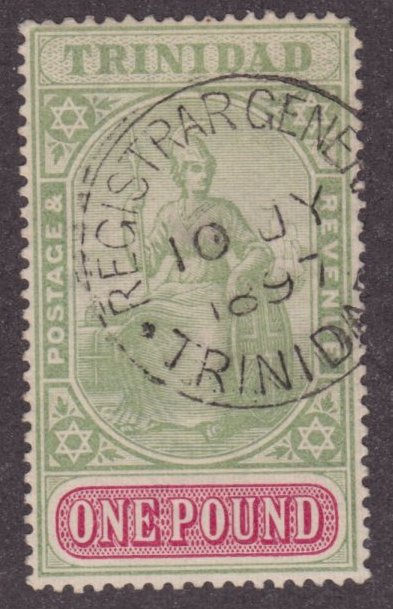Discussion - Member to Member Sales - Research Center

Discussion - Member to Member Sales - Research Center

Generally speaking, what I have tried to do is:
1.limit the time it takes to assemble and list the book,
2.limit the handling of stamps once the book is issued to eliminate sources of errors, and streamline the shipping of what are often large numbers of stamps at a time.
3.simplify the re-listing of leftover material
1. PREPARING A BOOK: limiting the time it takes to list the book.
-The more info you put on the page, the more time it takes...so the goal is to reduce the time, without sacrificing too much. I have moved from putting ALL Scott numbers under the items, to putting just some selectively (when it is important), to listing years on a page, to listing by cat. number groups, and organizing sequentially as best as I can.
I still like listing stamps in more or less chronological order, as I find it hard to work, as a collector, from an unstructured random dump of items on a page, so, by grouping stamps rather than listing them in exact sequential order, one can reduce the time quite a bit.
One can reduce further the time, by eliminating the number writing altogether. (when I do that I set lower piece prices, but I don't know the preference of buyers, and myself I like the added info when buying!)
-I use the Approval Templates.
-I affix the stamps on the templates using 3M 811 archival photo safe removable tape, which leave NO mark, and is perfect for temporary mounting and for moving stamps on a page as you organize it, before scanning. (I love the technology!)
-I try to reduce the number of pages (scanning time) by mounting typically 18-35 stamps per page. Lately my experience shows that a 10-12 page books can hold typically 300+ stamps. I try not to go overboard with the size of a book, aiming at around 300 items or so, which should give enough choices, without taxing one's patience.
I also found it more efficient to list 2 or 3 (but not more) stamps rather than just one...if possible, so that buyers can pick, and also so that the next buyer does not feel frustrated that all items he may wanted are gone!
It also helps achieve more substantial books and extends the time they can be listed before depletion or retirement due to lack of continued interest.
2.SHIPPING and REDUCING ERRORS
The goal is to limit the handling of stamps once the book is issued to eliminate sources of errors, and create an efficient fulfillment process.
-I store the Book pages with the stamps on them in manila folders..one per book, and will only go back to them when it is time to ship....no extra handling required, nor moving of stamps, etc..
-When filling an order, the stamps get removed from the pages and go directly in a glassine envelope, usually one per book to minimize weight of shipment, but facilitate the buyer's experience. No extra handling. The removable tape gets stuck back in the page spot for expediency, and trust me, it is easier to stick it back than to dump it as it sticks to things! You can even re-use it later
 .
.The folders and pages remain active until it is time to retire the book. Stamps are removed at the time of shipping, not before...so my inventory consists of the manila folders with the approval Books, which I keep in chronological order.
-I issue an invoice consisting of one page (no list of items, as it is available on the SOR site). Goal is to keep the shipping cost as low as possible (under 1 oz shipping weight if possible). Stamps are shipped in glassine envelopes, with some minor envelope stiffening.
RELISTING ITEMS, and ISSUING NEW BOOKS
I found that it is much more efficient to relist items, than to add to an existing book.
So I issue a new book (when a significant time has elapsed with no further activity, or when the book is substantially depleted), and move the remaining items from the old pages to a new set of pages, adding material, and reorganizing as needed. This process is actually a lot easier then assembling a first book, as the removable tape allows the very easy transfer of stamps from a page to a new one. Then you scan etc..and repeat the process. Again I use The SOR templates.
Finally I delete expired and retired books.
Hope this is of help. I can now assemble a substantial (300+ stamps) Approval book in just a few hours! And the shipping time required is extremely compact. If your stamps are organized before hand in stock-books or on pages, it allows greater efficiency putting a book together, than if you start with bulk stamps in an envelope!
How do other sellers do it, and what are your recommendations?
rrr...

Login to Like
this post
I am new to SOR and have not, as yet, put together an approval book for the site. However, I would think in this era of electronic communications, a simple email with a full invoice as an attachment could be sent by the seller to the purchaser when the packet is mailed out. This gives the purchaser ample time to review the invoice prior to arrival so that any error could be rectified and a proper invoice will be in hand when the packet arrives so the purchaser can check the contents against the emailed invoice. Would this process be acceptable under the SOR rules?

Login to Like
this post

08:26:59pm
People who purchase from me do get a printed invoice included but not for their particular use. I take the invoice, put it into pdf and then print 4 pages per page (which usually means even with really large orders there is only one piece of paper for the invoice). The invoice is not actually intended for the buyer to use, I use it as a method of triple checking what gets sent in the package.
I keep my books in stock pages according to order as well as I make a pdf copy of every book for my files. So I use the miniaturised invoice, the pdf book copy and my stock book to make sure I pull the correct items for each buyer.
As far as sending invoices - I do have an open-ended sale. This is for two reasons. One is that many of my buyers find they enjoy taking time to go through the books and then they can combine their purchases. The other reason is more personal as many of the SOR members here know, I'm battling breast cancer, so I'm not always able to put up books on a consistent time schedule. I have found my buyers very understanding and willing to be flexible for me and I feel it is a two way street for flexibility which I think we both appreciate.
Kelly

Login to Like
this post
How do you save the invoice as a .pdf file?
The purchaser already gets a notification from Stamporama when we hit the 'send invoice' button after creating the invoice. This notice has a link to view the actual invoice.
In my opinion it sounds like a lot of extra steps creating invoices in pdf format and printing copies when we already have all the information we need right on the Stamporama website. Furthermore if there were 4 pages of invoicing on one piece of paper I would never be able to read the small print 
Liz

Login to Like
this post

09:23:25pm
Regarding the size of the print - that is why I said - it's not really for the buyer, just for me to confirm that everything is in the envelope as it is supposed to be.
I just save the file as a pdf and click "print multiple pages on one page" in pdf and voila. It prints.
Honestly, for me, it's no extra work and it doesn't take up any extra space in the envelope (if anything it provides more stability and people can't see through the envelopes if I don't happen to have security envelopes on hand).
K.

Login to Like
this post
When I view the invoice on Stamporama either as a web page or as 'view invoice (Printer friendly)' and try to 'save file as', the only choices I have are
Web page, complete
Web page, HTML only
Text Files
All Files
There's no mention of being able to save as a PDF file.
Guess I need to do some searching & reading on how to save webpages as pdf files.
Liz 

Login to Like
this post
Since this is all preserved on the SOR server, I don't print anything for my own use.
I used to... but I found it redundant, and a waste of paper...plus I never remembered where I filed it.
I only print a one page summary invoice, that includes the first page (Invoice number and addresses) and the last page (amount details and conditions). Actually this may amount to two pages, which I will then combine (cut paste and copy) and print on one page, or I may print it double sided.
The biggest issue I have had when I pull the stamps to put in the shipping glassine, is occasionally confusing page number and item number...but I have learned to double check!
You always have the SOR scanned pages to go check what it should have been, if you need.
rrr...

Login to Like
this post
Liz: I'm no expert, but based on my experience, the Google Chrome browser has a built-in capability to print to PDF. You do it at the "print" command, and it's like selecting a printer, except you'll have a choice that's something like "save to PDF."
There are add-ons you can get for Firefox that would let you do the same thing, but I haven't had good luck with them so far. Perhaps someone here can recommend one they like.
Ordinarily, I do use Firefox for nearly everything, but that ability to save to PDF is one of the special things I use Chrome for.
Hope that's a little bit helpful!
-- Dave

Login to Like
this post
Thanks Dave - I guess my problem is that I do use Firefox exclusively!
Liz

Login to Like
this post
Liz,
Firefox has a few addons that will allow you to print to pdf.
Alyn

Login to Like
this post
Liz, to Alyn's point:
Firefox PDF addon
Peter

Login to Like
this post
Thanks Guys and Gals,
I just upgraded my Firefox. Now if I could just upgraded my mind!!

Login to Like
this post
Thanks Peter for the link to print PDF files. I can't see anything with this add-on that allows you to save as a file, but will keep reading their website and experimenting.
Liz

Login to Like
this post
Liz, I use "PDF Converter Pro" for my PDF needs (convert to and from Word, for example) so I don't have this add-on for Firefox. However, it seems you can save web pages, multiple tabs, etc. to PDF, and from there with the free Adobe Acrobat Reader, you can print these files.
Has anyone loaded this and tried it?
Peter

Login to Like
this post
What it does is it loads your .pdf program that you use, and converts the web page into a .pdf in that application. You can either convert one or more tabs that you have open on your browser, and you can convert them as is, or as text only. I converted this thread as a text, and it was 5 pages long.
I can definitely see a use for this as you can create a nice library of articles that you can print out for reference material. In particular for me is model railroading information where there is are modeling ideas. I keep these items in my layout room where there is no computer, so I can print them out and refer to them when I am working on a project.
For stamps, can create an ID file, and other topic related files.
Not bad.
At first I thought it wasn't working, but I minimized the browser and there was the .pdf program sitting behind the scenes.

Login to Like
this post

Having started listing Approval Books 3 months ago, I have found many shortcuts that reduce significantly the time it takes to list a book , extends the life of a book, helps keep the price of listed items down, and simplify the re-listing of leftover material in new books. Also, I have by trial and error found ways to eliminate the errors that every so often creeps up, especially when shipping. These work really well for me, and I am sharing them, but they may not work for you...so tell us what works for you, please.
Generally speaking, what I have tried to do is:
1.limit the time it takes to assemble and list the book,
2.limit the handling of stamps once the book is issued to eliminate sources of errors, and streamline the shipping of what are often large numbers of stamps at a time.
3.simplify the re-listing of leftover material
1. PREPARING A BOOK: limiting the time it takes to list the book.
-The more info you put on the page, the more time it takes...so the goal is to reduce the time, without sacrificing too much. I have moved from putting ALL Scott numbers under the items, to putting just some selectively (when it is important), to listing years on a page, to listing by cat. number groups, and organizing sequentially as best as I can.
I still like listing stamps in more or less chronological order, as I find it hard to work, as a collector, from an unstructured random dump of items on a page, so, by grouping stamps rather than listing them in exact sequential order, one can reduce the time quite a bit.
One can reduce further the time, by eliminating the number writing altogether. (when I do that I set lower piece prices, but I don't know the preference of buyers, and myself I like the added info when buying!)
-I use the Approval Templates.
-I affix the stamps on the templates using 3M 811 archival photo safe removable tape, which leave NO mark, and is perfect for temporary mounting and for moving stamps on a page as you organize it, before scanning. (I love the technology!)
-I try to reduce the number of pages (scanning time) by mounting typically 18-35 stamps per page. Lately my experience shows that a 10-12 page books can hold typically 300+ stamps. I try not to go overboard with the size of a book, aiming at around 300 items or so, which should give enough choices, without taxing one's patience.
I also found it more efficient to list 2 or 3 (but not more) stamps rather than just one...if possible, so that buyers can pick, and also so that the next buyer does not feel frustrated that all items he may wanted are gone!
It also helps achieve more substantial books and extends the time they can be listed before depletion or retirement due to lack of continued interest.
2.SHIPPING and REDUCING ERRORS
The goal is to limit the handling of stamps once the book is issued to eliminate sources of errors, and create an efficient fulfillment process.
-I store the Book pages with the stamps on them in manila folders..one per book, and will only go back to them when it is time to ship....no extra handling required, nor moving of stamps, etc..
-When filling an order, the stamps get removed from the pages and go directly in a glassine envelope, usually one per book to minimize weight of shipment, but facilitate the buyer's experience. No extra handling. The removable tape gets stuck back in the page spot for expediency, and trust me, it is easier to stick it back than to dump it as it sticks to things! You can even re-use it later  .
.
The folders and pages remain active until it is time to retire the book. Stamps are removed at the time of shipping, not before...so my inventory consists of the manila folders with the approval Books, which I keep in chronological order.
-I issue an invoice consisting of one page (no list of items, as it is available on the SOR site). Goal is to keep the shipping cost as low as possible (under 1 oz shipping weight if possible). Stamps are shipped in glassine envelopes, with some minor envelope stiffening.
RELISTING ITEMS, and ISSUING NEW BOOKS
I found that it is much more efficient to relist items, than to add to an existing book.
So I issue a new book (when a significant time has elapsed with no further activity, or when the book is substantially depleted), and move the remaining items from the old pages to a new set of pages, adding material, and reorganizing as needed. This process is actually a lot easier then assembling a first book, as the removable tape allows the very easy transfer of stamps from a page to a new one. Then you scan etc..and repeat the process. Again I use The SOR templates.
Finally I delete expired and retired books.
Hope this is of help. I can now assemble a substantial (300+ stamps) Approval book in just a few hours! And the shipping time required is extremely compact. If your stamps are organized before hand in stock-books or on pages, it allows greater efficiency putting a book together, than if you start with bulk stamps in an envelope!
How do other sellers do it, and what are your recommendations?
rrr...

Login to Like
this post
re: Approval Books. Sharing my experience after 3 months, as a seller
I am new to SOR and have not, as yet, put together an approval book for the site. However, I would think in this era of electronic communications, a simple email with a full invoice as an attachment could be sent by the seller to the purchaser when the packet is mailed out. This gives the purchaser ample time to review the invoice prior to arrival so that any error could be rectified and a proper invoice will be in hand when the packet arrives so the purchaser can check the contents against the emailed invoice. Would this process be acceptable under the SOR rules?

Login to Like
this post
A Service Dog gives a person with a disability independence. Never approach, distract or pet a working dog, especially when (s)he is in harness. Never be afraid to ask questions to the handler (parent).
06 Apr 2014
08:26:59pm
re: Approval Books. Sharing my experience after 3 months, as a seller
People who purchase from me do get a printed invoice included but not for their particular use. I take the invoice, put it into pdf and then print 4 pages per page (which usually means even with really large orders there is only one piece of paper for the invoice). The invoice is not actually intended for the buyer to use, I use it as a method of triple checking what gets sent in the package.
I keep my books in stock pages according to order as well as I make a pdf copy of every book for my files. So I use the miniaturised invoice, the pdf book copy and my stock book to make sure I pull the correct items for each buyer.
As far as sending invoices - I do have an open-ended sale. This is for two reasons. One is that many of my buyers find they enjoy taking time to go through the books and then they can combine their purchases. The other reason is more personal as many of the SOR members here know, I'm battling breast cancer, so I'm not always able to put up books on a consistent time schedule. I have found my buyers very understanding and willing to be flexible for me and I feel it is a two way street for flexibility which I think we both appreciate.
Kelly

Login to Like
this post
08:44:08pm
re: Approval Books. Sharing my experience after 3 months, as a seller
How do you save the invoice as a .pdf file?
The purchaser already gets a notification from Stamporama when we hit the 'send invoice' button after creating the invoice. This notice has a link to view the actual invoice.
In my opinion it sounds like a lot of extra steps creating invoices in pdf format and printing copies when we already have all the information we need right on the Stamporama website. Furthermore if there were 4 pages of invoicing on one piece of paper I would never be able to read the small print 
Liz

Login to Like
this post
A Service Dog gives a person with a disability independence. Never approach, distract or pet a working dog, especially when (s)he is in harness. Never be afraid to ask questions to the handler (parent).
06 Apr 2014
09:23:25pm
re: Approval Books. Sharing my experience after 3 months, as a seller
Regarding the size of the print - that is why I said - it's not really for the buyer, just for me to confirm that everything is in the envelope as it is supposed to be.
I just save the file as a pdf and click "print multiple pages on one page" in pdf and voila. It prints.
Honestly, for me, it's no extra work and it doesn't take up any extra space in the envelope (if anything it provides more stability and people can't see through the envelopes if I don't happen to have security envelopes on hand).
K.

Login to Like
this post
09:39:41pm
re: Approval Books. Sharing my experience after 3 months, as a seller
When I view the invoice on Stamporama either as a web page or as 'view invoice (Printer friendly)' and try to 'save file as', the only choices I have are
Web page, complete
Web page, HTML only
Text Files
All Files
There's no mention of being able to save as a PDF file.
Guess I need to do some searching & reading on how to save webpages as pdf files.
Liz 

Login to Like
this post

re: Approval Books. Sharing my experience after 3 months, as a seller
Since this is all preserved on the SOR server, I don't print anything for my own use.
I used to... but I found it redundant, and a waste of paper...plus I never remembered where I filed it.
I only print a one page summary invoice, that includes the first page (Invoice number and addresses) and the last page (amount details and conditions). Actually this may amount to two pages, which I will then combine (cut paste and copy) and print on one page, or I may print it double sided.
The biggest issue I have had when I pull the stamps to put in the shipping glassine, is occasionally confusing page number and item number...but I have learned to double check!
You always have the SOR scanned pages to go check what it should have been, if you need.
rrr...

Login to Like
this post

re: Approval Books. Sharing my experience after 3 months, as a seller
Liz: I'm no expert, but based on my experience, the Google Chrome browser has a built-in capability to print to PDF. You do it at the "print" command, and it's like selecting a printer, except you'll have a choice that's something like "save to PDF."
There are add-ons you can get for Firefox that would let you do the same thing, but I haven't had good luck with them so far. Perhaps someone here can recommend one they like.
Ordinarily, I do use Firefox for nearly everything, but that ability to save to PDF is one of the special things I use Chrome for.
Hope that's a little bit helpful!
-- Dave

Login to Like
this post
12:32:07am
re: Approval Books. Sharing my experience after 3 months, as a seller
Thanks Dave - I guess my problem is that I do use Firefox exclusively!
Liz

Login to Like
this post

re: Approval Books. Sharing my experience after 3 months, as a seller
Liz,
Firefox has a few addons that will allow you to print to pdf.
Alyn

Login to Like
this post
08:44:23am
re: Approval Books. Sharing my experience after 3 months, as a seller
Liz, to Alyn's point:
Firefox PDF addon
Peter

Login to Like
this post
To error is human -to really fowl things up takes a computer
07 Apr 2014
09:02:27pm
re: Approval Books. Sharing my experience after 3 months, as a seller
Thanks Guys and Gals,
I just upgraded my Firefox. Now if I could just upgraded my mind!!

Login to Like
this post
09:25:02pm
re: Approval Books. Sharing my experience after 3 months, as a seller
Thanks Peter for the link to print PDF files. I can't see anything with this add-on that allows you to save as a file, but will keep reading their website and experimenting.
Liz

Login to Like
this post
07:20:08am
re: Approval Books. Sharing my experience after 3 months, as a seller
Liz, I use "PDF Converter Pro" for my PDF needs (convert to and from Word, for example) so I don't have this add-on for Firefox. However, it seems you can save web pages, multiple tabs, etc. to PDF, and from there with the free Adobe Acrobat Reader, you can print these files.
Has anyone loaded this and tried it?
Peter

Login to Like
this post

re: Approval Books. Sharing my experience after 3 months, as a seller
What it does is it loads your .pdf program that you use, and converts the web page into a .pdf in that application. You can either convert one or more tabs that you have open on your browser, and you can convert them as is, or as text only. I converted this thread as a text, and it was 5 pages long.
I can definitely see a use for this as you can create a nice library of articles that you can print out for reference material. In particular for me is model railroading information where there is are modeling ideas. I keep these items in my layout room where there is no computer, so I can print them out and refer to them when I am working on a project.
For stamps, can create an ID file, and other topic related files.
Not bad.
At first I thought it wasn't working, but I minimized the browser and there was the .pdf program sitting behind the scenes.

Login to Like
this post