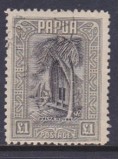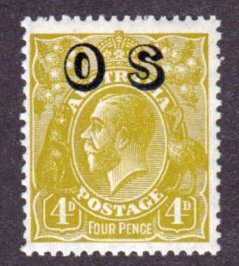Discussion - Member to Member Sales - Research Center

Discussion - Member to Member Sales - Research Center


Login to Like
this post
The following link will take you to a free download page where you can download and print out a sheet with number squares from 1 to 50. I use these for stock pages. I also use the StampoRama templates with various configurations with pre-numbered boxes.
Number Chart

Login to Like
this post

11:00:53pm
WoW !!!, an eighteen wheeler, and all on one side.

Login to Like
this post
I use Vario pages myself and scan them. I run them through Jasc (like photoshop) where I number them. I then take the numbered pages and pass them through Media Impression where I trim them. I could do that with Jasc, but its easier with Media Impression
Greg

Login to Like
this post
I insert numbers after scanning using a photo editing program. I tried making my own numbers before with pieces of paper, but it always ended up looking messy. I don't use the template pages because I don't want to hinge the stamps to the pages. The downside of numbering the pages with a photo editing program is you don't have the numbers in front of you when you go to remove stamps for buyers. What I do is I go to the books that I posted on Stamporama, so I can see the numbers and remove the correct stamps.

4 Members
like this post.
Login to Like.
I only sell covers so I printed the SOR page with two spaces onto green card stock. I don't write on or change this page at all. In fact, three books later I'm using the same sheet. I just put two covers onto the sheet and scan it. Then I use a photo program called Irfanview to add text to the page. I'll add page description and number, add a description of each cover.

Login to Like
this post
"I don't use the template pages because I don't want to hinge the stamps to the pages."
Same here when I started out with the approval books. I used black stock pages. Then I ran across a bunch of clear pre-cut mounts (opened on three sides). I attached the mounts in each square to the template pages that I wanted to use. The pages are now "hingeless". I write catalog numbers and condition in pencil in each block. When I close a book, I remove the unsold stamps, erase the pencil markings and start anew.

1 Member
likes this post.
Login to Like.
I guess I am doing it the lazy and easiest way. 99% of the stamps I sell in Approval Books have been previously hinged either from albums, stock books or old dealer approval books. Therefore - I just took the standard approval template that was available - make copies as I need them and hinge the stamps onto the pages. I simply just scan the pages and post. Of course if I have some MNH items (like sometimes I do with auctions here) - I would scan them stamp by stamp and would not even think of hinging them and not put them up as approvals. When I need to re-issue the book I just fill in the available spaces - re-scan and post. I guess with the volume of stamps I am selling here - I am not sure I would be able to do this any other way.

Login to Like
this post
Well, you got to do it the way it works best for you and the material that you are offering.

Login to Like
this post
Many thanks for everyone’s suggestions! I experimented yesterday and found a way to just drag numbers over to each stamp while I'm trimming and editing the scan in a publishing program I have. Much easier than cutting out those little pieces of paper! It's true that I don't then have the numbers on the actual page for easy reference, but I will be keeping digital copies of the books in a dedicated folder so I should be able to readily look them up.
Charlie, I did have a few questions about just how crazy you were when I first saw your comment about the 18-wheeler and had no clue what you were talking about, but after looking at Michael’s number chart my faith in your sanity has been restored. Thanks for a good chuckle!

Login to Like
this post
Hi Guys,
Seems every one does it differently - All good of course.
I scan a page of stamps @ 300 DPI then adjust the brightness etc.., crop the image to reduce the size to 150DPI and 600pixels wide - I think this is a good size for viewing, uploading and also for manipulation of the image full size.
I then add the numbers using Photoshop (on my desktop) or Pixlemator (on my Lap top).
Then save as a jpg and I'm done.
All that sounds complex, but it is easy when you do a few....
The above I am happy with....
But my problem comes with a simpler storage solution, I also do not like hinges so - I just keep the stamps off each Approval Book page (up to say 40) together in a copy safe "Slide holder" 15 pages of stamps per (copy safe) page.
Problem with this method is: All the stamps for one page must be removed from the "slide" pocket to find the ones that are sold and later, resisting the un-sold ones may be a bit time consuming.
I'm thinking that Greg (soundcrest) has a better answer with the vario pages or maybe a stock book could be used - This would make for easy removal of sold stamps and easier restocking. ( I Guess ).
Cheers
Steve

Login to Like
this post
Steve, I used to do similar like you with storing the stamps after the approval book was posted. That turned out to be a nightmare. Now I keep the stamps on the numbered pages and put the pages in a three-ring binder. Each approval book is separated by dividers. SOOOOOOOO much easier and saves SOOOOOOOOO much time fulfilling orders. The only draw back is the space needed if you have many approval books posted, but I can live with that problem!

Login to Like
this post
Hi michael78651,
All solutions are a compromise in some way - the trade off for me is Storage space against Time.
I'm retired and away from my home as much as I am at home so the Storage space is important to me and the time not so important.
I still like your idea of storage (as well as others) I will try it and see if it is good for me.
Cheers
Steve

Login to Like
this post
I tried putting the numbers on the page with software, but it took me longer than the time it takes me use the slips of paper. I must be a glacially slow programmer!

Login to Like
this post
" I must be a glacially slow programmer! "
You're not the Lone Ranger in that regard!

Login to Like
this post
@ Theresa;
You probably just need more intuitive (easy to use) software.... 
TuskenRaider

Login to Like
this post
Hi Guys,
I find the "numbers" is the easy bit... But then I have been doing numbers since 1984..
Cheers
Stevo

Login to Like
this post
Hi Tusken,
Do you mean.... Get a Mac..
Stevo.

Login to Like
this post
Check out this thread... About pixelmator..
http://stamporama.com/discboard/disc_main.php?action=20&id=8925#62541
Stevo
(Modified by Moderator on 2015-10-03 07:28:18)

Login to Like
this post
Hi Stevo;
"Hi Tusken,
Do you mean.... Get a Mac.."
Not necessarily, but PC software is noted for being very obtuse and unnecessarily hard to use.
Most programmers unfortunately never use the software they create. Therefore they have no
clue as to what features are useful, and which ones are unnecessary and just bloat the appli-
cation's size and make it slow.
Probably some of the best software comes from shareware developers, who program to solve
a problem rather than trying to make big bucks.
Probably the reason that this site is so fast and works so well! Sorry if off topic tho....
Just my 2¢....
TuskenRaider

Login to Like
this post

I’m in the process of creating my first approval book – I’m putting the stamps on Vario pages and will then scan them. I’m wondering about the mechanics of putting an item number with each stamp. Many of the books I’ve seen have computer-generated numbers. Do you do this in a photo editing program after scanning the pages, or does Stamporama have a system to do that for you when you enter the pages into their system? I’ve started just cutting out little cardboard squares and numbering them before I scan, but if there’s an easier way I’d love to know how. If this topic has already been covered, maybe you can just steer me to the correct discussion thread. Many thanks for any advice you can offer!

Login to Like
this post

re: Newbie Question about inserting item numbers in approval books
The following link will take you to a free download page where you can download and print out a sheet with number squares from 1 to 50. I use these for stock pages. I also use the StampoRama templates with various configurations with pre-numbered boxes.
Number Chart

Login to Like
this post
Silence in the face of adversity is the father of complicity and collusion, the first cousins of conspiracy..
28 Sep 2015
11:00:53pm
re: Newbie Question about inserting item numbers in approval books
WoW !!!, an eighteen wheeler, and all on one side.

Login to Like
this post

Approvals
re: Newbie Question about inserting item numbers in approval books
I use Vario pages myself and scan them. I run them through Jasc (like photoshop) where I number them. I then take the numbered pages and pass them through Media Impression where I trim them. I could do that with Jasc, but its easier with Media Impression
Greg

Login to Like
this post
11:24:41am
re: Newbie Question about inserting item numbers in approval books
I insert numbers after scanning using a photo editing program. I tried making my own numbers before with pieces of paper, but it always ended up looking messy. I don't use the template pages because I don't want to hinge the stamps to the pages. The downside of numbering the pages with a photo editing program is you don't have the numbers in front of you when you go to remove stamps for buyers. What I do is I go to the books that I posted on Stamporama, so I can see the numbers and remove the correct stamps.

4 Members
like this post.
Login to Like.

re: Newbie Question about inserting item numbers in approval books
I only sell covers so I printed the SOR page with two spaces onto green card stock. I don't write on or change this page at all. In fact, three books later I'm using the same sheet. I just put two covers onto the sheet and scan it. Then I use a photo program called Irfanview to add text to the page. I'll add page description and number, add a description of each cover.

Login to Like
this post

re: Newbie Question about inserting item numbers in approval books
"I don't use the template pages because I don't want to hinge the stamps to the pages."
Same here when I started out with the approval books. I used black stock pages. Then I ran across a bunch of clear pre-cut mounts (opened on three sides). I attached the mounts in each square to the template pages that I wanted to use. The pages are now "hingeless". I write catalog numbers and condition in pencil in each block. When I close a book, I remove the unsold stamps, erase the pencil markings and start anew.

1 Member
likes this post.
Login to Like.

Approvals
re: Newbie Question about inserting item numbers in approval books
I guess I am doing it the lazy and easiest way. 99% of the stamps I sell in Approval Books have been previously hinged either from albums, stock books or old dealer approval books. Therefore - I just took the standard approval template that was available - make copies as I need them and hinge the stamps onto the pages. I simply just scan the pages and post. Of course if I have some MNH items (like sometimes I do with auctions here) - I would scan them stamp by stamp and would not even think of hinging them and not put them up as approvals. When I need to re-issue the book I just fill in the available spaces - re-scan and post. I guess with the volume of stamps I am selling here - I am not sure I would be able to do this any other way.

Login to Like
this post

re: Newbie Question about inserting item numbers in approval books
Well, you got to do it the way it works best for you and the material that you are offering.

Login to Like
this post

re: Newbie Question about inserting item numbers in approval books
Many thanks for everyone’s suggestions! I experimented yesterday and found a way to just drag numbers over to each stamp while I'm trimming and editing the scan in a publishing program I have. Much easier than cutting out those little pieces of paper! It's true that I don't then have the numbers on the actual page for easy reference, but I will be keeping digital copies of the books in a dedicated folder so I should be able to readily look them up.
Charlie, I did have a few questions about just how crazy you were when I first saw your comment about the 18-wheeler and had no clue what you were talking about, but after looking at Michael’s number chart my faith in your sanity has been restored. Thanks for a good chuckle!

Login to Like
this post

re: Newbie Question about inserting item numbers in approval books
Hi Guys,
Seems every one does it differently - All good of course.
I scan a page of stamps @ 300 DPI then adjust the brightness etc.., crop the image to reduce the size to 150DPI and 600pixels wide - I think this is a good size for viewing, uploading and also for manipulation of the image full size.
I then add the numbers using Photoshop (on my desktop) or Pixlemator (on my Lap top).
Then save as a jpg and I'm done.
All that sounds complex, but it is easy when you do a few....
The above I am happy with....
But my problem comes with a simpler storage solution, I also do not like hinges so - I just keep the stamps off each Approval Book page (up to say 40) together in a copy safe "Slide holder" 15 pages of stamps per (copy safe) page.
Problem with this method is: All the stamps for one page must be removed from the "slide" pocket to find the ones that are sold and later, resisting the un-sold ones may be a bit time consuming.
I'm thinking that Greg (soundcrest) has a better answer with the vario pages or maybe a stock book could be used - This would make for easy removal of sold stamps and easier restocking. ( I Guess ).
Cheers
Steve

Login to Like
this post

re: Newbie Question about inserting item numbers in approval books
Steve, I used to do similar like you with storing the stamps after the approval book was posted. That turned out to be a nightmare. Now I keep the stamps on the numbered pages and put the pages in a three-ring binder. Each approval book is separated by dividers. SOOOOOOOO much easier and saves SOOOOOOOOO much time fulfilling orders. The only draw back is the space needed if you have many approval books posted, but I can live with that problem!

Login to Like
this post

re: Newbie Question about inserting item numbers in approval books
Hi michael78651,
All solutions are a compromise in some way - the trade off for me is Storage space against Time.
I'm retired and away from my home as much as I am at home so the Storage space is important to me and the time not so important.
I still like your idea of storage (as well as others) I will try it and see if it is good for me.
Cheers
Steve

Login to Like
this post

re: Newbie Question about inserting item numbers in approval books
I tried putting the numbers on the page with software, but it took me longer than the time it takes me use the slips of paper. I must be a glacially slow programmer!

Login to Like
this post

re: Newbie Question about inserting item numbers in approval books
" I must be a glacially slow programmer! "
You're not the Lone Ranger in that regard!

Login to Like
this post

re: Newbie Question about inserting item numbers in approval books
@ Theresa;
You probably just need more intuitive (easy to use) software.... 
TuskenRaider

Login to Like
this post

re: Newbie Question about inserting item numbers in approval books
Hi Guys,
I find the "numbers" is the easy bit... But then I have been doing numbers since 1984..
Cheers
Stevo

Login to Like
this post

re: Newbie Question about inserting item numbers in approval books
Hi Tusken,
Do you mean.... Get a Mac..
Stevo.

Login to Like
this post

re: Newbie Question about inserting item numbers in approval books
Check out this thread... About pixelmator..
http://stamporama.com/discboard/disc_main.php?action=20&id=8925#62541
Stevo
(Modified by Moderator on 2015-10-03 07:28:18)

Login to Like
this post

re: Newbie Question about inserting item numbers in approval books
Hi Stevo;
"Hi Tusken,
Do you mean.... Get a Mac.."
Not necessarily, but PC software is noted for being very obtuse and unnecessarily hard to use.
Most programmers unfortunately never use the software they create. Therefore they have no
clue as to what features are useful, and which ones are unnecessary and just bloat the appli-
cation's size and make it slow.
Probably some of the best software comes from shareware developers, who program to solve
a problem rather than trying to make big bucks.
Probably the reason that this site is so fast and works so well! Sorry if off topic tho....
Just my 2¢....
TuskenRaider

Login to Like
this post