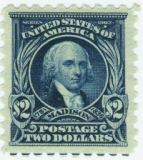Discussion - Member to Member Sales - Research Center

Discussion - Member to Member Sales - Research Center


Login to Like
this post
All they have to do is go to APPROVALS, then SEARCH under your username.
You can send them a link to the list of your books (note the link is for Cardstamp's books): https://stamporama.com/approvals/approvals_main.php?action=102&usr=cardstamp
They can go to any one or your books and SUBSCRIBE from the first page of the book to automatically receive notifications when you post new books.
They can click on APPROVALS under your avatar in the Discussion Board posts that you make to go to the list of your approval books.

Login to Like
this post
I did give them all of these methods to try. I know they already subscribe to my new books but they wanted to get a list of all of the ones I have up. I suggested they look in the discussion board - I think it would be the easiest although I sent them the web address that they could use in their browser directly - assuming they know how to do it ! I could send them a regular email with the link I guess too.. Thanks, Steve

Login to Like
this post

02:11:54pm
Just click on the approvals link yourself, below your avatar.
Copy the URL from the address bar and paste it into a message to them. The link won't be live (unless you send it in an email (not a Stamporama message), but they can cut and paste the URL into their browser,
Yours looks like this:
https://stamporama.com/approvals/approvals_main.php?action=102&usr=cardstamp
Roy

Login to Like
this post
I replaced the link I had in my reply with the one Roy provided. That's the one I wanted to provide.
Make sure to tell them after they get to your approvals book page to bookmark it.

Login to Like
this post

Approvals
I had a couple of buyers ask me how can they simply get to look at a list of all of my approval books. I know if they use the link in the Discussion Board entries - that brings up the list. However, I assume there is no way of sending that same link in a message back to the buyer directly ? Is there another easy way of doing this ? Steve

Login to Like
this post

re: Sending Links In Messges
All they have to do is go to APPROVALS, then SEARCH under your username.
You can send them a link to the list of your books (note the link is for Cardstamp's books): https://stamporama.com/approvals/approvals_main.php?action=102&usr=cardstamp
They can go to any one or your books and SUBSCRIBE from the first page of the book to automatically receive notifications when you post new books.
They can click on APPROVALS under your avatar in the Discussion Board posts that you make to go to the list of your approval books.

Login to Like
this post

Approvals
re: Sending Links In Messges
I did give them all of these methods to try. I know they already subscribe to my new books but they wanted to get a list of all of the ones I have up. I suggested they look in the discussion board - I think it would be the easiest although I sent them the web address that they could use in their browser directly - assuming they know how to do it ! I could send them a regular email with the link I guess too.. Thanks, Steve

Login to Like
this post
BuckaCover.com - 80,000 covers priced 60c to $1.50 - Easy browsing 500 categories
16 Jun 2016
02:11:54pm
re: Sending Links In Messges
Just click on the approvals link yourself, below your avatar.
Copy the URL from the address bar and paste it into a message to them. The link won't be live (unless you send it in an email (not a Stamporama message), but they can cut and paste the URL into their browser,
Yours looks like this:
https://stamporama.com/approvals/approvals_main.php?action=102&usr=cardstamp
Roy

Login to Like
this post

re: Sending Links In Messges
I replaced the link I had in my reply with the one Roy provided. That's the one I wanted to provide.
Make sure to tell them after they get to your approvals book page to bookmark it.

Login to Like
this post